Random Password Generator & Password Manager (Download & Tips)

When it comes to set or enter word for an account of e-mail, for paypal or for Online access to bank account, we must consider a few safety elements.
1. First of all, the computer from which we access the login form to be quite well SECURE. And antivirus and anti-spyware good to get rid of keyloggere and eyes Curiosa, and firewall to protect us from “visitors” unpopular from LAN or from Internet.
2. O Password can be found of third parties and if we have curious eyes behind us or if somewhere is mounted a surveillance camera which can record Moving hands on keyboard. If we are at home, this I do not think is valid, but on an Internet Cafe or in another public location, we must be careful.
3. The password must be strong. Strong Password. To have at least 6 characters, not to contain the date of birth, CNP, series and number ci, the number from the car and / or the name of parents, girlfriend, lover, close persons or pets. These passwords can be very easy to guess.
A strong password must be composed of both small and large characters (hgGsUmmS) combined with numbers (1,2,3,4,5,6…) and special characters ($%@*^><).
Examples of strong passwords:
Obo[3<38
Lxk {2? 16
pc:&7F61
Ground * 7&72
Sj [) 8i83
The above passwords are safe passwords care cannot be guess and very hard to broken with Login Passwords generators. Besides the good side, there is a less good one. Passwords are more Hard to remember and could become a problem for the one who MAKE such a password. From the experience I tell you that such a password no matter how complicated it would seem, after a few types of password you will retain it without problems. It is advisable to note your password on a note or in a file to know only you.
IOBIT OFFERS a solution For this problem. A free application that will help you generate strong passwords and stored them in a manager (password manager).
Random Password Generator v1.1 (Review & Download)
Random Password Generator by IOBIT.
Download Random Password Generator v1.1
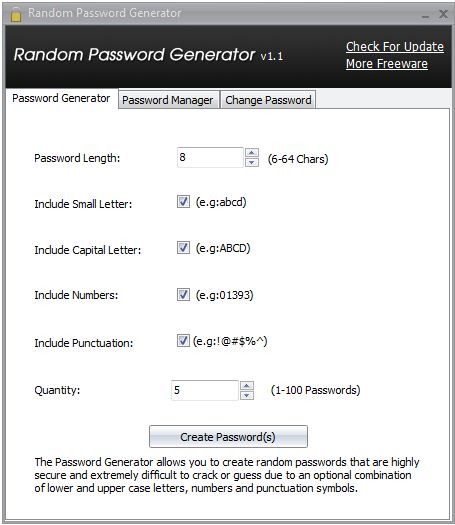
The application is installed very simply and has a very simple and intuitive (UI) interface. The application gives the possibility to choose the number of characters of the generated passwords (between 6 and 64 characters), the type of characters in the contents of the passwords and the number of passwords generated.
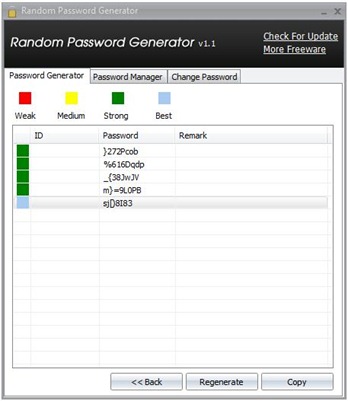
After choosing the generated passwords, they can be saved in a Password Manager where we have the option to add notes for each password. The ID / account for which the password is and other notes.
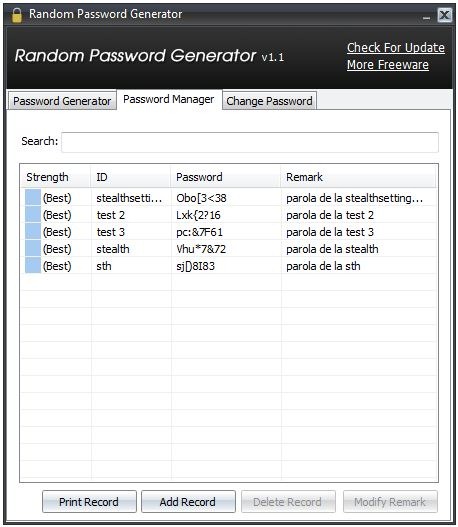
Because Random Password Generator v1.1 is an application that settles on the operating system (Windows Vista, XP, Windows 7), in order not to be accessed by another person, the application is protected by a password. The password that asks you to set it since installing the application, and password you need to enter every time you open Random Password Generator v1.1. Now two problems are involved because of which We do not recommend using this application only strictly to generate passwords!
Password Manager – Problem 1.
Storing multiple passwords under one password is a serious security vulnerability. If the Password Manager password was discovered by a third person, it would have access to all your passwords in your Password Manager.
Password Manager – Problem 2.
Much more serious than the first problem, it is Storage of passwords and account details in a database PWDATABASE.DB (SQLite) located in the installation folder of Random Password Generator v1.1.
C:Program FilesIObitRandom Password GeneratorPWDATABASE.DB
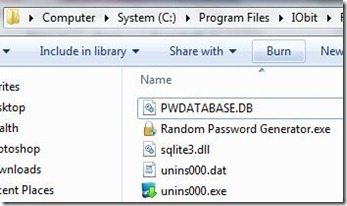
Passwords and Details of Accounts in Password Manager are stored unconditionally in pwdatabase.db. If we open the pwdatabase.db file in a simple notepad, we will have a big surprise.
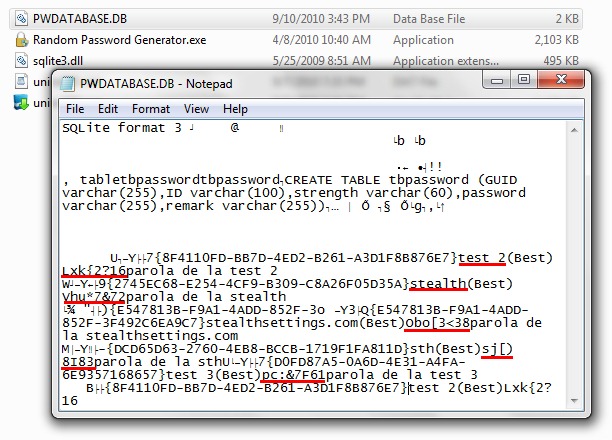
All the strong passwords generated and saved in the Password Manager (given as an example above), can be very easy by anyone, without the need for password manager. In addition, the details written in Password Manager.
Conclusion:
Random Password Generator v1.1 A very good application for those who want to generate strong passwords for online accounts, but the Password Manager option is indicated only for those who are sure that from Their PC no longer has access to another person (Direct Access or from a distance).
Let's hope that DEI from Iobit will develop this application and in the future they will eliminate the problem related to pwdatabase.db.
Random Password Generator & Password Manager (Download & Tips)
Random Password Generator & Password Manager (Download & Tips)
What’s New
About Stealth L.P.
Founder and editor Stealth Settings, din 2006 pana in prezent. Experienta pe sistemele de operare Linux (in special CentOS), Mac OS X , Windows XP > Windows 10 si WordPress (CMS).
View all posts by Stealth L.P.You may also be interested in...

