Internet reset Protocol and/or TCP/IP in Windows 7

Sometimes it happens We can't connect to the Internet even if we have access to an active network (and we are assured by provider that it works). In such cases, most likely IP (Internet Protocol) or TCP/IP are corrupt and need to reset.
TCP/IP It's one of Core components of the operating system Windows, necessary for Connecting your computer to the Internet. When it is corrupt, although the computer is connected to the network, it is not done the transfer of data packs and at the attempt to access an URL The message is displayed ”The page cannot be displayed.”
If you are in such a situation, where Internet connection does not work, although it is active, then use one of the methods below to reset IP or TCP/IP (It is recommended to create a restore point before, for any eventuality).
IP reset (Internet Protocol) with Fix IT (Microsoft)
- This is the simpler method in which you only have to install the next fix of the Microsoft To solve the problem
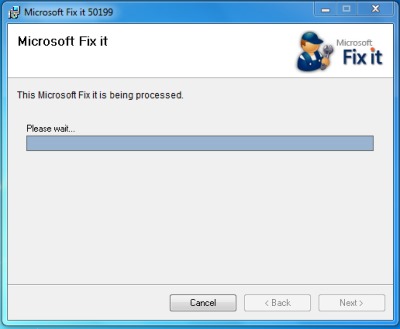
Download Microsoft Fix It 50199 (reset IP).
Reset TCP/IP with the help of Command Prompt and Netshell (NETSH)
- open Command Prompt with Administrator privileges and typ the next order line, then give Enter
netsh int ip reset resettcpip.txt
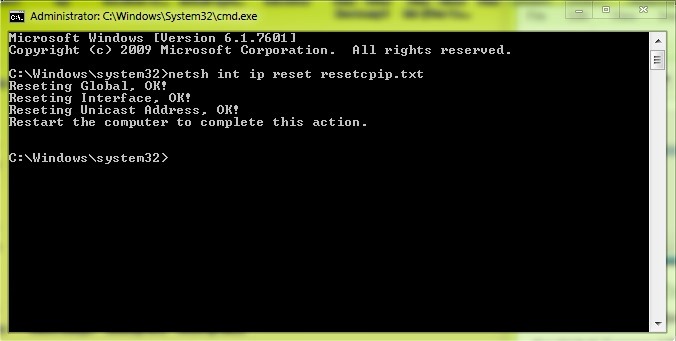
- after running the command, TCP/IP will be reset and the action is registered in the log file resettcpip.txt
No matter which of these 2 methods you will use, after TCP/IP reset you will have again Internet access. Succes!
Note: The two TCP/IP reset methods are compatible with Windows 7 and Windows Vista
STEALTH SETTINGS – Reset Internet Protocol and/or TCP/IP in Windows 7
Internet reset Protocol and/or TCP/IP in Windows 7
What’s New
About Stealth
Passionate about technology, I write with pleasure on stealthsetts.com starting with 2006. I have a rich experience in operating systems: Macos, Windows and Linux, but also in programming languages and blogging platforms (WordPress) and for online stores (WooCommerce, Magento, Presashop).
View all posts by StealthYou may also be interested in...


One thought on “Internet reset Protocol and/or TCP/IP in Windows 7”
Stealth how are you? I hope I wanted to ask for support since I have tried everything (including restoring IP) and does not connect the computer to the network. It is connected but “sin accecso a internet”. Thanks in advance and really a great help