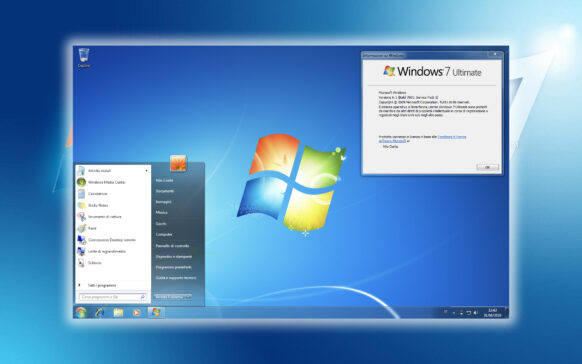Task Manager
What is the WSAPX process and why use 100% disk resources?
If you have a computer with an operating system newer than Windows 8 and you notice that it runs quite slowly, the wsappx process may be one of the ...
Windows 10 FIX ERROR: The action can’t be completed because the file is open in COM Surrogate
An increasingly common error on Windows 10 operating systems is: The action can't be completed because the file is open in COM...
Your searches might be slow because the index is not running [Windows Features Tip]
When we have to search for various pictures, movies or documents in Windows PC, the most handy is the dedicated search bar. Search. Somewhere in...
How can we disable updates in Windows 10 [Disable Windows 10 Updates]
Compared to the operating systems released previously, in the Updates section, Windows 10 is a bit tougher. In the sense that Microsoft wants...
MPSigStub.exe – What is it and how can it be erased?
Many Windows 10 or Windows 7 users complain about the presence of a suspicious folder with a strange name, which contains an e...
How can we turn off the notification of upgrade to Windows 10 in Windows 7 and Windows 8
For several days, Microsoft has been forcing the upgrade of the old Windows 7 and Windows 8 operating systems to the new Windows 10. It would have been no...
What is and how we delete pagefile.sys (swap file) in Windows 10
In the past I have talked about this system file, in some tutorials for optimizing and improving Windows performance...
How we solve RSDNE.Sys Blue Screen (BSOD) errors on Windows
Erorile Blue Screen (BSoD) sau "erorile cu ecran albastru" sunt specifice sistemelor de operare Microsoft Windows si acestea pot a...
[How all] what is and how can Windows.old be deleted in Windows 10?
The Windows.old folder in Windows 10 present on the system partition occupies a considerable space on the disk, but it also has a very useful ...
How To Fix GeForce Experience Update Error – Unable to connect to NVIDIA. Try again later.
An error encountered mainly on PCs / laptops with Windows 10 operating system and video card (video graphic card...