
Your searches might be slow because the index is not running [Windows Features Tip]
Your searches might be slow because the index is not running [Windows Features Tip]

When we are looking for various PICTURES, film or document in Windows PC, the most handy is the bar dedicated to search. Search. Somewhere in the right-right side of Windows Explorer.
Search in folders or folk sequence containing a large number of files, may take a long time if they were not indexed beforehand by the operating system.
While doing a search, the message appears in the top bar: “Your searches might be slow because the index is not running…“. What does this mean? That File indexation service From the hard hard has not been started, and displaying results it may be late. Activating this option, “Search Indexing Service” Help at formation of libraries ce Contains file indexes present on the PC, in order to be Listed to the user in a short time, when they ask for it through the function “Search”.
It is true that in the first phase, this service will consume some system resources, especially on the classic hard disks that do not have a very high speed compared to flash / SSD, but it is a recommended option.
How do we activate Search Index on Windows? (Valid for all versions of Windows)
As the message tells us, we click left on the bar of “tips”.
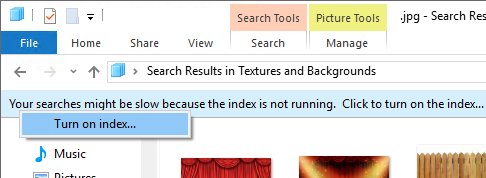
After clicking on the bar, a dialog box will open in which you are asking if we want to activate the indexing service.
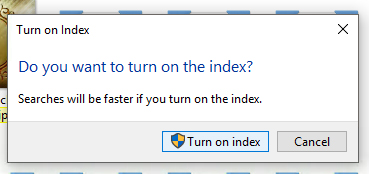
“Turn on index” to start the process of indexing files on the hard disk.
This feature Al Windows is present on all eversions of Windows XP until Windows 10.
According to Microsoft's words, this service will run only when the PC is in “idle” (that is, it is started but it is not used), but I often met this service running when I needed the Windows system resources. This is of course difficult my work process to PC.
Your searches might be slow because the index is not running [Windows Features Tip]
What’s New
About Stealth
Passionate about technology, I write with pleasure on stealthsetts.com starting with 2006. I have a rich experience in operating systems: Macos, Windows and Linux, but also in programming languages and blogging platforms (WordPress) and for online stores (WooCommerce, Magento, Presashop).
View all posts by StealthYou may also be interested in...

