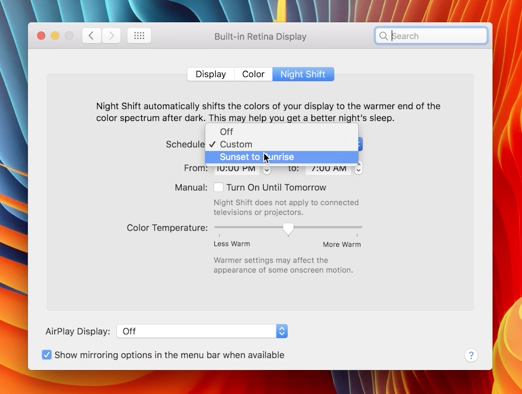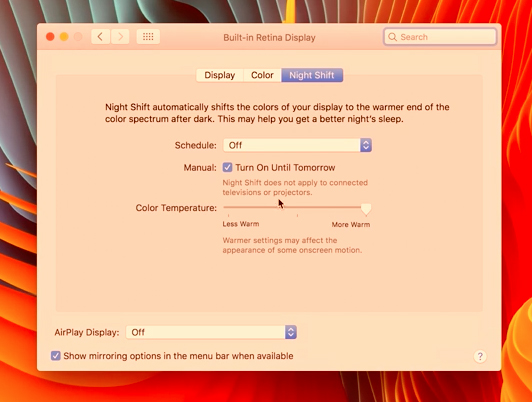Sierra Macos 10.12.4 – News and installation

Apple launched the beta 7 version these days for the future Macos Sierra 10.12.4. It seems that it works quite intensely on the new system, considering that it has only been a month since the official launch of Macos Sierra 10.12.3.
Compared to the previous versions, Macos Sierra 10.12.4 brings some news.
Night Shift, present from the version iOS 9.3 On all iPhone, iPad and iPod touch devices, it will now be introduced for MacBook, MacBook Pro, MacBook Air and iMac, with the launch of Macos Sierra 10.12.4.
This function is recommended to be used on at night. Night Shift has the role of changing the tone of the blue light (Cold light) inRed light (warm light). It is said that the blue light emitted by the displays of mobile phones and laptops affect the cardian rhythm by interruption normal sleep cycles. Specifically, when we stay at night on the phone or laptop, the blue light emitted by their screen makes the sleep sensation disappear. By changing the light tone, from cold light to warm light, this problem disappears in most users.
Night Shift pe macOS Sierra 10.12.4
The option will be available on the new version of Macos Sierra, from “System Preferences” > “Display” > “Night Shift“
As can be seen from the image above, Night Shift can be set to activity / disable automatic After a user -set time interval or automatic, from sunset sunset at sunrise. As on the iPhone there is also the option of manual disabling and activating Night Shift.
Another important setting is the temperature of the color.
It is not exactly indicated to set maximum intensity for “warm”. Personally, the red light is better tolerate than the blue one (even during the day), it is more restful for the eyes, but the value set on both iPhone and iPad is somewhere close to half “Less Warm” and “More Warm“.
It is expected thatSierra Macos 10.12.4to be available to the general public in about two weeks. Until then, you can install it only if you have the Mac enrolled inApple Beta Software Program.
You can do this by accessing the link: https: //beta.apple.com/sp/betaprogram/.
Dupa inrolarea in programul Beta pentru Developeri, downloadthe and Installation will be done through the App Store > Updates.
Sierra Macos 10.12.4 – News and installation
What’s New
About Stealth
Passionate about technology, I write with pleasure on stealthsetts.com starting with 2006. I have a rich experience in operating systems: Macos, Windows and Linux, but also in programming languages and blogging platforms (WordPress) and for online stores (WooCommerce, Magento, Presashop).
View all posts by StealthYou may also be interested in...