What is and how we delete pagefile.sys (swap file) in Windows 10

In the past I have talked about this system file, within some optimization tutorials andWindows performance improvement.
What is pagefile.sys and where this file is found
Pagefile.sys is a system file Developed by Microsoft for all Windows operating systems, including Windows 10. This file belongs to the virtual memory memory of the system.
Normally, when we launch an application or work in an application, the system will use RAM MEMORY. It often happens that this is insufficient for open applications, and some of the volume placed on the RAM is transferred to hard disk in the form of cache, in the PageFile.sys file. It is not a rule for some applications to make a cache virtual of the components, only when the RAM is loaded.
An example is Graphic editing application, Adobe Photoshop. You've probably obervated that at the launch of the application on Windows, this is a time with that splash screen in which they load their components.
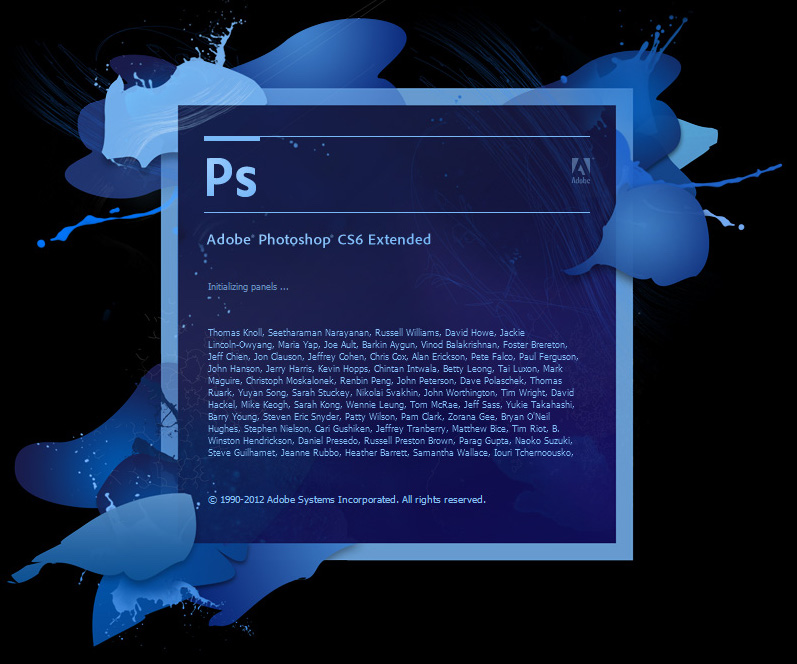
Some of the components of the Photoshop application are placed and rolled from the RAM, and another part are placed and executed from the PageFile.sys file, in order to keep a free space for other applications or operations that will request it. It is true that RAM memory has a much faster execution time than PageFile virtual memory. Because I talked about Photoshop, do a little experiment. After opening the computer, launch the Photoshop application. Leave it open for 2-3 minutes and then close it. “Close”. Reopen the application. You will notice that The Launch Time of Photoshop application has been greatly reduced And the application opens much faster. This fact is due to the Pagefile.sys file, which has kept the components of the application stored on the hard.
You will probably think that if you have enough branch on your computer or laptop you do not need this Pagefile.Sys, because the RAM is faster than the virtual one and the operating system will never use this swap. For the most part, it's false. Although RAM is faster, think that besides Photoshop, RAM resources also consume other components of the operating system and open applications. When we minimized an application in the bumper, much of its sequences are put in virtual memory. In the absence of it, the RAM will remain permanently loaded and as we open other applications, it is more and more loaded. In the absence Swap memory, programs will start to give errors, its computer “look” Harder, and in the end you will no longer be able to open applications. when the RAM reaches 100%.
file Pagefile.sys is usually found in the system of system partition, C:pagefile.sys And it can occupy a volume on the hard disk, from several MB to a few GB. Reaches 10-12GB in some situations.
By default this is not visible if we access the partition C:. Windows Explorer is set to keep the system files invisible, and to make them visible (this is not recommended), we go to Windows Explorer (the window of a folder or this pc) to the tab “View” > “Options” > “Change Folder and Search Options“.
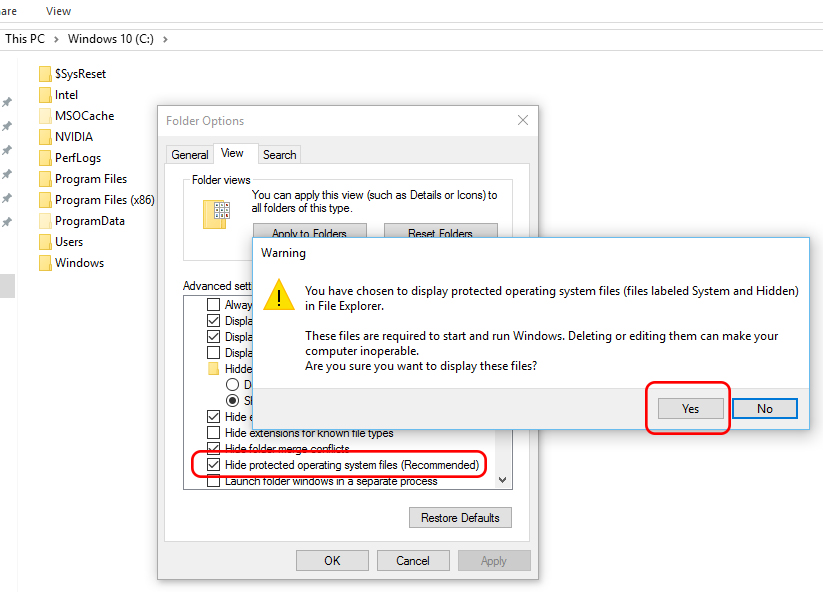
In tab-ul “View” of the “Folder Options”, we get the option “Hide protected operating system files” Then Click Yes to confirm. After we press “Yes” For confirmation, all folders and files will become visible.
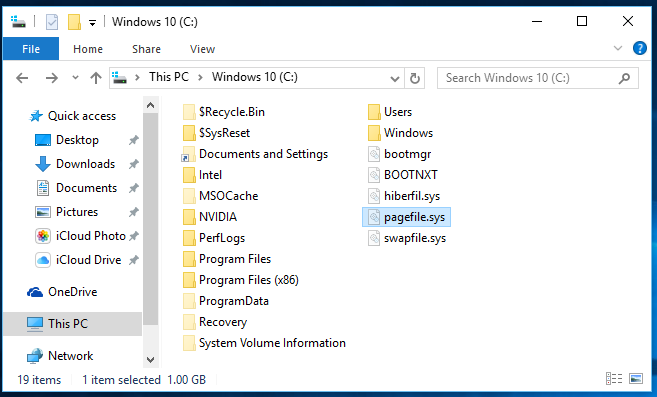
How can we delete the Pagefile.sys file or limit it to not take up much space on hard disk
Personal I do not recommend the deletion and non -use of this file, but if you are determined not to take a lot of hard space (this would be the only real reason why someone would delete it), you must know that this file cannot be deleted by order “Delete”. Fiind un fisier protejat al sistemului de operare Windows, You do not have the privileges needed to delete or change manual of his, than from Advanced virtual memory settings.
The simplest way to get to Virtual memory settings It's his open this pc, click pe “System properties” In the top bar, then on the menu that opens on the left side, click on “Advanced system settings“. After you click on “Advanced system settings”, will open “System Properties“. Here we click on the button “Settings” from below “Performance” and will open “Performance Options“, where at the bottom we have the settings for “Virtual memory“. Click pe “Change…“
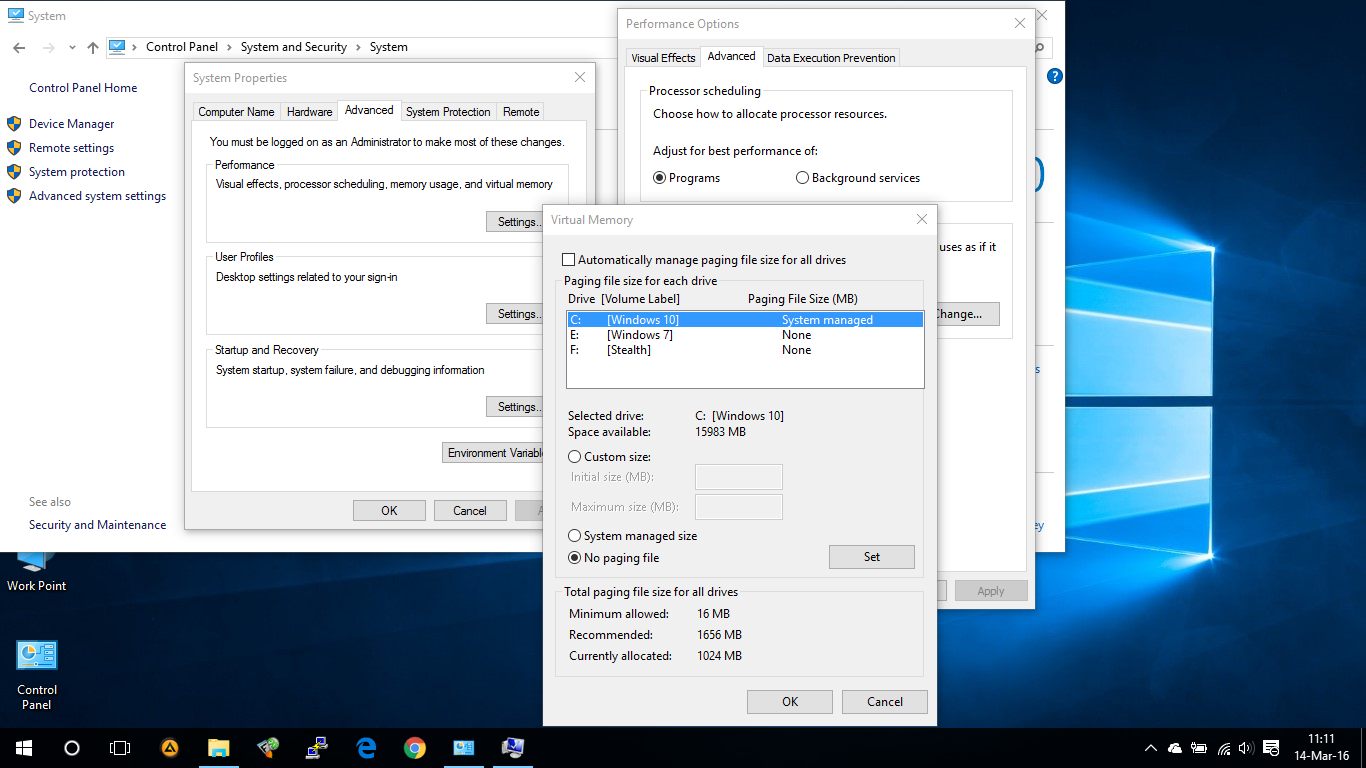
In “Virtual Memory” We can disappoint its automatic management option “Automatically manage paging file size for all drives” And we can impose our own settings and rules.
We can choose on what partition to make the virtual memory cache, which is the maximum size to which this file (Custom Size) reaches or we can choose “No paging file”. That is, deactivating virtual memory.
Our recommendation would be to leave “System managed size“. Windows 10 does this job pretty well, and if you don't have enough space on the system partition, you can choose another host partition for pagefile.sys.
What is and how we delete pagefile.sys (swap file) in Windows 10
What’s New
About Stealth
Passionate about technology, I write with pleasure on stealthsetts.com starting with 2006. I have a rich experience in operating systems: Macos, Windows and Linux, but also in programming languages and blogging platforms (WordPress) and for online stores (WooCommerce, Magento, Presashop).
View all posts by StealthYou may also be interested in...

