Programs uninstalled / deleted automatically after update Windows 10

During installing the Windows 10 operating system, in “promoul” From installation, Microsoft tells us: “All your files are exactly where you left them“. In Romanian, “all your files are exactly where you left them”. In reality, it doesn't happen like that. During major updates of Windows 10, as was the one in November 2015 (in which Microsoft also introduced many news in Windows 10), many users were left without some installed applications, after the update restart. It seems that these softwares have been uninstalled / erased automatically without the user's knowledge and consent. Microsoft did not want to give any explanation about this, but even with the major updates that followed, computers were uninstalled and deleted incompatible programs with Windows 10.
Users do not have to panic that they have lost all their applications, even if they no longer appear in the list of programs installed on Windows 10. After each major upgrade, the system will create on the system partition (C:, most of the time) a folder named “Windows.old” where all system and user folders and files are stored. Including: the Windows folder, Documents, Pictures, Download, Movies, Desktop, but also the folders with the programs present before the update: Program Files and Program Files (x86) In the case 64-bit systems. Practically in C:Windows.old you can find all the files from the previous installation.
content
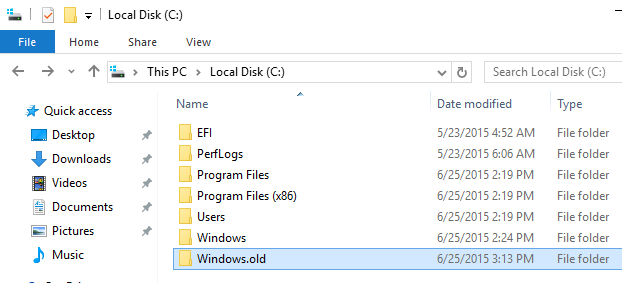
Why are these programs automatically uninstalled after a major Windows 10 update
Microsoft made the decision to delete some programs during major updates, to ensure stability of the Windows 10 operating system, so that the user can work fluently. No random programs are uninstalled. Programs that have bugs, errors, that have not been updated for a very long time and have become incompatible with the new system and programs that require a large volume of system resources (RAM / CPU) are automatically removed.
We can say that it is a good thing, Microsoft encouraging the use of new programs through this decision, but we still have to mention that users should have been notified beforehand.
The worst part is that the automatic deletion during the update was not limited to software programs and there have been cases in which drivers or driver software considered incompatible with the new Windows 10 were deleted.Intel Rapid Storage Technology and AMD Catalyst Control Center is counted among them. In practice, in the absence of an Intel and AMD update for these drivers, users will have problems with motherboards / hard disks and video plates.
How to recover automatically deleted programs during the Windows 10 update
The first method is the simplest and the healthiest. It is best to go to the web page where you can download the application to get you the newest version hers. Most software manufacturers for Windows PC have their updated and optimized applications for Windows 10. Especially those used on a large scale and which presented errors, bugs and other incompatibilities on the new operating system.
Another method is to use System Restore. Windows 10 Recovery.
After every major update, Windows 10 will keep all the files from the previously installed version in the Windows.old folder for 30 days. If you haven't done one disk cleanup to delete Windows.old, you can go to C:Program Files (x86) and C:Windows.oldProgram Files (x86) to recover the applications. Some softwares create certain profiles after installation and use, which are stored in C:Windows.oldUsersUSER-NAMEAppData. Copy both the application data from Program Files and those from AppData, to the active locations of the operating system, to recover the application uninstalled during the update.
Programs uninstalled / deleted automatically after update Windows 10
What’s New
About Stealth
Passionate about technology, I write with pleasure on stealthsetts.com starting with 2006. I have a rich experience in operating systems: Macos, Windows and Linux, but also in programming languages and blogging platforms (WordPress) and for online stores (WooCommerce, Magento, Presashop).
View all posts by StealthYou may also be interested in...


One thought on “Programs uninstalled / deleted automatically after update Windows 10”
I mistakenly typed delete and all the programs installed by the seller are no longer there. Could you help me reset?
Thanks for any good soul