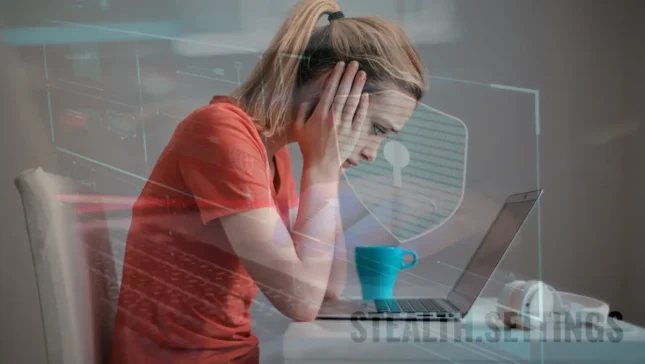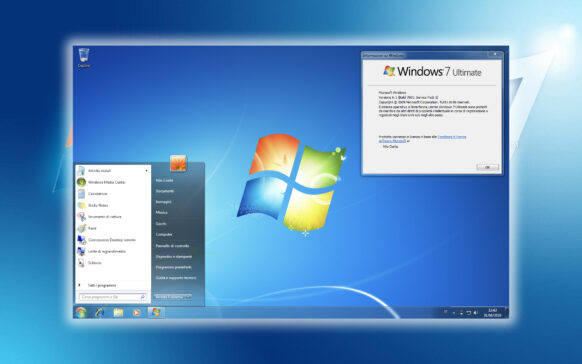Windows 10
What is the WSAPX process and why use 100% disk resources?
If you have a computer with an operating system newer than Windows 8 and you notice that it runs quite slowly, the wsappx process may be one of the ...
How can we solve the problem of low laptop screen brightness
A problem encountered recently on a Lenovo laptop, from the IdeaPad range, gave us a few headaches.
The symptoms are the following: brightness...
How can you recover Bitlocker password and Bitlocker encrypted partitions
Losing access to important data on your laptop or PC is one of the worst things that can happen in your environment...
Test RAM on Windows 10 [Windows 10 Tools]
When we suspect that the memory of the computer or laptop is not working in normal parameters, it is best to start...
How can we connect with Remote Desktop to a Windows PC from Macos (without TeamViewer)
TeamViewer este cu siguranta cel mai cunoscut client de "remote" de la distanta intre doua PC-uri si de cateva luni, chiar si intre tel...
Windows 10 FIX ERROR: The action can’t be completed because the file is open in COM Surrogate
An increasingly common error on Windows 10 operating systems is: The action can't be completed because the file is open in COM...
Your searches might be slow because the index is not running [Windows Features Tip]
When we have to search for various pictures, movies or documents in Windows PC, the most handy is the dedicated search bar. Search. Somewhere in...
Win32/Spursint.A!cl – Virus Trojan specific Windows Defender
Nu sunt putini utilizatorii de Windows care au primit mesajul de avertizare ce anunta ca un virus a fost descoperit in calculator. "Fou...
How can we find out WiFi passwords saved in Windows 10, even if we are not connected to the wireless network
In the past, I have written about how we can find out the passwords of the wireless networks to which we have been connected with an iPhone, iPad, iPod touch or ...
Fix DISKPART Error : Cannot delete a protected partition without the force protected parameter set.
Some time ago we showed you in a tutorial how to recover the entire capacity of a USB memory (flash drive). I am located...