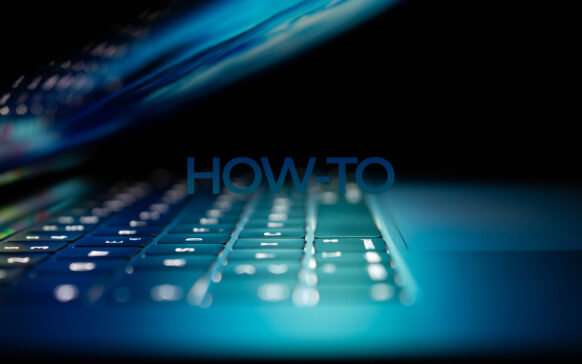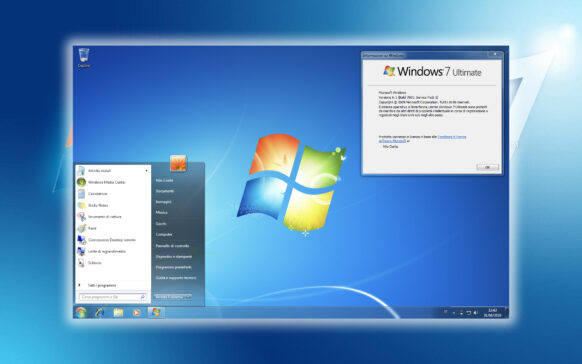Windows How-To
How can we activate Remote Desktop in Windows
The Remote Desktop feature, although not very popular among standard users of the Windows operating system, is one of the...
How can we close and quickly restore all the programs running in Windows
In certain situations, we may have to restart the Windows operating system for various reasons (installation of updates...
How can we find the Mac address in Windows and OS X
Regardless of whether you are a Windows or OS X user, if you want to find out the MAC address of your computer, you can do this ...
How can we create a shortcut to hide and reap the icons on the desktop to Windows
If you are among the Windows users who have a desktop full of icons, whether they are shortcuts of some used applications...
How can we automatically disable Aero Glass in Windows 7 when we pass the laptop on the battery
One of the easiest ways you can extend the battery life of a laptop running Windows 7 is to disable feat...
How can we add the boot option in Safe Mode to the boot menu in Windows 8/8.1 and Windows 10
One of the most important features of Windows operating systems is Safe Mode, which allows users to re...
How can we reset Windows Firewall to Default settings
Although it has been part of the security of Windows operating systems for years, most users do not know what Fi...
How can you activate hibernate in Windows 10
Learn from this tutorial in a few simple steps how you can activate Hibernate in Windows 10. Sleep mode in which energy is saved...
How can we reset the keyboard to default settings in Windows
Certain software that we install in the Windows system has a habit of changing the way the keyboard works, either by adding...
How can we prevent the customization of the start menu in Windows 10
With the launch of Windows 10, Microsoft reintroduced the Start menu, combining both features from the classic Start Menu (from Win...