
How can we automatically disable Aero Glass in Windows 7 when we pass the laptop on the battery
How can we automatically disable Aero Glass in Windows 7 when we pass the laptop on the battery

One of the simplest ways you can Extend the battery life A laptop running Windows 7 It's his Disable the Aero Glass feature When disconnecting that laptop from a continuous energy source: Click-right on an empty place on Desktop and select Personalize from the displayed menu, then click on Windows Color And you will disperse the option Enable transparency.
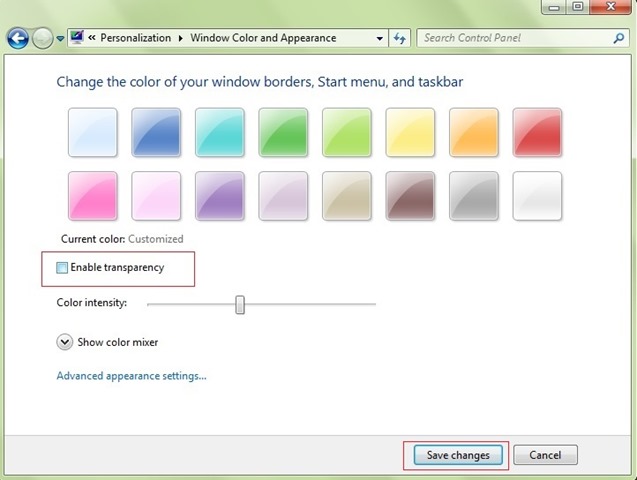
But it would be simpler if you set its system Automatically disable Aero Glass whenever the laptop begins to consume battery energy, so you no longer have to make that setting manual (or probably most of the time you will remember to deactivate the transparency of the system when a good part of the battery will already be consumed).
How do we set Windows 7 to automatically disable Aero Glass when we pass the laptop on the battery?
- The first condition is his Set Power Saver ca active profile for Power Options (Click Battery icon FROM SYSTRAY and select Power Saver if this is not already active)
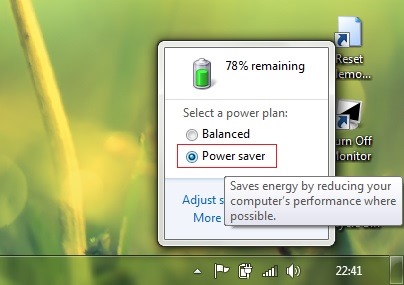
- Disconnect the laptop charger if it is not already connected (pass the laptop on the battery)
- Disable Aero transparency by the method described above (click-right on Desktop > Personalize > Window Color > uncheck Enable transparency, then click on the button Save changes)
- Then connect the laptop to a continuous power source and open again Personalization > Window Color and tick back the option Enable transparency (Don't forget to click on Save changes)
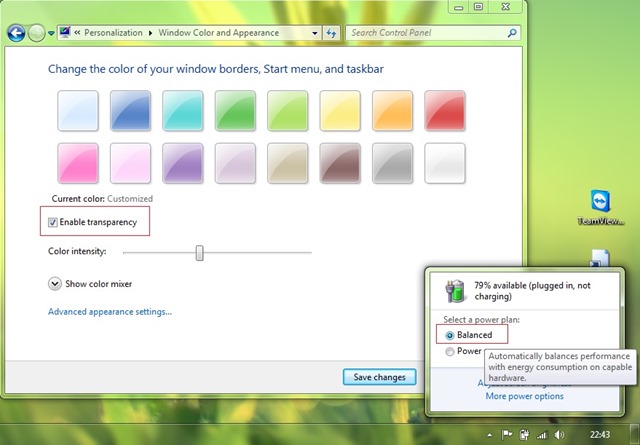
And ready. After you do these settings, whenever you pass the laptop with Windows 7 pe battery, the system will automatically turn off Aero Glass, thus increasing the autonomy of the laptop battery.
Note: If you pass the laptop on another Power (Balanced or High Performance) profile, it is possible that the method described above will no longer work.
STEALTH SETTINGS – How to automatically disable Aero Glass in Windows 7 when switching laptop on battery
How can we automatically disable Aero Glass in Windows 7 when we pass the laptop on the battery
What’s New
About Stealth
Passionate about technology, I like to test and write tutorials about Windows operating systems, seeking to discover interesting things.
View all posts by stealthYou may also be interested in...

