
Activates Aero Style and the Personalize option in Windows 7 Home Basic and Windows 7 Starter
Activates Aero Style and the Personalize option in Windows 7 Home Basic and Windows 7 Starter

As you already know, the versions of Windows 7 Home Basic and Starter I am very restrictive in terms of Customization of the operating system. Users of these Windows versions I don't have the opportunity to experiment Aero Style(Aero Glass, Aero Peek, Aero Snap, Aero Shake And others feature-uri similar), moreover, they do not even have the possibility to modify desktop background or system theme (The option Personalize FROM Context Menu is completely missing).
Although there are a number of Applications which can replace these features on the less endowed versions of Windows 7, if you are skeptical about these alternatives, you can now activa Aero Style And others Customization options (including the option Personalize) on the systems Windows 7 Home Basic and Windows 7 Starter without resorting to any of these software.
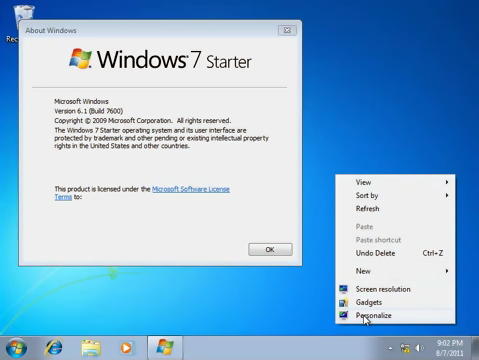
Simple Aero Patch is (as the name says) a patch with which Home Basic and Starter users can activate Aero Glass and other features by modification system files responsible for customization.
How to use Simple Aero Patch?
To activate Aerto Style and the Personalize option, you just have to double-click on the exe file. The patch will Restarta Automat the operating system (it is recommended to close any application before running the patch), and after the restart you will be able to enjoy all customization features present in Windows 7 Ultimate.
Note: Do not use this patch in Windows 7 versions that already have the Aero Style features enabled, because you may experience system errors.
Credit: Mr. दुषा & hb860 @askvg.com
STEALTH SETTINGS – Enable Aero Style and Personalize option in Windows 7 Home Basic and Windows 7 Starter
Activates Aero Style and the Personalize option in Windows 7 Home Basic and Windows 7 Starter
What’s New
About Stealth
Passionate about technology, I write with pleasure on stealthsetts.com starting with 2006. I have a rich experience in operating systems: Macos, Windows and Linux, but also in programming languages and blogging platforms (WordPress) and for online stores (WooCommerce, Magento, Presashop).
View all posts by StealthYou may also be interested in...

