How can you change Windows Experience Index in Windows 7

Either PC-ul You have one Low score Windows Experience and you want to activate some Functionalities of the system Disabled because of this, or whether you want to boast about friends with a higher score than their own without having to invest in another more efficient computer, now you have the opportunity to changes quickly and slightly wei (Windows Experience Index) in Windows 7 with the help of the application How editor.
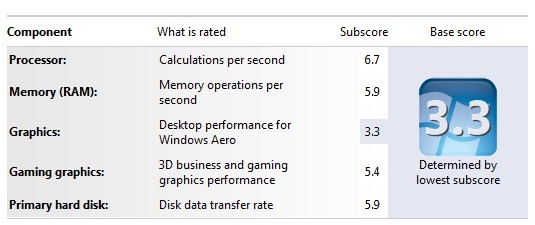
As the name says, How editor It's O Free utility that allows users Windows 7 to modify the general score of the computer in terms of performance it or the individual scores of memorial, HDD speed, processor, Graphics for games and graphics for Aero.
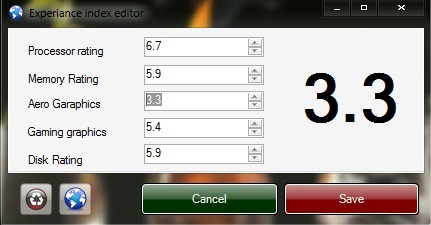
How is wei editor used?
Install the application with Administrator rights (Click-right on the installation kit and select Run as administrator), then disable UAA-UL (Control Panel > User Accounts > Change User Account Control Settings > Never notify) and restart the computer. Open the application and Change the values of Wei scores, then give Save. Activate again UAA-UL and restart your computer again. Then go in My Computer > System Properties To view the new Windows Experience Index score.
To be able to use Wei Editor, your operating system must be Windows 7 (pe 32 or 64 to be) and have a minimum installed .NET Framework 3.
If you do not delight the idea of using a third application to change WEI And you want to make the changes manually, go to :CWindowsPerformanceWinSATDataStore and select the FO filermal.Assessement (Initial).WinSAT.xml with the latest date (there may be more XML files with this name, but with different creation data).
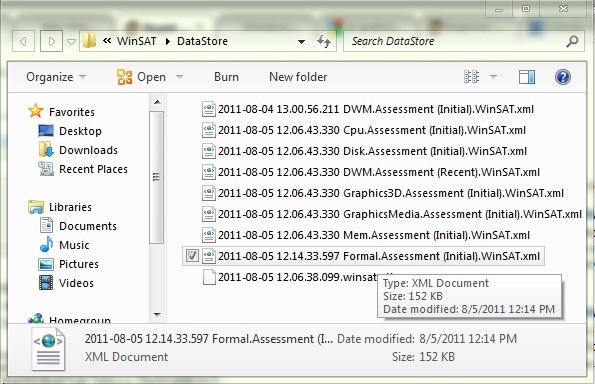
Click-right on it and select Edit to open the file in Notepad. Then give search (Ctrl+F) after <WinSPR> And change the values SystemScore, MemoryScore, CPUScore And so on with the ones you want.
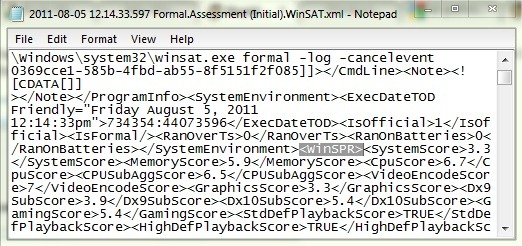
Save the modified file on the desktop, then give it Copy/Replace in the folder DataStore.
Note: Remember the fact that although WEI change can help you activate different features disabled default due to a low wei score or allow you to install and play wei games, it does not improve the performance of the PC, but only masks.
STEALTH SETTINGS – How to modify Windows Experience Index Score in Windows 7
How can you change Windows Experience Index in Windows 7
What’s New
About Stealth
Passionate about technology, I write with pleasure on stealthsetts.com starting with 2006. I have a rich experience in operating systems: Macos, Windows and Linux, but also in programming languages and blogging platforms (WordPress) and for online stores (WooCommerce, Magento, Presashop).
View all posts by StealthYou may also be interested in...

