Administer multiple desktops in Windows 7 with Nspaces

Desktopurile multiple are an effective solution for Windows users who are used to crowd their desktop with FILES or with Applications open. Using multiple desktops, users can set different priorities for each of these, such as administration of social accounts and im on a desktop, use browsers on another desktop, publishing and administration of various files/documents on another etc.
nSpaces It's an application free, cu Simple interface and easy to understand that allows its users to create more desktops in Windows 7 for an efficient division and a improved control of the workspace. only common elements Between the desktops created with Nsense are the items already existing on desktopul original.
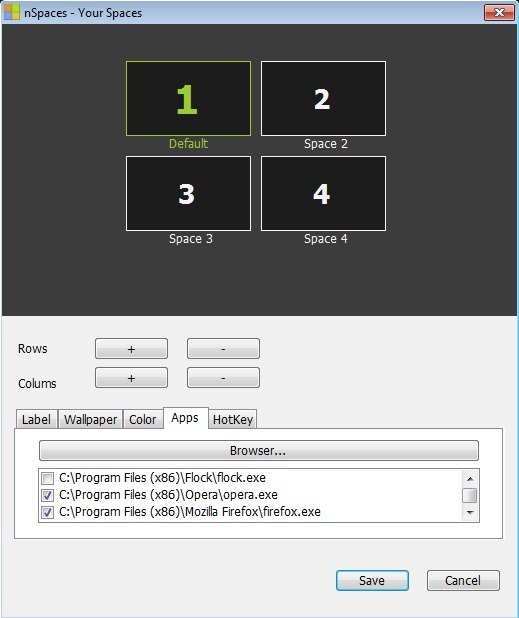
Nasense features:
- Create Multiple desktops in Windows 7.
- The possibility of Launch different applications on each of virtual desktops create.
- The possibility of set different background images (or different colors if you do not use wallpapers) for each of the desktops (when changing desktops, the images also change with a beautiful effect of fade).
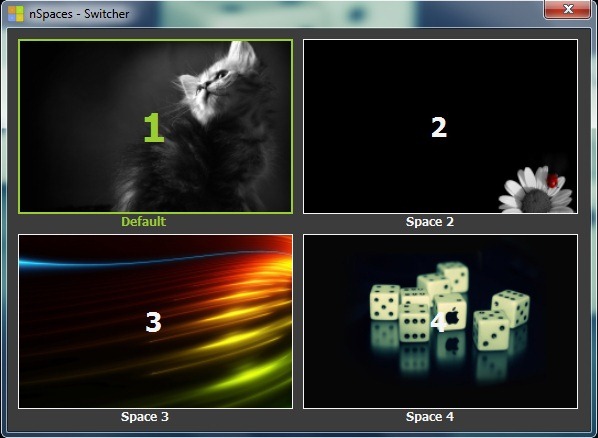
- The possibility of Protect virtual desktops cu word to restrict the access of other users to them.
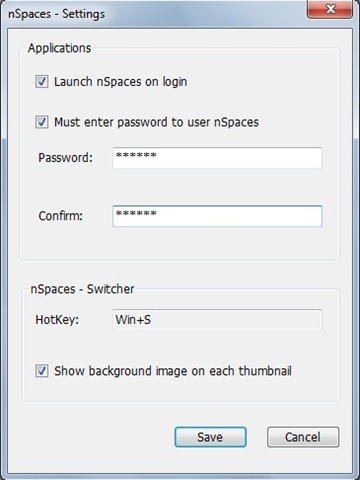
- The setting of hotkey-uri For each of the created desktops, including hotkey for rapid change between them (switcher).
Note: The application compatible only with Windows 7 operating systems.
STEALTH SETTINGS – Manage multiple Desktops on Windows 7 with nSpaces
Administer multiple desktops in Windows 7 with Nspaces
What’s New
About Stealth
Passionate about technology, I write with pleasure on stealthsetts.com starting with 2006. I have a rich experience in operating systems: Macos, Windows and Linux, but also in programming languages and blogging platforms (WordPress) and for online stores (WooCommerce, Magento, Presashop).
View all posts by StealthYou may also be interested in...


2 thoughts on “Administer multiple desktops in Windows 7 with Nspaces”