How can we delete a user with administrator privileges in Windows XP

Normally when we want to stergem un user in Windows XP, the solution is very simple: we open Control Panel > Administrative Tools > Computer Management > Local Users and Groups > User, click-right on the user we want to delete and select Delete.
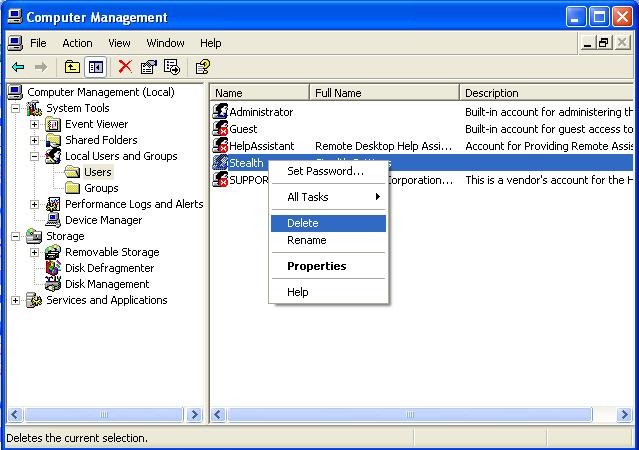
In some situations, however, such as Bogdan in view in comments from this Article, users simply do not be left.
Health.
You can tell me how to wipe an administrator user in Windows XP because it does not leave me [...] Of course I log in with administrator and password when it starts Windows XP. I can't delete it from panel control.
The most probable causes of this problem may be either the fact that The user is part of the administrator group you have the system (they were awarded Administrator privileges when created), in which case you must first bootam Windowsul in Safe Mode Then to log us using the user Administrator Default to be able to delete the "stubborn" user, or the administrator user (the one created by Windows XP) is not active (that is, it can only be accessed in Safe Mode) and besides the user we want to delete we have no other user created in the system (Windows needs at least one user to charge).
In this case this is a user Administrator (the first option) that is not left erased from the system using the method described at the beginning of this article. If the user cannot be erased from Control Panel Not even when Windows is booted in Safe Mode, the next method will definitely have more chances of success.
- bootati Windows XP in Safe Mode, then open Run FROM Start Menu

- in the field of right to Open taste command control userpassword2 and click on OK
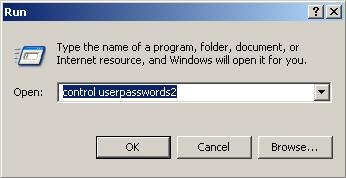
- a window will open User Accounts which will list all existing users in Windows. Select the user you want to delete and click on Remove

- A dialog will appear that will ask you if you are sure you want to delete that user. Click on OK
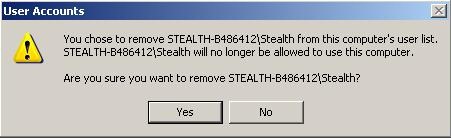
And ready. The user was deleted from the system, and after the restart Windows will log in directly on the other existing user (either the administrator user or another user) if he does not have a set word, or will display the login screen (Windows Logon) if it is protected by the password (or if there are more created users).
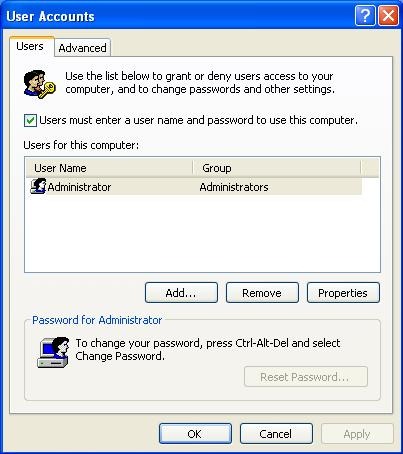
If the default administrator user is not active – And you have no other user created in the system other than the one you want to delete- It will be activated automatically after the other user's wipe, so that Windows can be loaded.
STEALTH SETTINGS – How to delete an Administrator user in Windows XP
How can we delete a user with administrator privileges in Windows XP
What’s New
About Stealth
Passionate about technology, I write with pleasure on stealthsetts.com starting with 2006. I have a rich experience in operating systems: Macos, Windows and Linux, but also in programming languages and blogging platforms (WordPress) and for online stores (WooCommerce, Magento, Presashop).
View all posts by StealthYou may also be interested in...


One thought on “How can we delete a user with administrator privileges in Windows XP”
I have a problem
When I turn on PC Viskia 2 users 1.HP This is my admin and 2.Martin the one who chem to remove
I'll turn on that hp account
But when I go to the rolling panels to use the account to manage another account martin to remove OK Removed I was restarted I pc OK OK IDEKOCE 2 users but no longer normal but when it restarts 2.
Please help
Error Velka
I try to remove it for about 2 weeks
Thank you for your answers