How can we extend the Windows XP support until April 2019

Official support for Windows XP ended on the date of April 8, 2014, Microsoft ceasing from that date to offer any more Security updates for standard users of the respective operating system. However, certain companies that have not yet succeeded Upgradeze computers at Windows system newer, I still receive security updates for a fee.
If you are XP user and you don't have the possibility (or even don't want) to upgrade to one Windows system more recently (Windows 7 or Windows 8), we have good news for you. Windows Embedded Industry (formerly known as Windows Embedded POSReady) is one operating system developed also by Microsoft to be used at cash registers, ATMs or other devices like This operating system, based on Windows XP SP3, disposes of 5 more years of support from Microsoft, pana the date of April 9, 2019, the period in which you will continue to receive Security updates, these being identical with the updates that Microsoft would have released for Windows XP. In case you want to extend support for the Windows XP system and benefit from Security updates for it pana in 2019, below you will find instructions on how to do this.
How can we receive security updates for Windows XP until April 2019?
- Open one Fisier text we (Notepad)
- copy the following lines and paste them in the text file previously opened
Windows Registry Editor Version 5.00
[HKEY_LOCAL_MACHINE\SYSTEM\WPA\PosReady]
"Installed"=dword:00000001- Save the file respectively with the extension .reg (in case you can save it only as .txt, then change the extension to .reg)
- then double-click on the .reg file created and confirm the addition of information contained by it in system registries
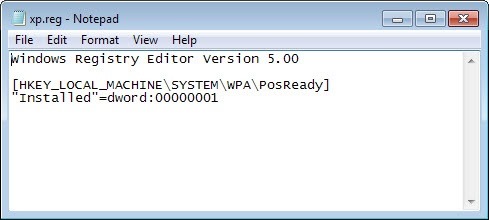
If you want to make the changes manually in the system registries, open Registry Editor (taste regedit in Run and given Enter) navigated catre HKEY_LOCAL_MACHINESYSTEMWPA. Sub WPA Create the key PosReady, then, in the right panel (sub PosReady) create the DWORD entry Installed to which you give the value 1.
After you make these changes in system logs Windows XP, security updates will be able to pass by restrictions imposed by Microsoft, and users will be able to install the respective updates on the systems used.
Note: This method of extending Windows XP support is only compatible with 32-bit versions. It is recommended to create a restore point before making changes to the registers to avoid possible system errors.
STEALTH SETTINGS – How to extend Windows XP support untill April 2019
How can we extend the Windows XP support until April 2019
What’s New
About Stealth
Passionate about technology, I like to test and write tutorials about Windows operating systems, seeking to discover interesting things.
View all posts by stealthYou may also be interested in...

