Peazip creates and extracts archives in any format in Windows and Linux

If you are tired of installing a new one archivator for each archive format met, and you want one application which supports all possible formats, PeaZip it's exactly what you're looking for.
PeaZip It's O open source application (free) with support both for Windows as well for Linux, and with the help of which you can create and extract archives compatible with both operating systems (in addition, it can also extract archives compatible with Mac OSX).
The archive formats for which PeaZip offers full support (both compression and extraction) are 7Z, ARC, BZ2, GZ, PAQ, PEA, QUAD/BALZ, TAR, UPX and ZIP, and the archive formats for which it offers only extraction support I am JAR, EAR, WAR (Java), DEB, PET/PUP, RPM, SLP (Linux), DMG/HFS (Mac), ACE, ARJ, CAB, CHM, PAK/PK3/PK4, RAR, UDF, WIM etc.
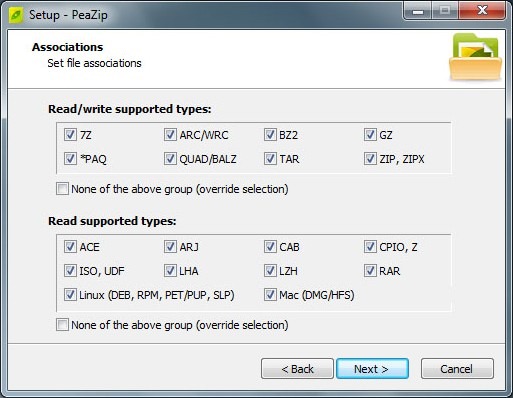
PeaZip it is very easy to use (similar to the popular archivers WinRAR or 7Zip), and after installation it integrates both in Context Menu (right-click menu) in Windows as well as in the one from Linux (allows archiving and unarchiving directly from the Context Menu).
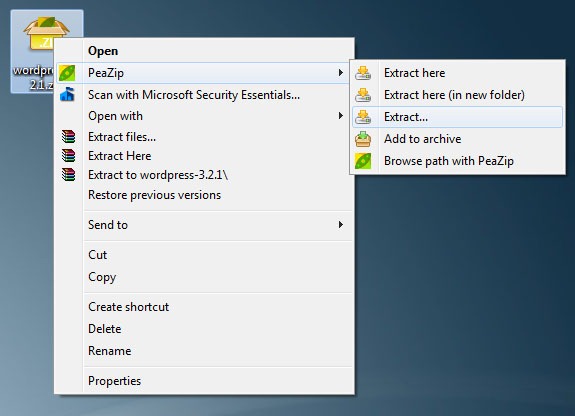
When you create archives using PeaZip, you have the possibility to choose between several formats, depending on preferences or necessity.
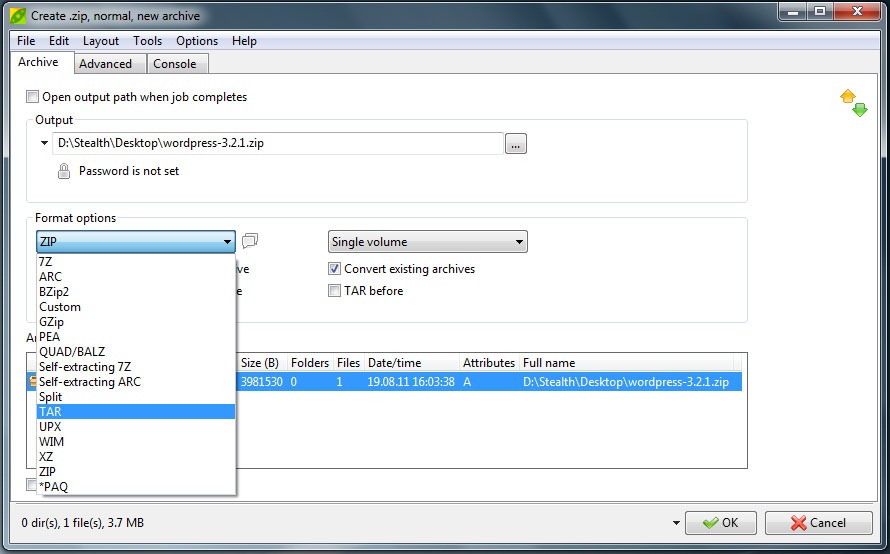
Download PeaZip @code.google.com
PeaZip is available for download in several versions, those for Linux including the versions DEB (for Ubuntu and Debian) and RPM (for RedHat and Fedora). PeaZip is not compatible with the Mac OS X operating system.
STEALTH SETTINGS – PeaZip creates and extracts archives in all type formats in Windows and Linux
Peazip creates and extracts archives in any format in Windows and Linux
What’s New
About Stealth
Passionate about technology, I write with pleasure on stealthsetts.com starting with 2006. I have a rich experience in operating systems: Macos, Windows and Linux, but also in programming languages and blogging platforms (WordPress) and for online stores (WooCommerce, Magento, Presashop).
View all posts by StealthYou may also be interested in...


One thought on “Peazip creates and extracts archives in any format in Windows and Linux”