Windows 7 with Romanian interface interface [Download & Install]

Like previous distributions of Microsoft operating systems (Windows XP and Windows Vista), Windows 7 allows to be discharged and installed packof Romanian language, for those who want to give up the interface in English.
Compared to the pack of Romanian language for Windows XP and the pack of Romanian language for Windows Vista, The one for Windows 7 comes as update optional, in Windows Update Center. It is a simple download and installation option for all users.
How we download and install the Windows 7 interface in Romanian.
1. I said that language pack-The comes as an update ... so we have to go in Windows Update.
How do we open Windows 7 Update Center :
Click on the start balloon, and in “Search programs and files” tastam Windows Update, then press the Enter key.

2. In the column on the left side, below Control Panel Home, click on Check for updates, to update the list of updates available for your operating system.
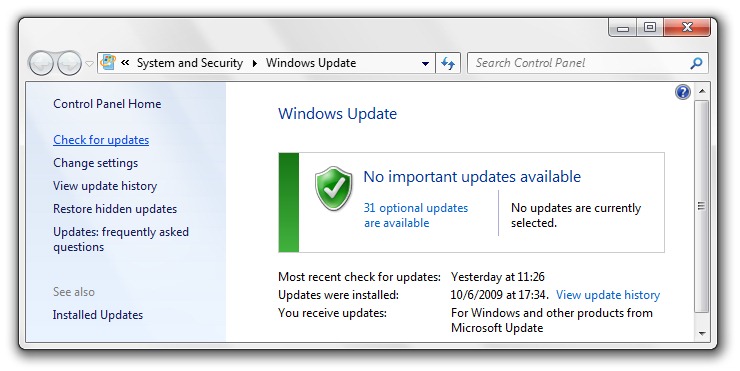
Wait until the box disappears Checking for updates,
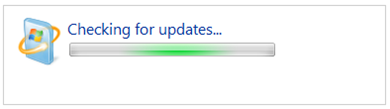
Then click on available / optional updates. (32 Optional Updates has Available)
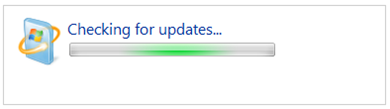
3. In the list of updates look and tick the box of Romanian law Language Pack – Windows 7 Release Candidate (KB967828), Then click OK.
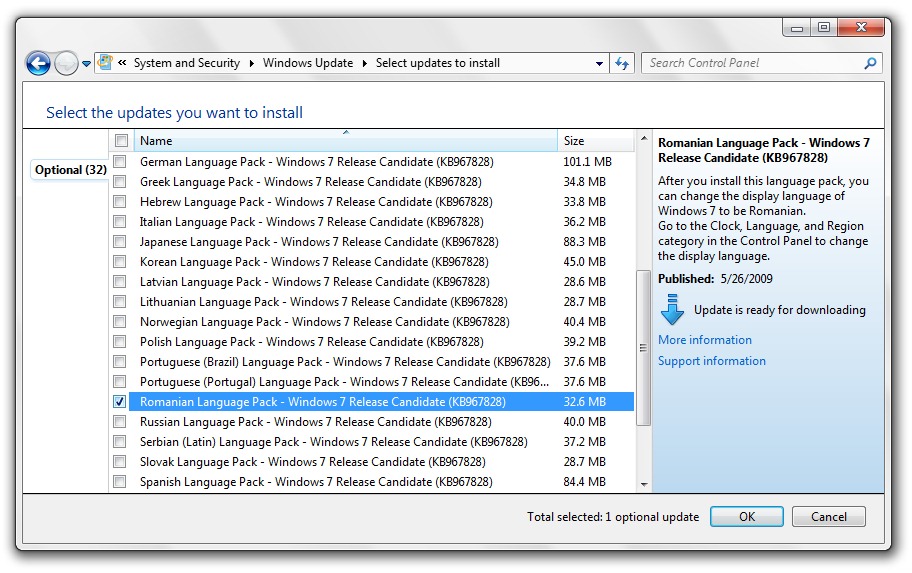
Click on the button Install Updates.
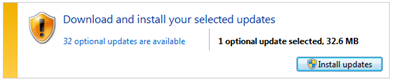
Wait until it is downloaded and installs the Romanian language pack for Windows 7.
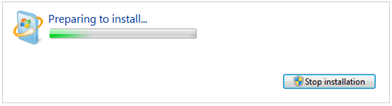
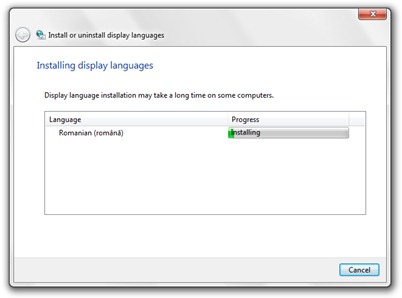
The process download and installation It can take a few minutes.
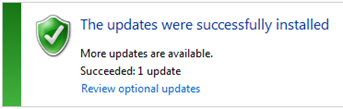
Now you can set your Windows 7 interface in Romanian.
Stealth Settings – sitemap
Windows 7 with Romanian interface interface [Download & Install]
What’s New
About Stealth L.P.
Founder and editor Stealth Settings, din 2006 pana in prezent. Experienta pe sistemele de operare Linux (in special CentOS), Mac OS X , Windows XP > Windows 10 si WordPress (CMS).
View all posts by Stealth L.P.You may also be interested in...


2 thoughts on “Windows 7 with Romanian interface interface [Download & Install]”
How to download
it does not discharge