Windows 7 Joke [Safe To Remove Hardware]

No matter how much space you have at your disposal HDD-ul notebookof or PCyour o solution recommended by data storage personal yes backup, is the portable external HDD (HDD USB).

In my case, Toshiba-USB (F:) and WD-USB (H:) there are two external hdds connected to a laptop.
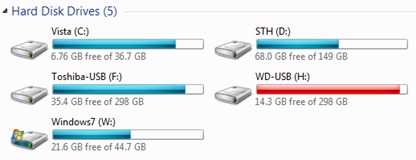
In the infigem or jack IN A port USB and to connect an external HDD to a PC, we all know. The problem is that many users do not know how to disconnect safely un hdd extern, memory stick, card de camera video, card telefon, etc. external data carrier. In addition to users who do not know how to disconnect an external hard drive from the PC, there is another type of users, who know how to disconnect an external hdd, but laziness pushes them to simply pull the plug to disconnect the hard disk.
Last night I successfully joined the second species of user, and the damage could be considerable.
Windows 7 message, after incorrect disconnection of the USB HDD:
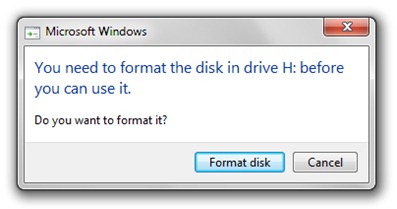
format of a hdd or partition leads to data loss. It is strange that the message appeared after disconnection. So, if I had pressed the button by mistake “Format disk” nothing would have happened. If I had reconnected the hdd and pressed “Format disk”, the data would have been destroyed.
How to disconnect an external HDD safely, to prevent data loss or hard disk destruction.
In mod normal “safe”, to disconnect an external drive (Flash Drive, HDD Extern, Card Memorie, etc) from PC / Notebook, two extremely simple steps must be followed.
1. Go to the lower right corner (system tray) and click on the USB icon.
2. Select the disk you want to disconnect.
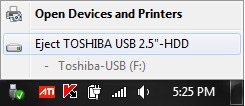 After you click on the selected disk and you receive the message that you can safely disconnect the HDD, remove the plug of the data cable.
After you click on the selected disk and you receive the message that you can safely disconnect the HDD, remove the plug of the data cable.
 This safe disconnection method applies to Windows 7, XP and Vista.
This safe disconnection method applies to Windows 7, XP and Vista.
Windows 7 Joke [Safe To Remove Hardware]
What’s New
About Stealth L.P.
Founder and editor Stealth Settings, din 2006 pana in prezent. Experienta pe sistemele de operare Linux (in special CentOS), Mac OS X , Windows XP > Windows 10 si WordPress (CMS).
View all posts by Stealth L.P.You may also be interested in...


5 thoughts on “Windows 7 Joke [Safe To Remove Hardware]”