Windows 8 Task Manager pentru Windows Vista si Windows 7

One of the Feature Sites We from Windows 8 it is Task Manager-ul improved, which gives users access to more information and system settings. For users Windows Vista and Windows 7 who do not want to do upgrade-ul la Windows 8, but wishing to use a Task Manager similar to it, I can use a tool gratuit, called Windows 8 Metro Task Manager.
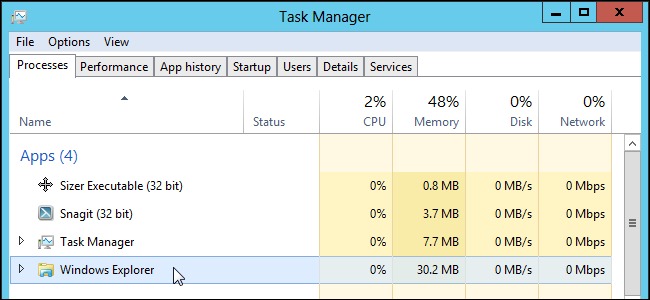
Windows 8 Metro Task Manager does not require installation, it can only be run with a simple click whenever you want to use it. For one faster access its, it is recommended fixation (pin to) it in Taskbar, Start Menu or Quick Launch.
great advantage of the use of Windows 8 Metro Task Manager is the button Restart Explorer, which allows users to restart explorer.exe with a simple click, feature inexistent in Task Manager Default for Windows Vista or Windows 7. Also, to restart explorer.exe can also be used the key combination Ctrl+P (Windows 8 Metro Task Manager application must be activa because this hotkey to work).
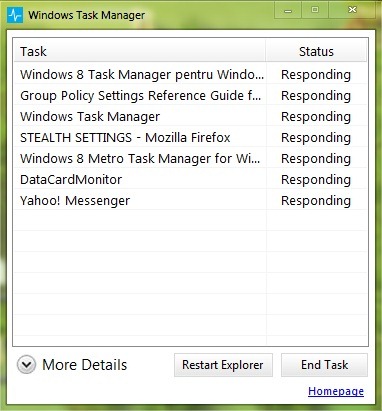
The same as in the Task Manager in Windows 8, in the Windows 8 Metro Task Manager there is also the link More Details, unfortunately we do not have access to the same tab-uri informative as in the real task manager. I mean, when we click on that link, it will open the tab that was last active din Windows Vista sau Windows 7 Task Manager.
Note: To use this tool, you must have .Net framework installed.
Credit @askvg
STEALTH SETTINGS – Windows 8 Task Manager for Windows Vista and Windows 7
Windows 8 Task Manager pentru Windows Vista si Windows 7
What’s New
About Stealth
Passionate about technology, I write with pleasure on stealthsetts.com starting with 2006. I have a rich experience in operating systems: Macos, Windows and Linux, but also in programming languages and blogging platforms (WordPress) and for online stores (WooCommerce, Magento, Presashop).
View all posts by StealthYou may also be interested in...

