כמו שאמרתי ב מאמר זה, מיקרוסופט הוא ויתר חלקית על התכונה גיבוי תמונת מערכת בחדש ביותר מַעֲרֶכֶת הַפעָלָה, כלומר Windows 8.1. למרבה המזל, מי שמעוניין ליצור כזה דמיין דה גיבוי אני יכול לעשות את זה בעזרת שורת הפקודה (או א Windows Power Shell). אבל איך אנחנו יכולים? לְשַׁחְזֵר וכן גיבוי נוצר עם גיבוי תמונת מערכת ב Windows 8.1?
התקן או דמיין את הגיבוי ב-Windows 8.1 cu שחזור תמונת מערכת
תמונות גיבוי של אחד מערכת Windows לא ניתן לשחזר אותם מהמערכת, בהתחשב בכך שהם כותבים מחדש את המערכת כולה. לכן, כדי להיות מסוגלים לשחזר גיבוי כזה משתמשים צריכים א DVD התקנת מערכת (אוֹ אפשרות אתחול USB) או על ידי אחד דיסק תיקון.
עַל מְנָת דמיין את הגיבוי באמצעות שחזור תמונת מערכת ב-Windows 8.1 עקוב אחר ההוראות שלהלן:

- לְהַכנִיס מכשיר המדיה CU קבצי התקנה של המערכת (DVD או USB הניתן לאתחול) או דיסק שחזור ul במחשב
- כאשר הוא מוצג מסך התקנה, לחץ על הקישור תקן את המחשב שלך מוצג בפינה השמאלית התחתונה

- ואז לחץ על פתרון בעיות בתפריט המוצג
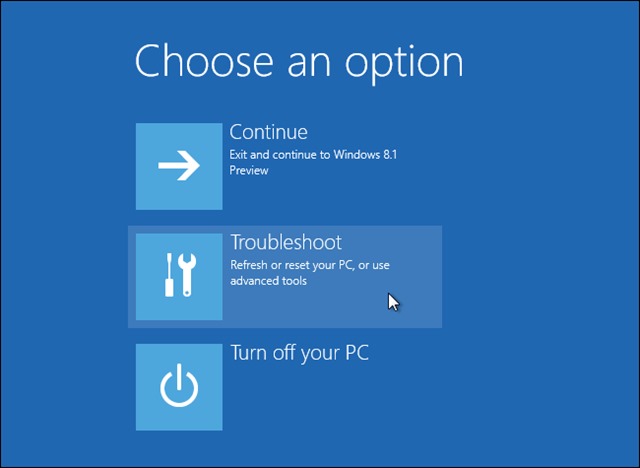
- לִבחוֹר אפשרויות מתקדמות
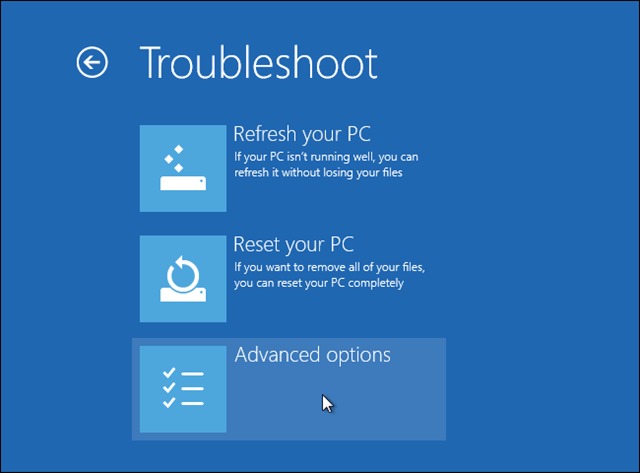
- ואז לחץ על שחזור תמונת מערכת עַל מְנָת שחזר את המערכת באמצעות א דמיין דה גיבוי
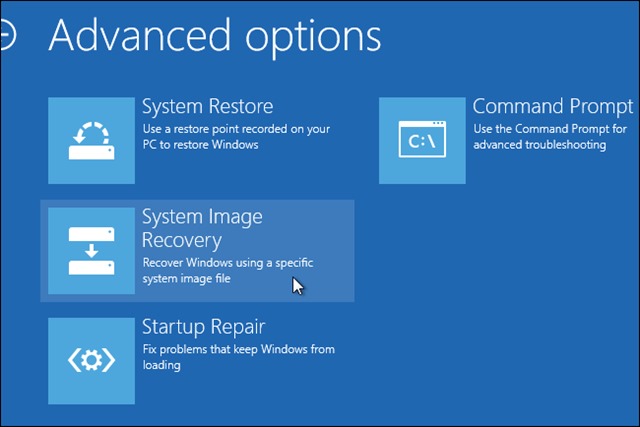
- מחובר למחשב התקן האחסון החיצוני עליה שמרת את תמונת הגיבוי שברצונך לשחזר

- אָז בצע את השלבים באשף עַל מְנָת לשחזר את מערכת ההפעלה
הוצאה!
הערה: מדריך תקף גם עבור Windows 8.
הגדרות התגנבות - כיצד לשחזר את גיבוי תמונת המערכת ב-Windows 8.1
