Hvordan kan vi hvile et sikkerhetskopibilde i Windows 8.1

Som jeg sa og inn Denne artikkelen, Microsoft a renuntat partial la feature-ul System Image Backup in cel mai nou operativsystem, nemlig Windows 8.1. Din fericire, cei interesati sa creeze o astfel de forestill deg sikkerhetskopieringen pot face acest lucru cu ajutorul Kommandoprompt (eller a Windows Power Shell). Insa cum putem restaura og Sikkerhetskopi creat cu System Image Backup i Windows 8.1?
Restaureaza o imagine de backup in Windows 8.1 cu System Image Recovery
Imaginile de backup av en Windows -system nu pot fi restaurate din sistem, avand in vedere ca aceste rescriu intregul sistem. De aceea, pentru a putea restaura un astfel de backup utilizatorii au nevoie de un Systeminstallasjons-DVD (eller USB oppstartbar) eller av en Repair Disc.
For å restaura o imagine de backup cu System Image Recovery in Windows 8.1 Følg instruksjonene nedenfor:

- GÅ medieenheten Cu installasjonsfiler ale sistemului (DVD sau USB bootabil) sau recovery disc-ul in computer
- cand este afisat installasjonsskjermen, klikk på lenken Reparere datamaskinen afisat in coltul din stanga-jos

- Klikk deretter på Feilsøk in meniul afisat
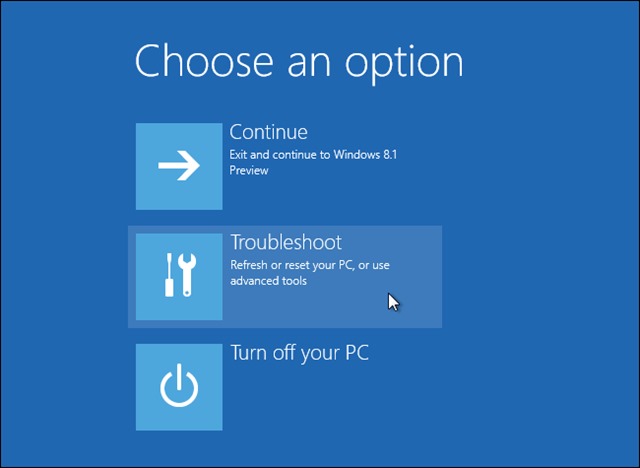
- Velge Avanserte alternativer
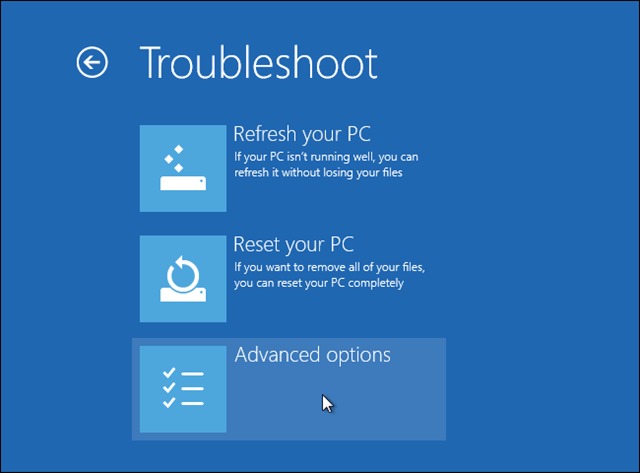
- Klikk deretter på Gjenoppretting av systembilde for å gjenopprette systemet ved hjelp av en forestill deg sikkerhetskopieringen
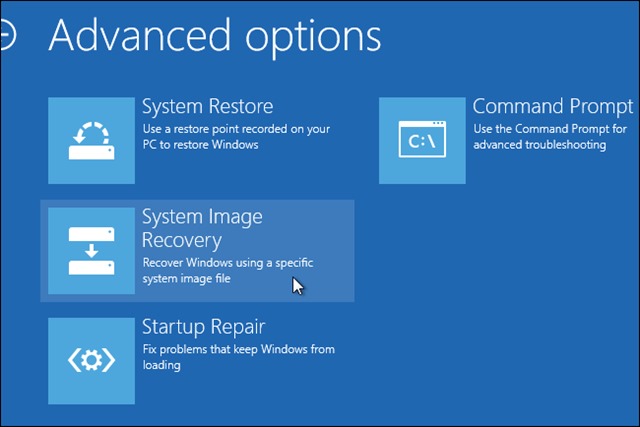
- koblet til datamaskinen den eksterne lagringsenheten der du har lagret sikkerhetskopibildet du vil gjenopprette

- da følg trinnene i veiviseren for å gjenopprette operativsystemet
Suksess!
Merk: Opplæringen er også gyldig for Windows 8.
Stealth -innstillinger – Hvordan gjenopprette System Image Backup i Windows 8.1
Hvordan kan vi hvile et sikkerhetskopibilde i Windows 8.1
Hva er nytt
Om Stealth
Lidenskapelig opptatt av teknologi, skriver jeg med glede på StealthSettings.com siden 2006. Jeg har rik erfaring innen operativsystemer: macOS, Windows og Linux, men også innen programmeringsspråk og plattformer for blogging (WordPress) og for nettbutikker (WooCommerce, Magento, PrestaShop).
Se alle innlegg av StealthDu kan også være interessert i...

