How can we rest a backup picture in Windows 8.1

As I said and in This article, Microsoft partially gave up the feature System Image Backup in the newest operating system, namely Windows 8.1. Fortunately, those interested in creating such a imagine de backup can do this with the help of Command prompt (or a Windows Power Shell). But how can we rest and backup created with System Image Backup in Windows 8.1?
Restaureaza o imagine de backup in Windows 8.1 cu System Image Recovery
Backup images of one Windows system They cannot be restored from the system, considering that these rewrite the entire system. Therefore to be able to restore such backup users need a DVD of system installation (or USB bootabil) or of a Repair Disc.
In order to restaura o imagine de backup cu System Image Recovery in Windows 8.1 Follow the instructions below:

- ENTER the media device cu installation files of the system (DVD or bootable USB) or recovery disc-ul in computer
- when displayed installation screen, click on the link Repair your computer displayed in the corner of the left-Jos

- Then click on Troubleshoot in the displayed menu
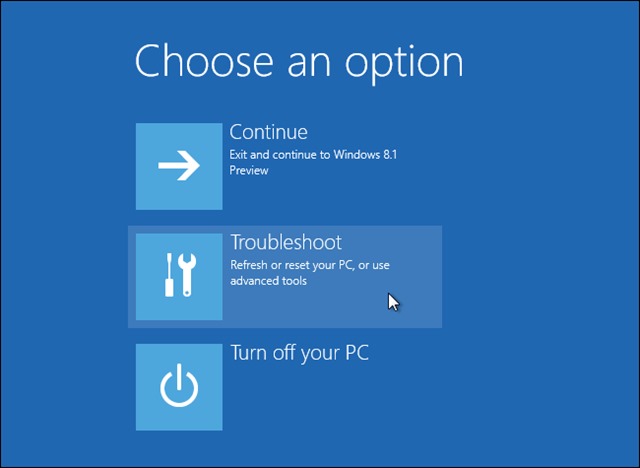
- Select Advanced Options
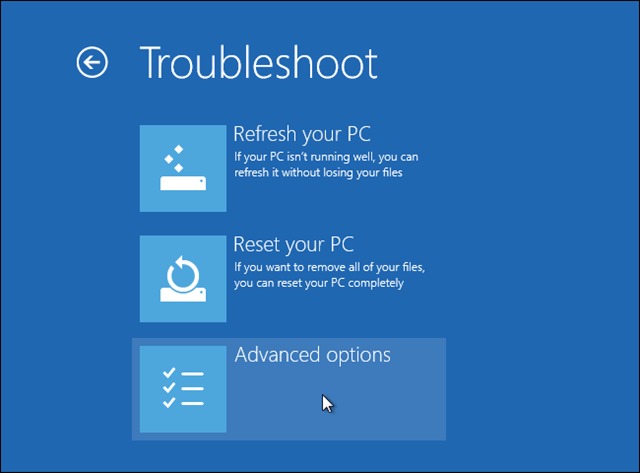
- Then click on System Image Recovery in order to restore the system using O imagine de backup
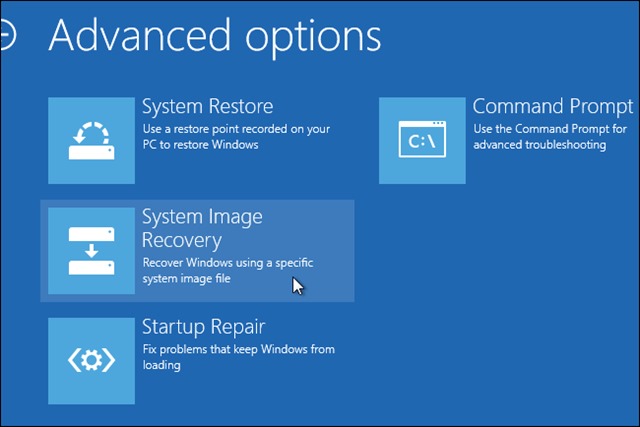
- Connect to your computer the external storage device you have saved the backup picture you want to restore

- then Follow the steizs of wizard in order to restore the operating system
Succes!
Note: Valid tutorial for Windows 8.
STEALTH SETTINGS – How to restore System Image Backup in Windows 8.1
How can we rest a backup picture in Windows 8.1
What’s New
About Stealth
Passionate about technology, I write with pleasure on stealthsetts.com starting with 2006. I have a rich experience in operating systems: Macos, Windows and Linux, but also in programming languages and blogging platforms (WordPress) and for online stores (WooCommerce, Magento, Presashop).
View all posts by StealthYou may also be interested in...

