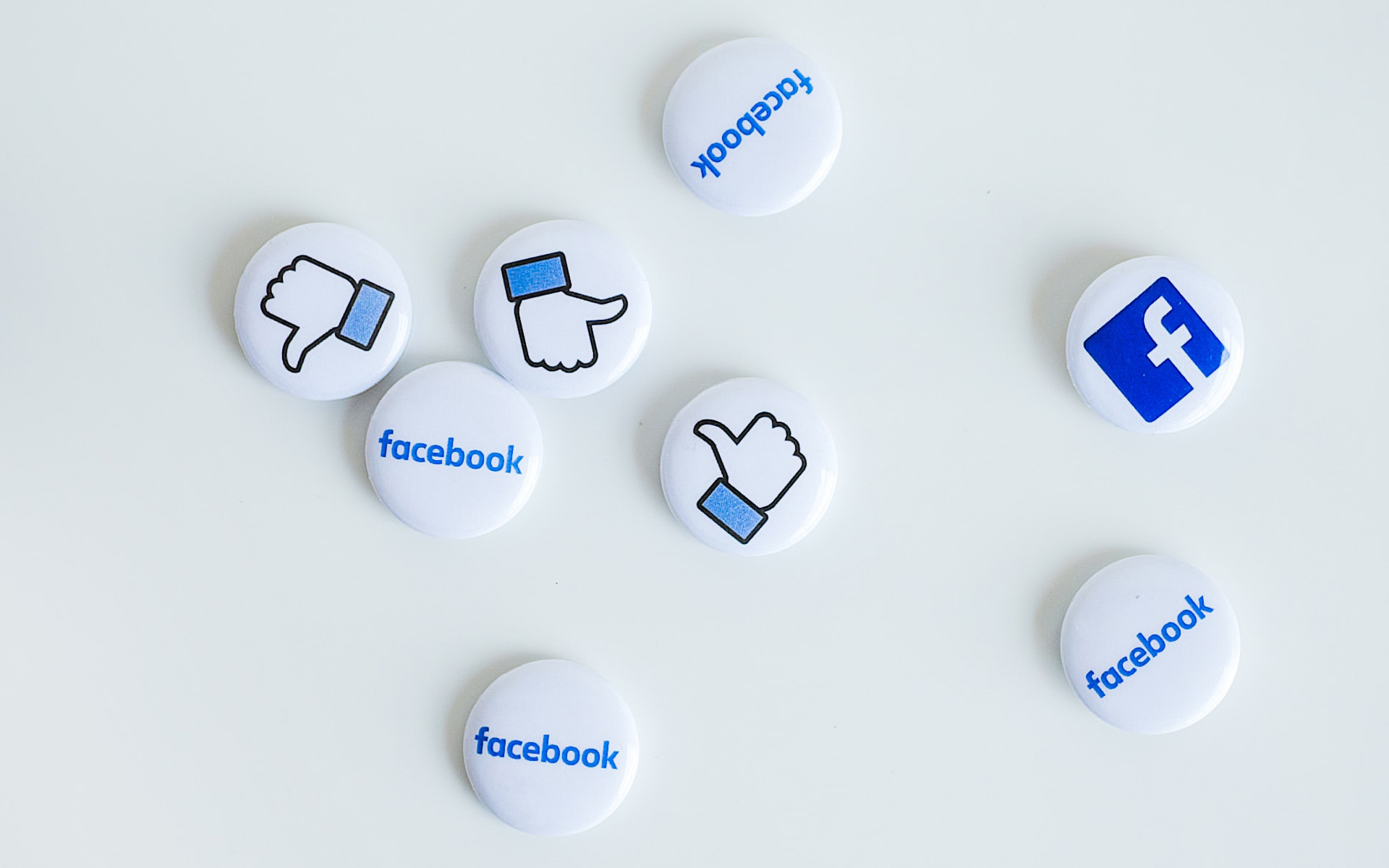
How can we receive Facebook notifications without accessing personal Facebook page
How can we receive Facebook notifications without accessing personal Facebook page
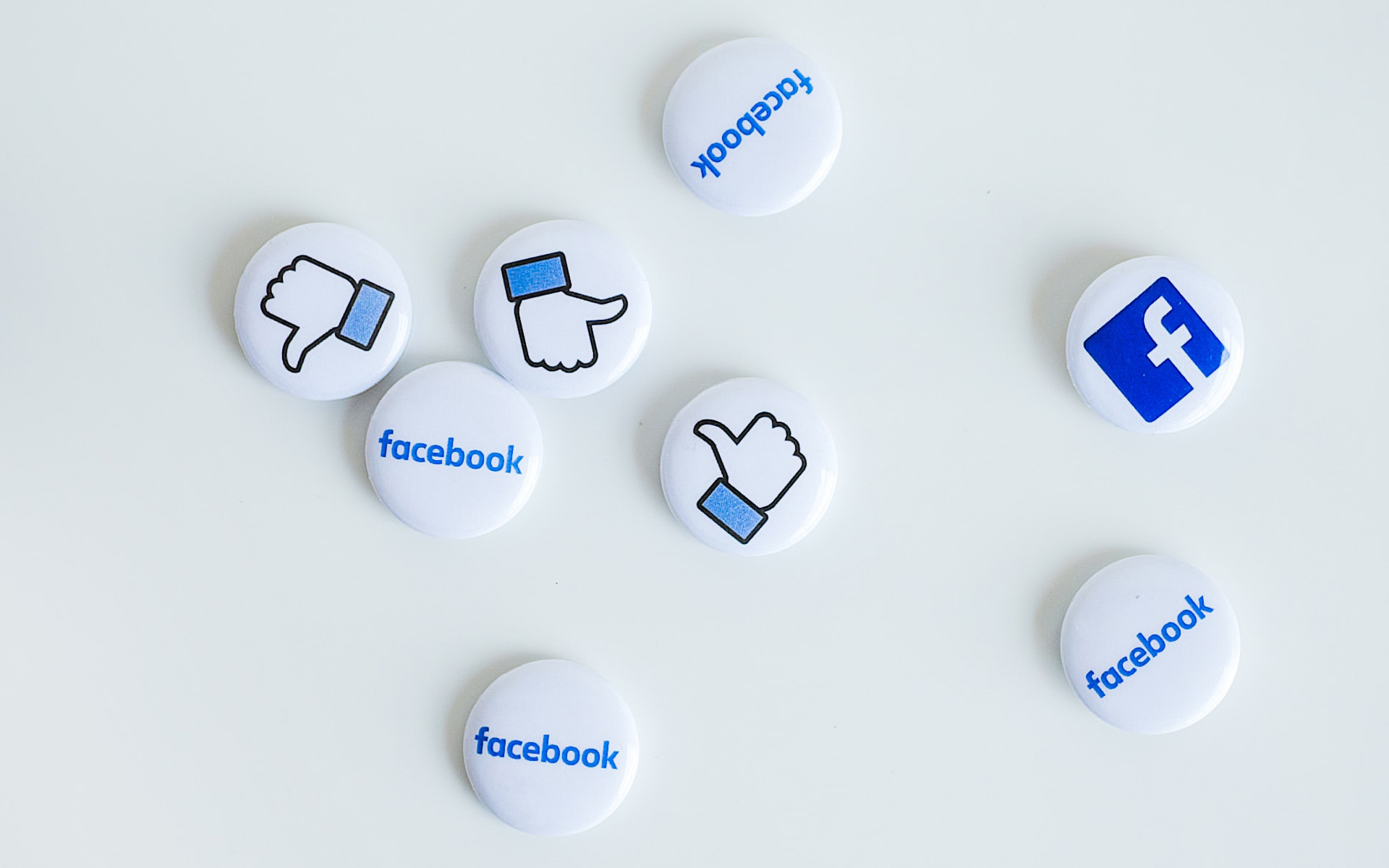
Facebook it is probable the most popular social network, whose number of users is increasing day by day. Whether we use Facebook to reconnect with old friends or acquaintances, whether we use Chatul Facebook to chat with friends, whether we're watching updates made by those from list of contacts, we access Facebook almost every day (even several times - or even several times - a day).

If we are at work or working on certain projects that require our full attention, we most likely do not want to be distracted without good reason. Also, if we try to we reduce access to the personal Facebook page, but we want to be kept up to date with the notifications that we receive this one, we can solve the problem with the help of one Chrome extensions.
Facebook App for Google Chrome is (as can be understood from its name) o extension for Chrome browser which displays the notifications received by users on personal Facebook pages without them accessing the respective pages. Users can also give like updates or statuses posted by friends, I can comment to these and, in addition, I can update personal statuses without entering Facebook.

How to use the Facebook App for Google Chrome?
- install the extension from Chrome webstore, then right-click on the icon Facebook displayed in toolbar and select Options from the menu
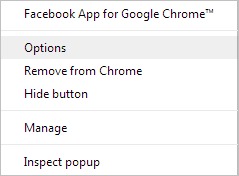
- then check the box on the right Enable notifications to ensure that Facebook notifications will be displayed in Chrome

- then click again on the Facebook icon in the toolbar to log in to Facebook through the extension
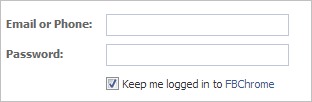
- check Keep me logged in to FBChrome, then click on Okay when the message ca FBChrome wants to post on Facebook on your behalf
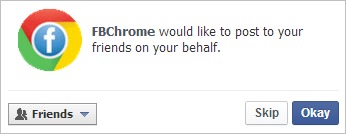
After logging in, click again on the Facebook icon in the toolbar to display it the list with the latest notifications. Also, a will be displayed on the left side of the page menu from which you can access very easily News Feed or Inbox-ul from Facebook.
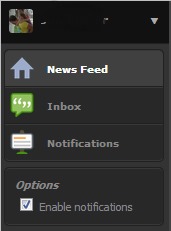
Download Facebook app for Google Chrome.
STEALTH SETTINGS – How to receive Facebook Notifications without accessing Facebook account
How can we receive Facebook notifications without accessing personal Facebook page
What’s New
About Stealth
Passionate about technology, I write with pleasure on stealthsetts.com starting with 2006. I have a rich experience in operating systems: Macos, Windows and Linux, but also in programming languages and blogging platforms (WordPress) and for online stores (WooCommerce, Magento, Presashop).
View all posts by StealthYou may also be interested in...

