How can we block invitations for games or applications in facebook
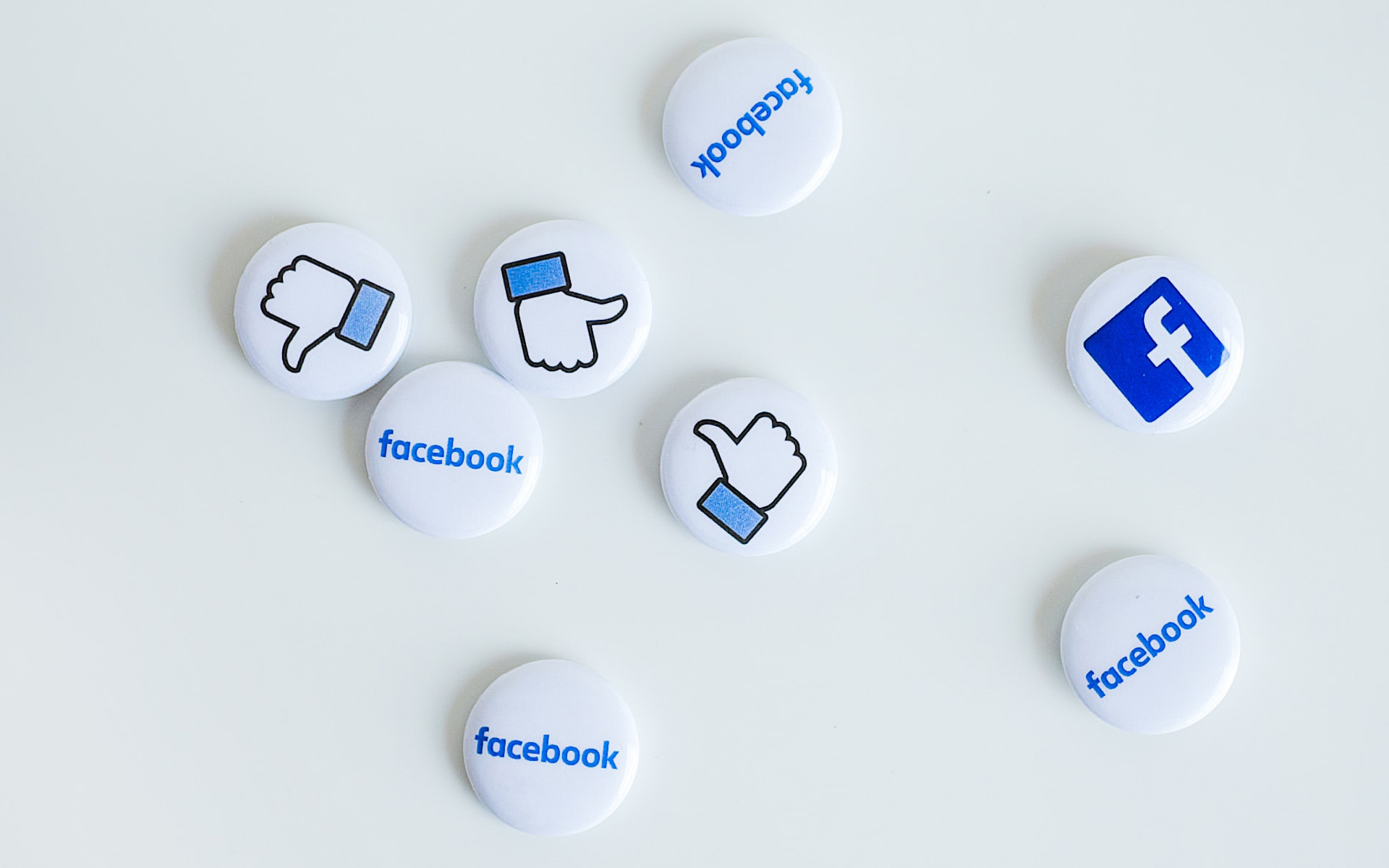
I don't think there's at least one user Facebook that is not irritated by any feature or various activities that meet on it Socialization network, and yet, at present, Facebook has over 800 million active users. Among the most irritating things on Facebook, Loc Fruntas occupies invitations Senin for recording in various Applications or games (Internet is full of meme sites which refer to To these), users with large number of friends managing to collect even dozens of such invitations daily.
If you have at least one contact that sends such guests in the list of friendsgame request, app request, gift request etc) that you want to block without having to give Unfriend To him, then follow the instructions below.
How can we block or ignore invitations for various games and applications in Facebook?
A way to ignore the invitations For Facebook games is to click on the SEM x that is displayed in the right-handed corner a notification When you pass with the mouse over it, then click the button Turn Off.
In this way you make sure you will not receive No notice for the invitations coming in relation to the respective game.
If you want to Blocked by all the invitations For certain games then go to Home, then in the sidebar on the left, click on Apps > Games.
At the top of the open window, click on the tab Activity, then on Invites.
To block the invitations for a game or application, click either on the link Ignore All of the right of such an invitation, either on X next to the button Accept.
Using the first method you will be able to block all invitations for a particular application, but using the second method and make sure that You will not receive any invitation for no game or application from the respective user.
How can we block invitations for all Facebook games and applications?
If you are sure that You don't want to receive any invitation for any game or application in Facebook, we have good news for you although it is well hidden from all this option, Facebook allows its users completely disable this feature: Click on Arrow down from the right-hand corner of the Facebook page, then select Settings > Apps.
In the open window click on the button Edit from the section Apps, Websites and Plugins, then click on Disable Platform.
And ready! In this way You will not receive any invitation for any game or application in Facebook.
Note: If you choose to deactivate the Apps, Websites and Plugins platform, remember that you will not be able to use your Facebook account to log on to various sites or in applications.
STEALTH SETTINGS – How to block game or app requests in Facebook?
How can we block invitations for games or applications in facebook
What’s New
About Stealth L.P.
Founder and editor Stealth Settings, din 2006 pana in prezent. Experienta pe sistemele de operare Linux (in special CentOS), Mac OS X , Windows XP > Windows 10 si WordPress (CMS).
View all posts by Stealth L.P.You may also be interested in...

