How can we set Windows 8.1 to save the files local and not in OneDrive

When launched Windows 8.1, one of Feature Sites it was integration in sistem a OneDrive (previously known as SkyDrive, this is Online storage service offered by Microsoft). Due to this feature, when your computer with Windows 8.1 it is connected to the Internet, any file saved in the system will be saved below OneDrive (If you do not have your computer connected to the Internet then files will be saved locally). But there are definitely enough users (probably you) who do not use OneDrive or who prefer to be able to Save the files local even then When the system is connected to the Internet (And that is probably because, when the files you work on are salvate in OneDrive, if the internet connection is lost suddenly, you will not have access to them until the connection is restored).
How do we set Windows 8.1 to save the files local and not on OneDrive?
Although users Windows 8.1 I can set that Files saved in OneDrive to be available yes offline (when the system is not connected to the Internet) by clicking on them and selecting Available offline, this practical setting Download files respectively in the computer (thus, the files will be available in both OneDrive, as well as local). If You don't want the files to be saved in OneDrive and prefer them to be only available locally, on the hard drive of the computer with Windows 8.1, then the following instructions will show you how you can set this.
- open Group Policy Editor (taste GPEDIT.MSC in Run And give Enter)
- In the left panel, browse to Computer Configuration > Administrative Templates > Windows Components > OneDrive (or SkyDrive, depending on what version of Windows 8.1 use)
- In the right panel, identify and give double-click on the entrance Save documents and pictures to the local PC by default

- In the displayed set of settings, select Enabled, then click on Apply and OK
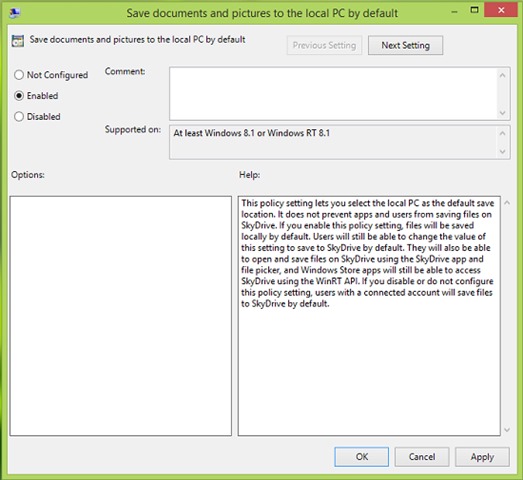
- then Restore the system for the changes made to have effect
And ready. From now on, whenever you Save a file in Windows 8.1, even if the system is connected to the Internet, the respective File will be Local Salval instead of being saved directly on OneDrive. Succes!
STEALTH SETTINGS – How to set Windows 8.1 to save files locally instead of saving them on OneDrive
How can we set Windows 8.1 to save the files local and not in OneDrive
What’s New
About Stealth
Passionate about technology, I like to test and write tutorials about Windows operating systems, seeking to discover interesting things.
View all posts by stealthYou may also be interested in...

