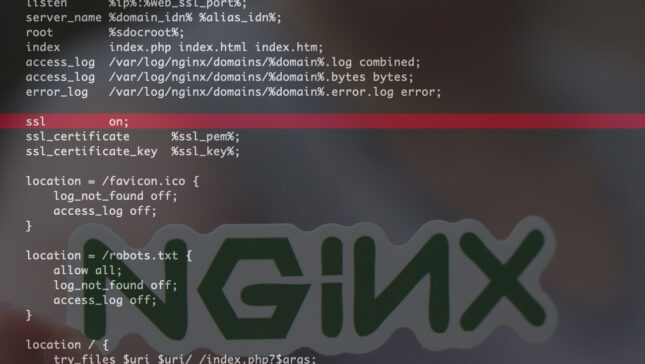“nginx: [warn] the “ssl” directive is deprecated, use the “listen … ssl” directive instead in example.com.nginx.ssl.conf“ זוהי התראה נפוצה בשרתי האינטרנט עם תצורות ישנות של NGINX או VESTACP.
תוֹכֶן
nginx -t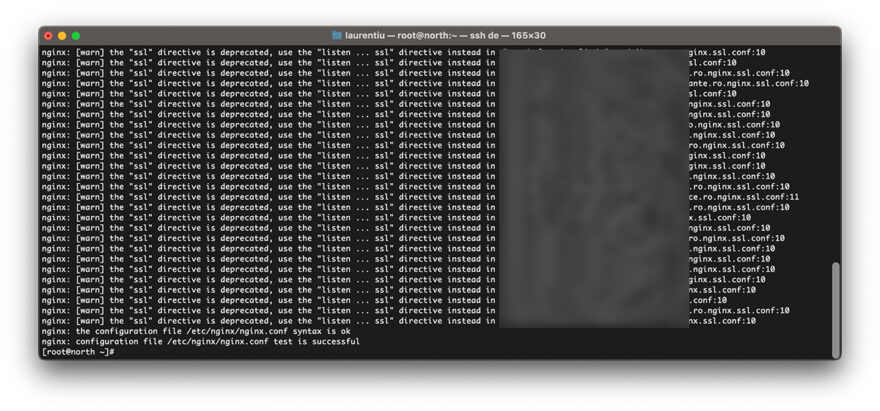
אזהרה זו מופיעה לרוב על החומרים המותקנים לפני מספר שנים, כאשר בתצורה Nginx ההנחיה נדרשה “ssl on“ו
איך לתקן “SSL” ההנחיה מיושמת ב- nginx / vestacp
שיטה 1. קובץ ערוך nginx.conf לתחום
המועיל ביותר הוא לבטל אותנו באמצעות # הנחיה “SSL ON” עבור התחום יש לנו נינגין מזהיר.
sudo nano /home/vestacpuser/conf/web/example.com.nginx.ssl.conf# ssl on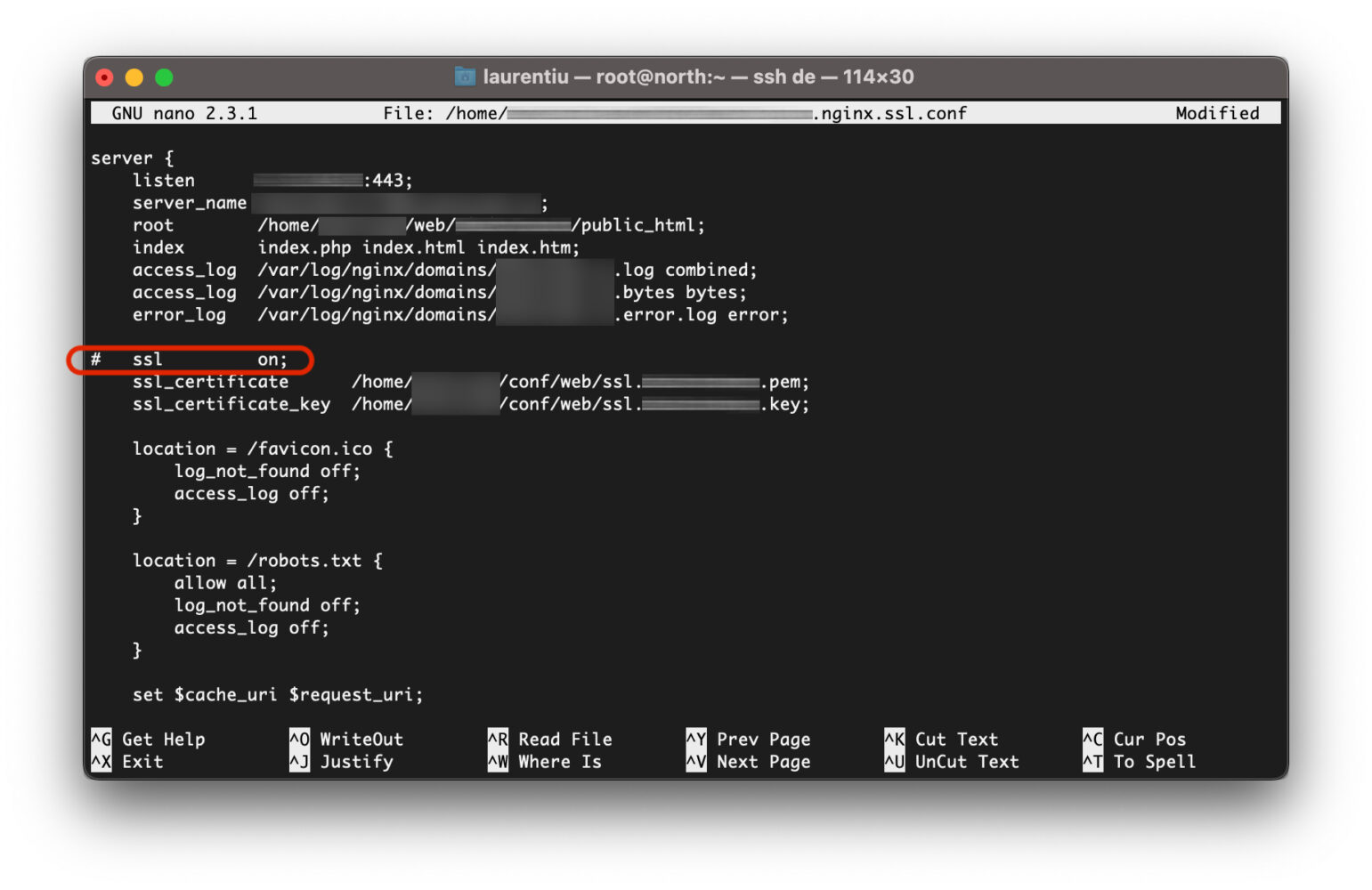
אנו שומרים את הקובץ ואז מבצעים שוב nginx -tו שְׁגִיאָה nginx: [warn] the “ssl” directive is deprecated…” זה כבר לא יהיה נוכח.
nginx -tבשיטה זו, השגיאה לא תיפתר לצמיתות. השדות החדשים יעמדו בקובץ התצורה של החבילה שהוקצה ל- VestACP.
שיטה 2. עריכה VestaCP Web Template לנינקס.
לפני שנוסיף א מִשׁתַמֵשׁ ב Vestacpעלינו ליצור חבילות. VestaCP Packagesו חבילות אלה מכילות תצורות מרובות עבור CMS או כתבי הקודש שונים. Web Template (Nginx), Backend Template (PHP-FPM), DNS Template (NAMED).
כשאנחנו מוסיפים א שָׂדֶה באחד המשתמש vestacp, תצורת ברירת המחדל של נינגין של התחום החדש שנוסף תינתן על ידי Web Template ((Nginx) נבחר עבור חבילת המשתמשאֶל.
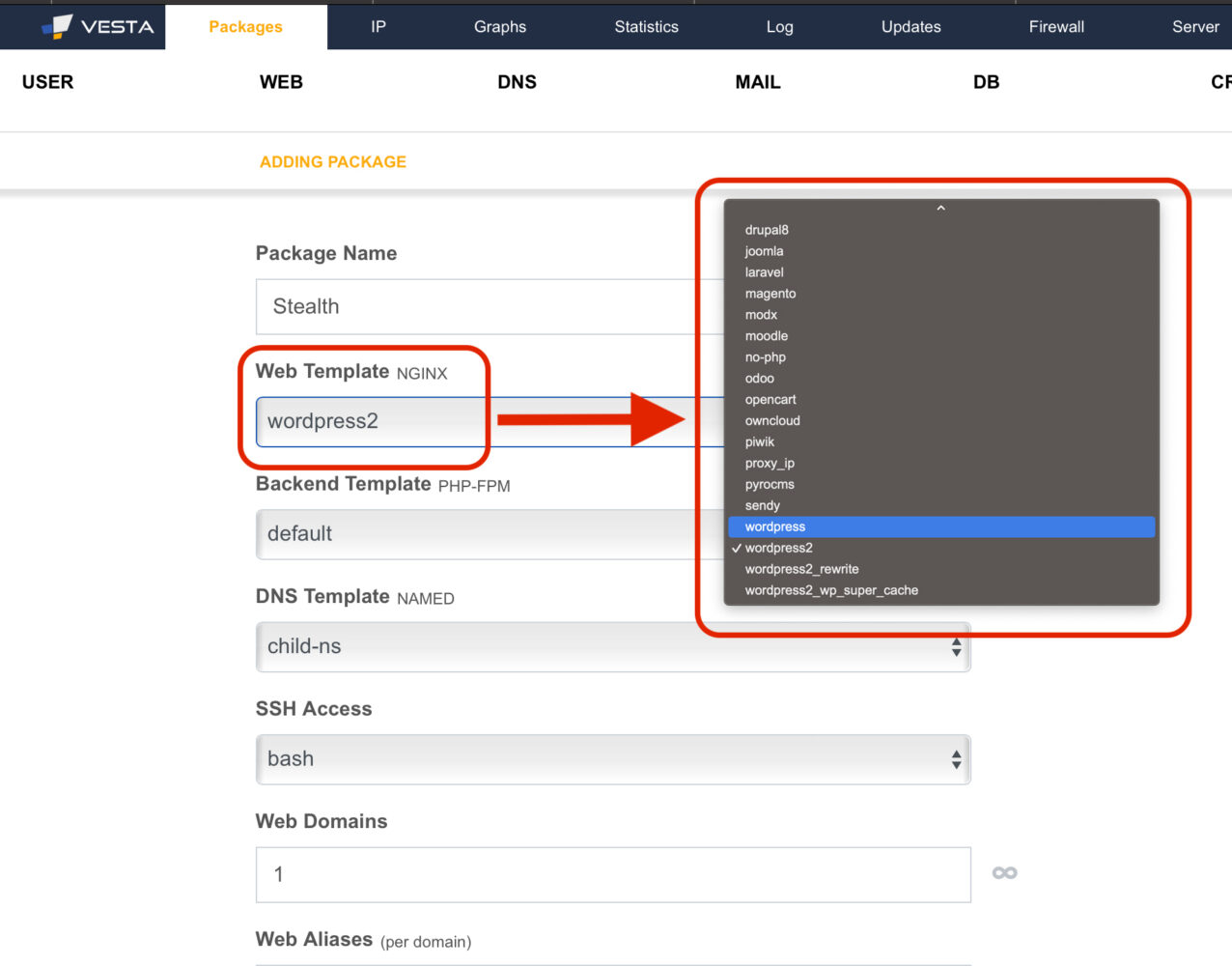
אנו לוקחים את התרחיש שאנחנו מוסיפים Vesta Package Name: Stealth CU Web Template NGINX: wordpress2ו אם התבנית “wordpress2” מכיל את ההנחיה “ssl on”, השדות החדשים שנוספו בתבנית זו תהיה הנחיה מיושנת זו בתצורה. אז הכי טוב הוא SA שינוי Web Template ב Vestacpו אז האזורים החדשים שנוספו כדי להפסיק לקבל “SSL ON” בתצורת NINX.
כאשר נערך או"ם Web Template VestaCP לחסל “ssl” directive is deprecated” ?
התבניות שכותבות את קבצי התצורה של הדומיינים הנוספים נמצאות ב:
/usr/local/vesta/data/templates/web/nginx/php-fpmלאלה שתי סיומות. .tpl עֲבוּר דומיינים ללא SSL וכן.stpl עֲבוּר דומיינים עם מופעלים SSLו
[root@north php-fpm]# pwd
/usr/local/vesta/data/templates/web/nginx/php-fpm
[root@north php-fpm]# ls -all
total 224
drwxr-xr-x 2 root root 4096 Jul 3 23:51 .
drwxr-xr-x 3 root root 4096 Apr 25 2017 ..
-rwxr-xr-x 1 root root 1737 Feb 27 07:12 cms_made_simple.stpl
-rwxr-xr-x 1 root root 1638 Feb 27 07:12 cms_made_simple.tpl
-rwxr-xr-x 1 root root 1770 Feb 27 07:12 codeigniter2.stpl
-rwxr-xr-x 1 root root 1671 Feb 27 07:12 codeigniter2.tpl
-rwxr-xr-x 1 root root 6528 Feb 27 07:12 datalife_engine.stpl
-rwxr-xr-x 1 root root 6429 Feb 27 07:12 datalife_engine.tpl
-rwxr-xr-x 1 root root 1601 Feb 27 07:12 default.stpl
-rwxr-xr-x 1 root root 1502 Feb 27 07:12 default.tpl
-rwxr-xr-x 1 root root 2176 Feb 27 07:12 dokuwiki.stpl
-rwxr-xr-x 1 root root 2076 Feb 27 07:12 dokuwiki.tpl
-rwxr-xr-x 1 root root 2280 Feb 27 07:12 drupal6.stpl
-rwxr-xr-x 1 root root 2177 Feb 27 07:12 drupal6.tpl
-rwxr-xr-x 1 root root 2508 Feb 27 07:12 drupal8.stpl
-rwxr-xr-x 1 root root 2415 Feb 27 07:12 drupal8.tpl
-rwxr-xr-x 1 root root 1949 Feb 27 07:12 joomla.stpl
-rwxr-xr-x 1 root root 1850 Feb 27 07:12 joomla.tpl
-rwxr-xr-x 1 root root 1667 Feb 27 07:12 laravel.stpl
-rwxr-xr-x 1 root root 1562 Feb 27 07:12 laravel.tpl
-rwxr-xr-x 1 root root 5590 Feb 27 07:12 magento.stpl
-rwxr-xr-x 1 root root 5488 Feb 27 07:12 magento.tpl
-rwxr-xr-x 1 root root 1928 Feb 27 07:12 modx.stpl
-rwxr-xr-x 1 root root 1828 Feb 27 07:12 modx.tpl
-rwxr-xr-x 1 root root 2446 Feb 27 07:12 moodle.stpl
-rwxr-xr-x 1 root root 2411 Feb 27 07:12 moodle.tpl
-rwxr-xr-x 1 root root 1303 Feb 27 07:12 no-php.stpl
-rwxr-xr-x 1 root root 1204 Feb 27 07:12 no-php.tpl
-rwxr-xr-x 1 root root 1990 Feb 27 07:12 odoo.stpl
-rwxr-xr-x 1 root root 1891 Feb 27 07:12 odoo.tpl
-rwxr-xr-x 1 root root 1724 Feb 27 07:12 opencart.stpl
-rwxr-xr-x 1 root root 1624 Feb 27 07:12 opencart.tpl
-rwxr-xr-x 1 root root 2796 Feb 27 07:12 owncloud.stpl
-rwxr-xr-x 1 root root 2701 Feb 27 07:12 owncloud.tpl
-rwxr-xr-x 1 root root 2081 Feb 27 07:12 piwik.stpl
-rwxr-xr-x 1 root root 1982 Feb 27 07:12 piwik.tpl
-rw-r--r-- 1 root root 189 Feb 27 07:12 proxy_ip.tpl
-rwxr-xr-x 1 root root 2124 Feb 27 07:12 pyrocms.stpl
-rwxr-xr-x 1 root root 2021 Feb 27 07:12 pyrocms.tpl
-rwxr-xr-x 1 root root 2478 Feb 27 07:12 sendy.stpl
-rwxr-xr-x 1 root root 2390 Feb 27 07:12 sendy.tpl
-rwxr-xr-x 1 root root 1952 Feb 27 07:12 wordpress2_rewrite.stpl
-rwxr-xr-x 1 root root 1859 Feb 27 07:12 wordpress2_rewrite.tpl
-rwxr-xr-x 1 root root 1842 Feb 27 07:12 wordpress2.stpl
-rwxr-xr-x 1 root root 1743 Feb 27 07:12 wordpress2.tpl
-rwxr-xr-x 1 root root 2701 Feb 27 07:12 wordpress2_wp_super_cache.stpl
-rwxr-xr-x 1 root root 2596 Feb 27 07:12 wordpress2_wp_super_cache.tpl
-rwxr-xr-x 1 root root 1601 Feb 27 07:12 wordpress.stpl
-rwxr-xr-x 1 root root 1502 Feb 27 07:12 wordpress.tpl
[root@north php-fpm]# אנו לוקחים את התרחיש לעיל, בו יש לנו את התבנית “WordPress2.Stpl”ו אנו עורכים קובץ זה בשרת האינטרנט ומוחק את השורה עם ההנחיה “SSL ON”ו
nano /usr/local/vesta/data/templates/web/nginx/php-fpm/wordpress2.stpl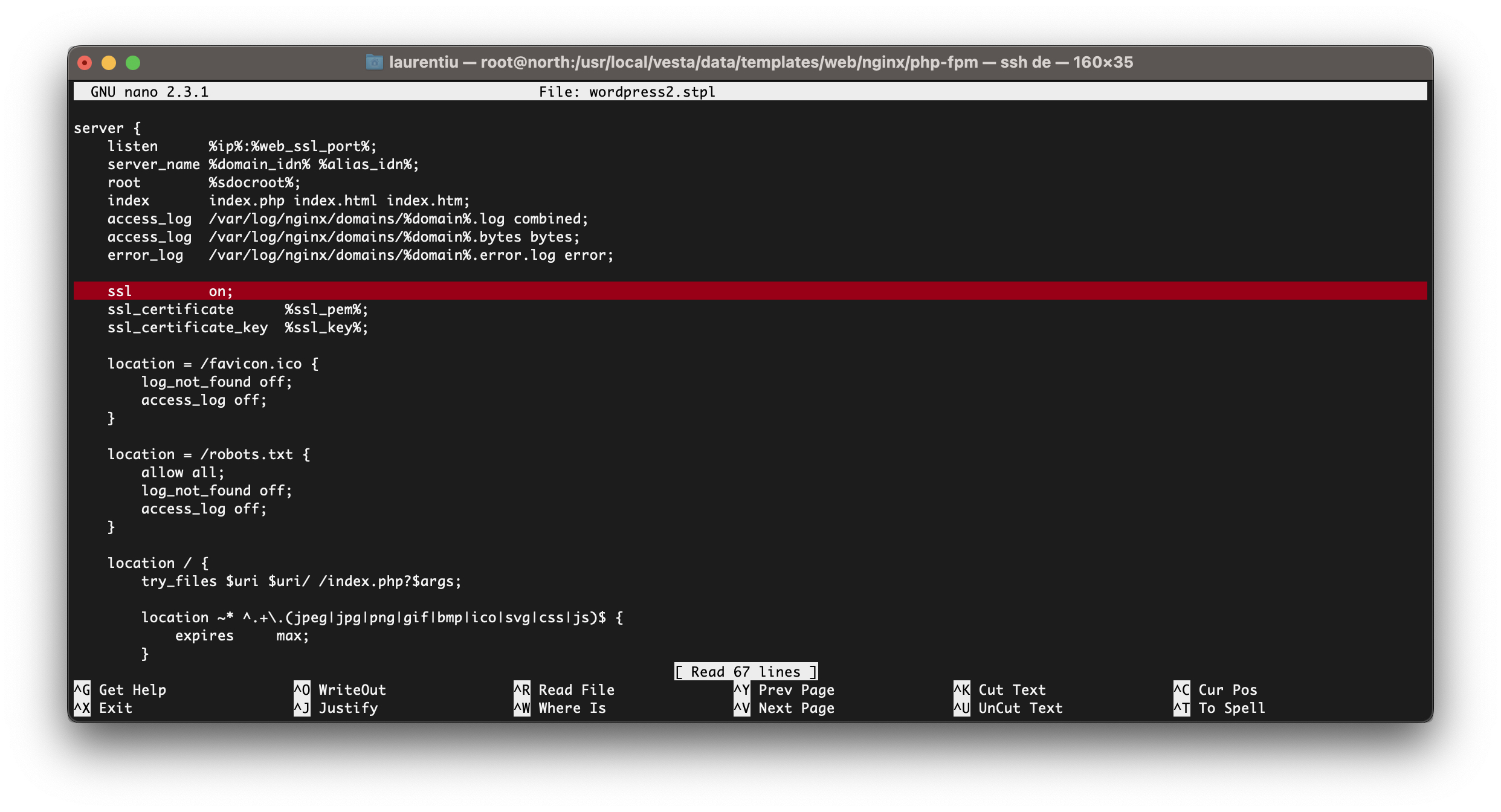
לאחר הסרת הקו “SSL ON” מהתבנית אנו שומרים את הקובץ. האזורים הבאים שיוספו עם תבנית זו כבר לא יהיו בעלי ההנחיה הבולטת. “SSL” ההנחיה מיושמת, זה לא יופיע כשאנחנו בודקים את נינגקס.
באותו אופן, ניתן לשנות את כל תבניות האינטרנט של vestACP או שניתן ליצור חדשים בהם ניתן לכלול תצורות NGINX ו- PHP-FPM בהתאמה אישית.