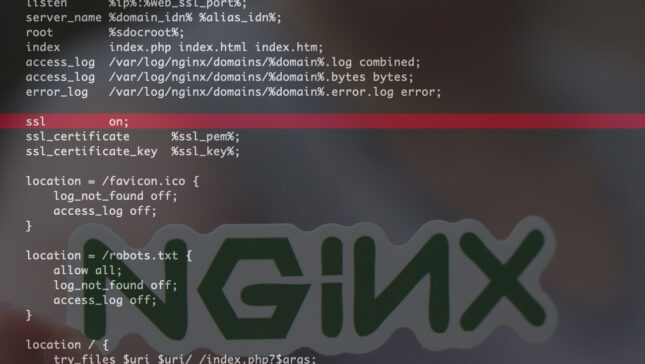“nginx: [warn] the “ssl” directive is deprecated, use the “listen … ssl” directive instead in example.com.nginx.ssl.conf“ Eski Nginx veya VESACP yapılandırmalarına sahip web sunucularında yaygın bir uyarıdır.
içerik
nginx -t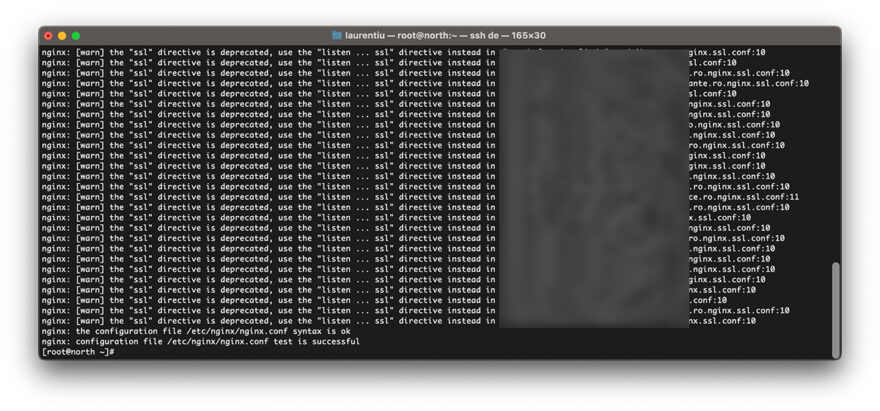
Bu uyarı, birkaç yıl önce, yapılandırıldığında birkaç yıl önce yüklü bir vestacp olan Condervers üzerinde görünür. nginx Direktif gerekliydi “ssl on“.
Nasıl Düzeltilir “SSL” Direktif kullanımdan kaldırıldı Nginx / vestacp
Yöntem 1. Dosya Düzenleme Nginx.conf Etki alanı için
En kullanışlı olan # yönergesiyle bizi iptal etmektir “ssl on” Alan için Ningin Warn.
sudo nano /home/vestacpuser/conf/web/example.com.nginx.ssl.conf# ssl on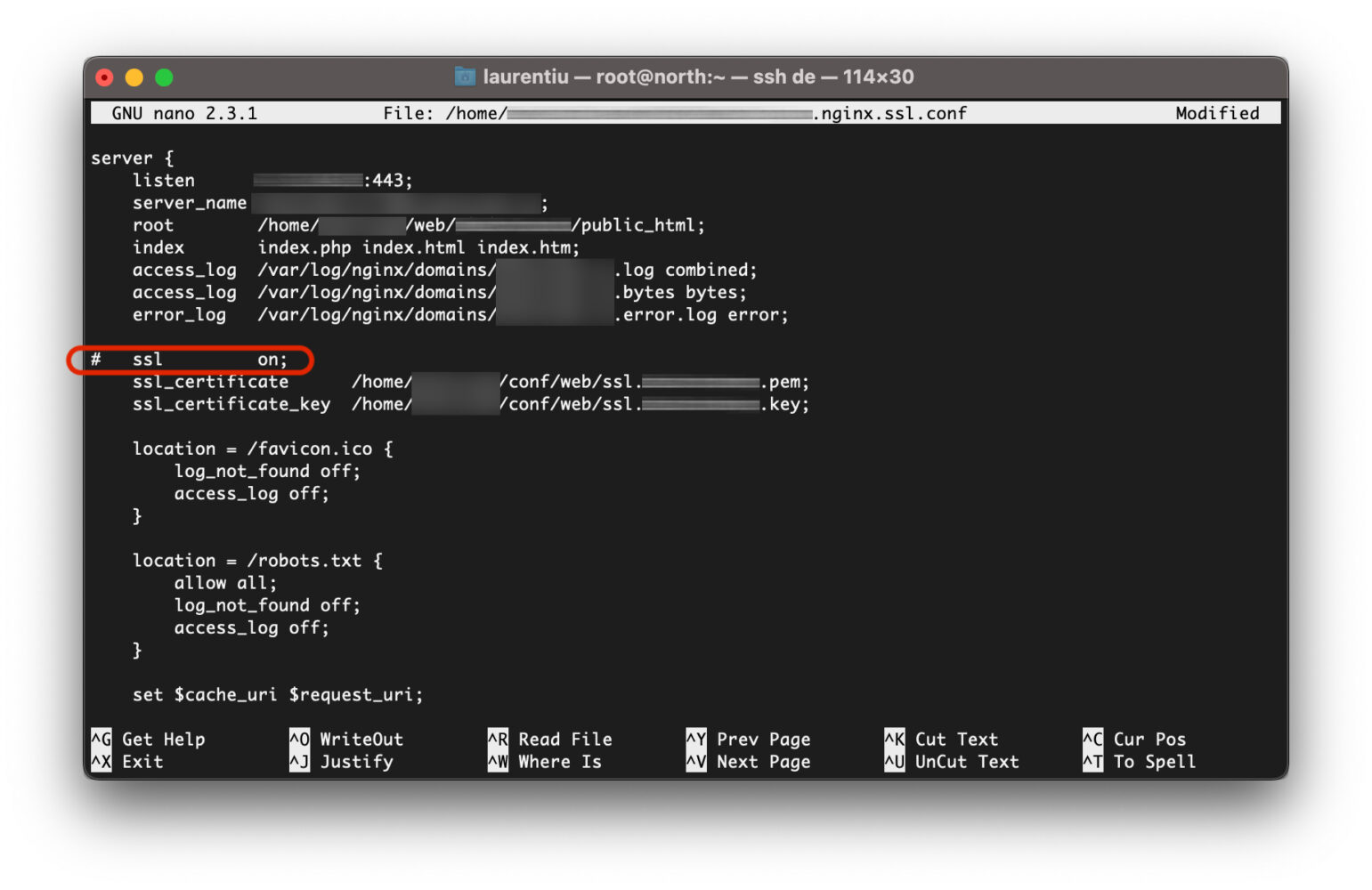
Dosyayı kaydediyoruz ve sonra tekrar yürütüyoruz nginx -t. Hata nginx: [warn] the “ssl” directive is deprecated…” Artık mevcut olmayacak.
nginx -tBu yöntemle, hata kalıcı olarak çözülmeyecektir. Yeni alanlar, vestacP'ye atanan paketin yapılandırma dosyasına uyacaktır.
Yöntem 2. Düzenle VestaCP Web Template ninx için.
Bir eklemeden önce kullanıcı içinde Vestacp, paketler oluşturmalıyız. VestaCP Packages. Bu paketler farklı CM'ler veya kutsal metinler için birden fazla yapılandırma içerir. Web Template (Nginx), Backend Template (PHP-FPM), DNS Template (NAMED).
Bir eklediğimizde ALAN birinde Kullanıcı Vestacp, yeni eklenen etki alanının Ningin varsayılan yapılandırması Web Template (Nginx) seçildi Kullanıcı paketi içinile.
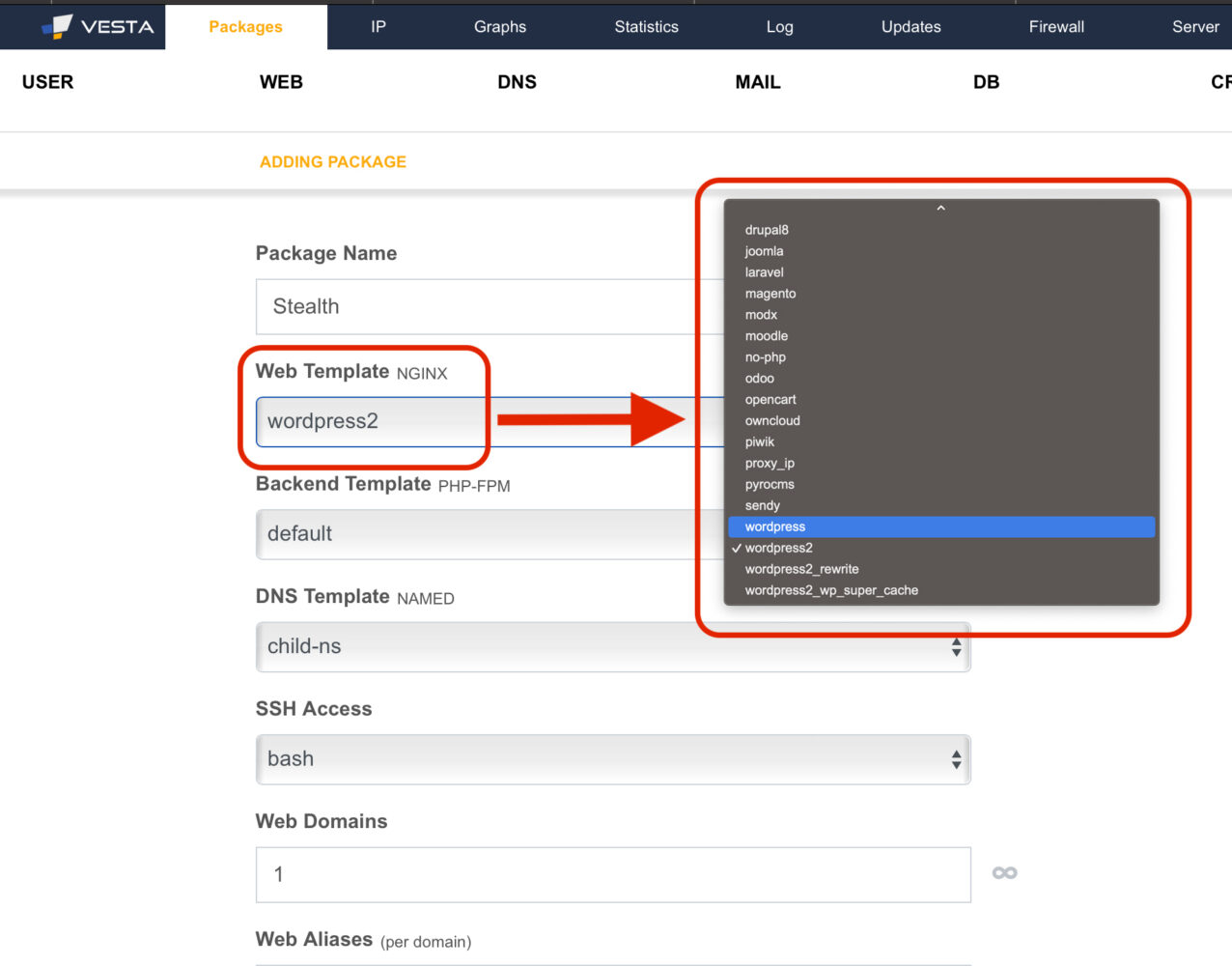
Eklediğimiz senaryoyu alıyoruz Vesta Package Name: Stealth Cu Web Template NGINX: wordpress2. Şablon ise “wordpress2” Yönergeyi içerir “ssl on”, bu şablonla eklenen yeni alanlar, yapılandırmada bu modası geçmiş yönergeye sahip olacaktır. Yani en iyisi SA Değiştir Web Template içinde Vestacp. Böylece yeni alanlar almayı bırakmak için eklendi “ssl on” NINX yapılandırmasında.
BM düzenlediğinde Web Template VestaCP ortadan kaldırmak için “ssl” directive is deprecated” ?
Eklenen alanların yapılandırma dosyalarını yazan şablonlar şu adreste bulunur:
/usr/local/vesta/data/templates/web/nginx/php-fpmBunların iki sonlandırması var. .tpl için SSL olmayan alan adları Ve.stpl için SSL ile alanlar etkinleştirildi.
[root@north php-fpm]# pwd
/usr/local/vesta/data/templates/web/nginx/php-fpm
[root@north php-fpm]# ls -all
total 224
drwxr-xr-x 2 root root 4096 Jul 3 23:51 .
drwxr-xr-x 3 root root 4096 Apr 25 2017 ..
-rwxr-xr-x 1 root root 1737 Feb 27 07:12 cms_made_simple.stpl
-rwxr-xr-x 1 root root 1638 Feb 27 07:12 cms_made_simple.tpl
-rwxr-xr-x 1 root root 1770 Feb 27 07:12 codeigniter2.stpl
-rwxr-xr-x 1 root root 1671 Feb 27 07:12 codeigniter2.tpl
-rwxr-xr-x 1 root root 6528 Feb 27 07:12 datalife_engine.stpl
-rwxr-xr-x 1 root root 6429 Feb 27 07:12 datalife_engine.tpl
-rwxr-xr-x 1 root root 1601 Feb 27 07:12 default.stpl
-rwxr-xr-x 1 root root 1502 Feb 27 07:12 default.tpl
-rwxr-xr-x 1 root root 2176 Feb 27 07:12 dokuwiki.stpl
-rwxr-xr-x 1 root root 2076 Feb 27 07:12 dokuwiki.tpl
-rwxr-xr-x 1 root root 2280 Feb 27 07:12 drupal6.stpl
-rwxr-xr-x 1 root root 2177 Feb 27 07:12 drupal6.tpl
-rwxr-xr-x 1 root root 2508 Feb 27 07:12 drupal8.stpl
-rwxr-xr-x 1 root root 2415 Feb 27 07:12 drupal8.tpl
-rwxr-xr-x 1 root root 1949 Feb 27 07:12 joomla.stpl
-rwxr-xr-x 1 root root 1850 Feb 27 07:12 joomla.tpl
-rwxr-xr-x 1 root root 1667 Feb 27 07:12 laravel.stpl
-rwxr-xr-x 1 root root 1562 Feb 27 07:12 laravel.tpl
-rwxr-xr-x 1 root root 5590 Feb 27 07:12 magento.stpl
-rwxr-xr-x 1 root root 5488 Feb 27 07:12 magento.tpl
-rwxr-xr-x 1 root root 1928 Feb 27 07:12 modx.stpl
-rwxr-xr-x 1 root root 1828 Feb 27 07:12 modx.tpl
-rwxr-xr-x 1 root root 2446 Feb 27 07:12 moodle.stpl
-rwxr-xr-x 1 root root 2411 Feb 27 07:12 moodle.tpl
-rwxr-xr-x 1 root root 1303 Feb 27 07:12 no-php.stpl
-rwxr-xr-x 1 root root 1204 Feb 27 07:12 no-php.tpl
-rwxr-xr-x 1 root root 1990 Feb 27 07:12 odoo.stpl
-rwxr-xr-x 1 root root 1891 Feb 27 07:12 odoo.tpl
-rwxr-xr-x 1 root root 1724 Feb 27 07:12 opencart.stpl
-rwxr-xr-x 1 root root 1624 Feb 27 07:12 opencart.tpl
-rwxr-xr-x 1 root root 2796 Feb 27 07:12 owncloud.stpl
-rwxr-xr-x 1 root root 2701 Feb 27 07:12 owncloud.tpl
-rwxr-xr-x 1 root root 2081 Feb 27 07:12 piwik.stpl
-rwxr-xr-x 1 root root 1982 Feb 27 07:12 piwik.tpl
-rw-r--r-- 1 root root 189 Feb 27 07:12 proxy_ip.tpl
-rwxr-xr-x 1 root root 2124 Feb 27 07:12 pyrocms.stpl
-rwxr-xr-x 1 root root 2021 Feb 27 07:12 pyrocms.tpl
-rwxr-xr-x 1 root root 2478 Feb 27 07:12 sendy.stpl
-rwxr-xr-x 1 root root 2390 Feb 27 07:12 sendy.tpl
-rwxr-xr-x 1 root root 1952 Feb 27 07:12 wordpress2_rewrite.stpl
-rwxr-xr-x 1 root root 1859 Feb 27 07:12 wordpress2_rewrite.tpl
-rwxr-xr-x 1 root root 1842 Feb 27 07:12 wordpress2.stpl
-rwxr-xr-x 1 root root 1743 Feb 27 07:12 wordpress2.tpl
-rwxr-xr-x 1 root root 2701 Feb 27 07:12 wordpress2_wp_super_cache.stpl
-rwxr-xr-x 1 root root 2596 Feb 27 07:12 wordpress2_wp_super_cache.tpl
-rwxr-xr-x 1 root root 1601 Feb 27 07:12 wordpress.stpl
-rwxr-xr-x 1 root root 1502 Feb 27 07:12 wordpress.tpl
[root@north php-fpm]# Şablona sahip olduğumuz yukarıdaki senaryoyu alıyoruz “wordpress2.stpl”. Bu dosyayı web sunucusunda düzenleriz ve satırı yönergeyle siliyoruz “ssl on”.
nano /usr/local/vesta/data/templates/web/nginx/php-fpm/wordpress2.stpl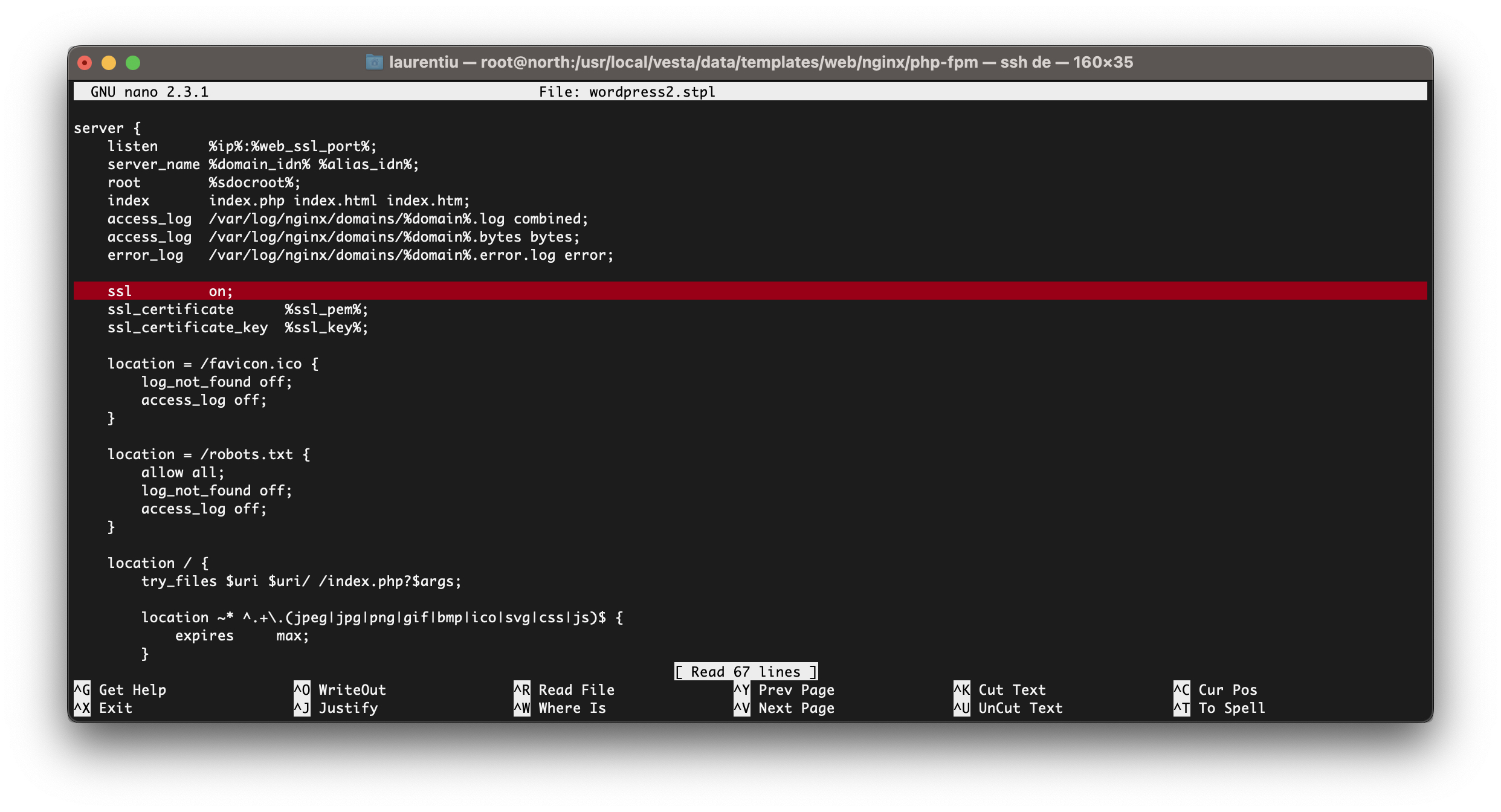
Çizgiyi kaldırdıktan sonra “ssl on” Şablondan dosyayı kaydederiz. Bu şablonla eklenecek aşağıdaki alanlar artık ödenmemiş yönergeye sahip olmayacaktır. “SSL” Direktif kullanımdan kaldırıldı, Ningx'i test ettiğimizde görünmeyecek.
Aynı şekilde, tüm VESACP Web şablonları değiştirilebilir veya kişiselleştirilmiş NGINX ve PHP-FPM yapılandırmalarını içerecek yeni olanlar oluşturulabilir.