Yahoo! Unduhan Kulit Messenger & Memasang
Y!M Kulit VISTA
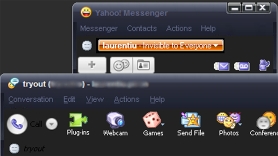
Unduh Yahoo! Kulit Messenger Vista – kamu! Vista.zip
Y!M Kulit Jendela Hitam
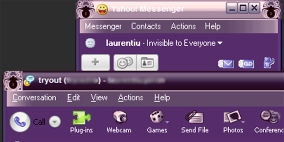
Unduh Yahoo! Kulit Jendela Hitam Messenger – Jendela Hitam.zip
Y!M “Sedikit Feminin“
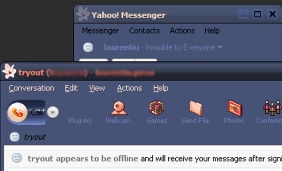
Unduh Yahoo! Kurir “Sedikit Feminin” Kulit – Sedikit Girly.zip
Y!M Kulit Jeans Biru
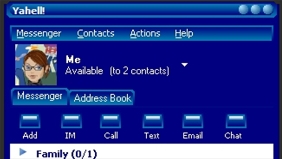
Unduh “Celana Jeans Biru” , Kulit Y!M – Jeans Biru.zip
Instalasi Yahoo! Kulit Messenger :
Buka folder kulit Anda (My computer\C:\Program Files\Yahoo\Messenger\Skins) atau (C:\Program Files\Yahoo!\Shared\Graphics) sekali di folder skins Anda, Anda perlu membuat “folder baru” untuk melakukannya klik “mengajukan” lalu aktif “baru” Kemudian “folder baru”setelah Anda membuat folder baru, Anda perlu mengganti namanya…untuk mengganti namanya..klik kanan pada folder tersebut lalu klik “ganti nama” beri judul dengan nama yang menggambarkan kulitnya. Sesuatu yang akan Anda ingat (jika downloaded a Vista skin Kemudian name it Vista). Now go back to the window that has the unzipped file on it and menyeret & menjatuhkan each file into the new folder you just made (files are in one window…new folder is in another….you can resize both those windows so that they both appear on your screen).
Once you have all the files in the folder sign into Yahoo Messanger (if you weren’t signed in already) now click on “Login” on your messenger window, then click on “preferences” a new window will open and in that window on the left side click on “appearance” click on the arrow pointing down next to “current theme” and you’ll see the new skin in the list that is in the pull down window.(ex. Vista) click on it then click on “apply” which is located at the bottom of that window and click on “Oke” .
