雅虎! Messenger Skins下载 & 安装
是的! VISTA皮肤
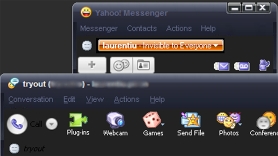
下载 雅虎! Messenger Vista 皮肤 – 是啊! Vista.zip
是的! 黑窗皮
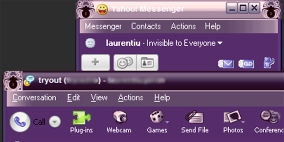
下载 雅虎! Messenger 黑色窗皮 – 黑窗.zip
是的! “有点少女感“
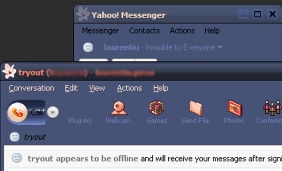
下载 雅虎!信使 “有点少女感” 皮肤 – 一点点少女.zip
是的! 蓝色牛仔裤皮肤
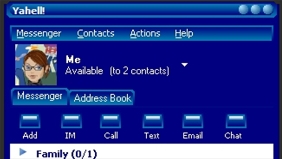
下载 “蓝色牛仔裤” , Y!M 皮肤 – 蓝色牛仔裤.zip
安装雅虎!信使皮肤 :
打开您的皮肤文件夹(我的电脑C:Program FilesYahooMessengerSkins) 或者 (C:Program FilesYahoo!SharedGraphics)一旦进入你的皮肤文件夹,你需要创建一个 “新文件夹” 为此,请单击 “文件” 然后 “新的” 然后 “新文件夹”创建新文件夹后,您需要重命名它…重命名它..右键单击该文件夹,然后单击 “重命名” 用描述皮肤的名称命名。一些你会记得的事情(如果 下载了 Vista 皮肤 然后 将其命名为维斯塔)。现在返回到具有以下内容的窗口 解压文件 在其上和 拖 & 降低 将每个文件放入您刚刚创建的新文件夹中(文件位于一个窗口中…新文件夹在另一个文件夹中….您可以调整这两个窗口的大小,以便它们都出现在您的屏幕上)。
一旦您拥有文件夹中的所有文件 登录雅虎通 (如果您尚未登录)现在单击 “登录” 在您的信使窗口上,然后单击 “偏好” 将打开一个新窗口,在该窗口左侧单击 “外貌” 单击旁边的向下箭头 “当前主题” 你会看到 新皮肤 在下拉窗口的列表中。(例如 Vista)单击它,然后单击 “申请” 它位于该窗口的底部,然后单击 “好的” 。
