Mistenkelige pip når du trykker på CAPS LOCK-tasten?

Cineva s-a confruntat zilele trecute cu o problema “vitala” (mai avea putin sa formateze pc-ul. vviiirruuusi!!). Caculatorul scotea sunete “suspecte” (beep) cand apasa tasta CAPS LOCK.
Calculatorul nu avea nimic defect. Nici soft si nici hard. Singura chestie era ca activase din greseala “Toggle Keys”. O utilitate a Windows XP/Vista, care avertizeaza utlizatorul atunci cand tasta Caps Lock este activata accidental.
Activare / Dezactivare Toggle Key pe Windows Vista
Deschideti Control Panel, apoi mergeti la Ease to Access.
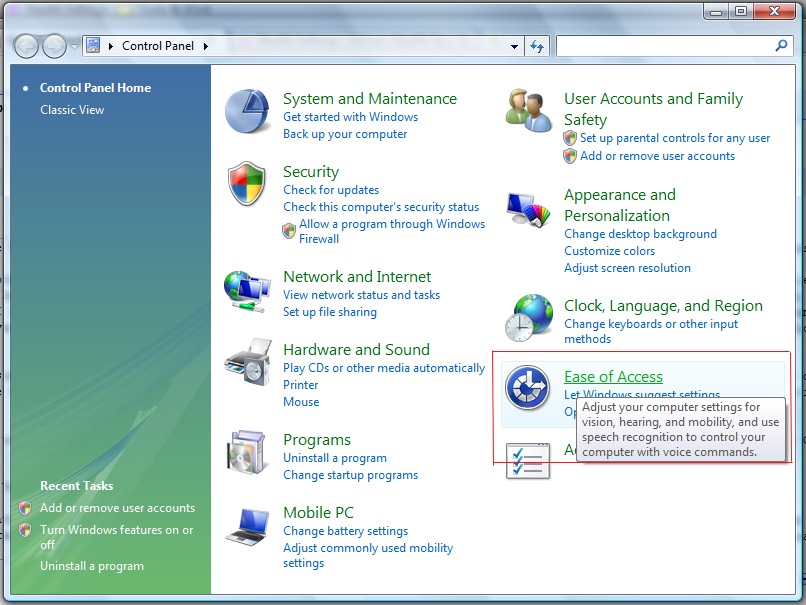
I Ease to Access ar trebui sa gasiti un link “Change how your keyboard works” (vedeti imaginea de mai jos), pe care trebuie sa dati click.
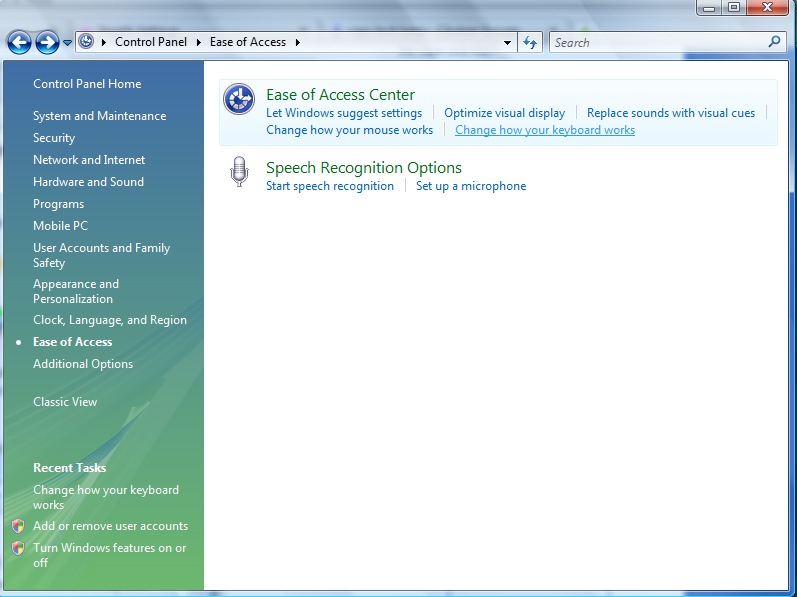
Sub “Change how your keyboard works” gasiti exact ce va interesaza. Optiunea de activare sau dezactivare a beep-ului de la Caps Lock. “Turn on Toggle Keys”.
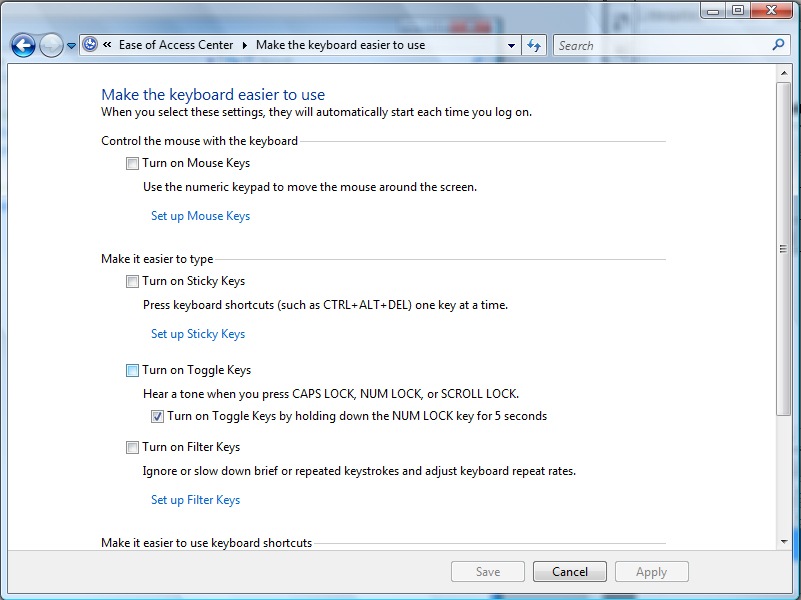
Prin bifarea sau debifarea casutei din dreptul “Turn on Toggle Keys”, puteti alege daca doriti sa fiti notificat sau nu atunci cand este apasata tasta Caps Lock.
Pentru Windows XP, procedura este foarte asemanatoare. Deschiti din Kontrollpanel -> Accessibility Options, si in tabul Keyboard de la Accessibility Options gasiti setarile pentru Toggle Keys.

Distractie placuta :)
Mistenkelige pip når du trykker på CAPS LOCK-tasten?
Hva er nytt
Om Stealth
Lidenskapelig opptatt av teknologi, skriver jeg med glede på StealthSettings.com siden 2006. Jeg har rik erfaring innen operativsystemer: macOS, Windows og Linux, men også innen programmeringsspråk og plattformer for blogging (WordPress) og for nettbutikker (WooCommerce, Magento, PrestaShop).
Se alle innlegg av StealthDu kan også være interessert i...

