Activates check boxes for multiple selection of items in Windows 7

Multiple selection of files in Windows is possible with the help of keys Ctrl (selects the desired files in a row) and Shift (selects several files simultaneously), which obviously leads to concomitant use of keyboard and mouse, which can be stressful sometimes, even for those users to whom this combination has been reflex.
One of the less known features of Windows 7 OS (Existing and as "popular" and in Windows Vista) is The option to activate check boxes for multiple selection, in this way, it is not necessary to use the "auxiliary" keys.
To activate check boxes For multiple selection open Folder Options (Windows Explorer –>Organize Sat folder options in Search programs and files in Start Menu), then in View tab tick Use check boxes to select items. Apply –>OK.
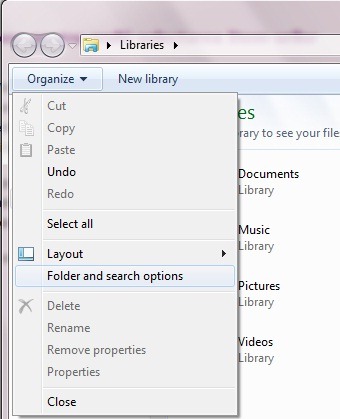
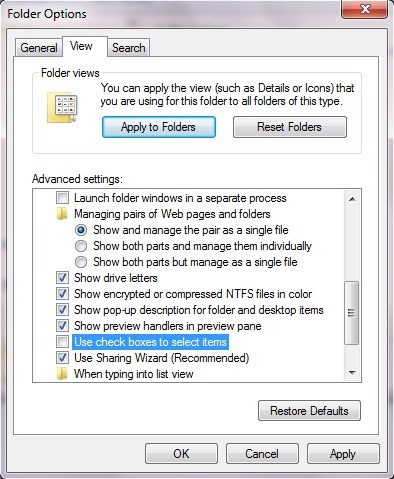
You will notice the appearance of some HOUSE (boxes) to the left of the items when positioning the cursor over them. Bifand the respective boxes you can select multiple files using only the mouse.
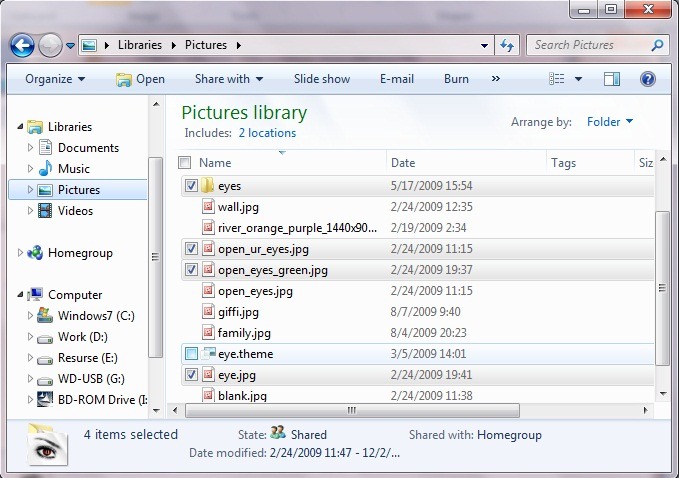
You will also notice a box and under Bar menu In Windows Explorer, near the column with file names (Details mode).
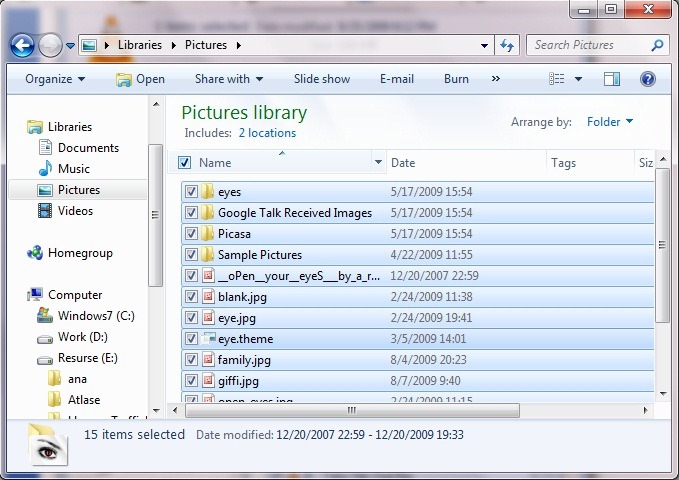
Check Boxes also works for the Item/Folders on Desktop or from any other folder in the system (including for hard disk drives).
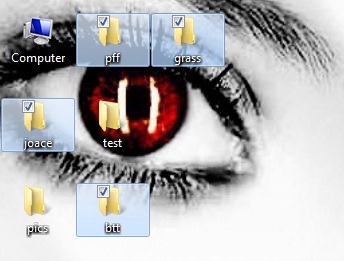
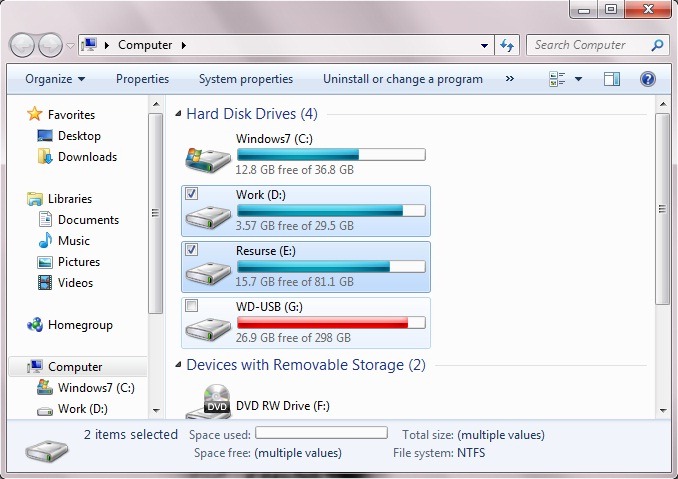
Very handy, im? :)
Activates check boxes for multiple selection of items in Windows 7
What’s New
About Stealth
Passionate about technology, I write with pleasure on stealthsetts.com starting with 2006. I have a rich experience in operating systems: Macos, Windows and Linux, but also in programming languages and blogging platforms (WordPress) and for online stores (WooCommerce, Magento, Presashop).
View all posts by StealthYou may also be interested in...


One thought on “Activates check boxes for multiple selection of items in Windows 7”
Thank you your article was useful thanks