Add the navigation functionality through TABs in Windows Explorer

Most users do not even remember what it was like when browsers they had not yet implemented the option of a browse the internet with the help tabs. And most of the browsers that exist (and are frequently used) today appeared only after the tabs have appeared (not even mobile browsers they don't miss this feature). Imagine just like for every different page you want to open in the same browser there is only the option Open in New Window (Are there any users who use this option?). In any case, tabs still remain the best invention in terms of Web browsers from the last decade (or even more).
Also of any decade (or approximately) the file manager Windows Explorer remained almost unchanged, Microsoft bringing too few changes to it (apart from the change Design when it appeared Windows Vista and add Ribbon's in Windows 8). Many users, however, consider that Explorer he lacks an important feature, namely tab-rile.
If you get used to working with more directors/folders At the same time, think of how discomfort is becoming navigation between these when Desktop (and Taskbar-u) is crowded. BrightExplorer It's O Free utility which adds in Windows Explorer The option to open new directories in different tabs in the same window (the same functionality as the tabs in browsers).
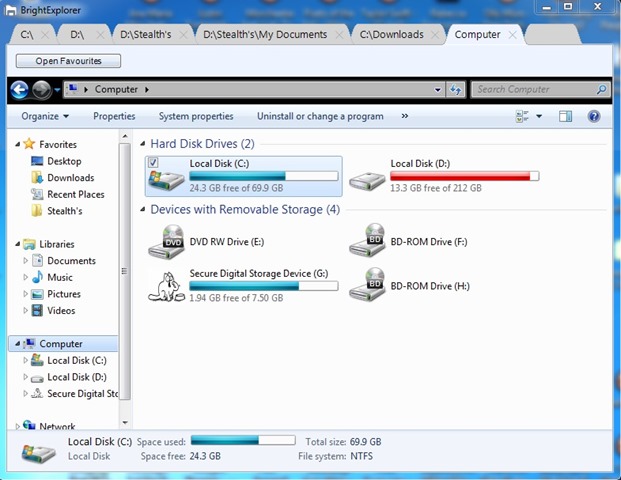
How does Brightexplorer work?
The application is not a self-standing one (it is not a file explorer third-party), but only adds the functionality of the tabs in the native explorer al Windows. After installation, it adds a tab bar at the top (extreme) of the File Explore so as not to interfere with toolbar-uri already existing (such as ribbon) and to make browsing in a much simpler and more efficient system. The opening of new tabs is made very simple (just like in a browser) by clicking on the empty tab (The default location of new tabs is C:). BrightExplorer also allows Detachment of a tab in a new window by selecting and pulling it from the bar (feature premium).
An interesting feature of Brightxplorer is the panel Favourites (To open it you must click on Open Favourites On the left side, under the tab bar), in which users can easily add the directors with whom they work frequently by clicking in the panel and selecting Add or through a simple drag&drop (Premium feature). The panel also includes the option of search (Find), which helps to quickly find the directories added previously in favorites.
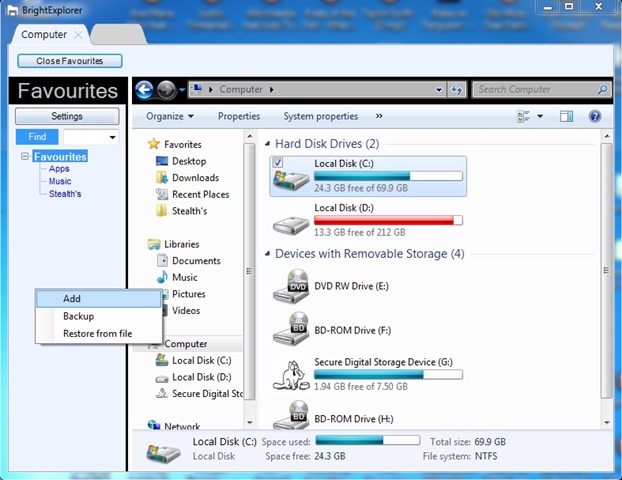
Note: The application includes certain premium add-ons (features), which can be purchased from the development site). Compatible with Windows XP, Windows Vista, Windows 7 and Windows 8/8.1
STEALTH SETTINGS – Add tab browsing functionality in Windows Explorer
Add the navigation functionality through TABs in Windows Explorer
What’s New
About Stealth
Passionate about technology, I like to test and write tutorials about Windows operating systems, seeking to discover interesting things.
View all posts by stealthYou may also be interested in...

