
Even if the advertisements that bloom on the monitor while browsing the Internet can sometimes be useful, most of the time they irritate by their inopportune presence. uSERS Internet Explorer 8 have the opportunity to block these commercials through a few simple steps:
- First, activate the option InPrivate Filtering from the menu Safety (IE8 Menu Bar).
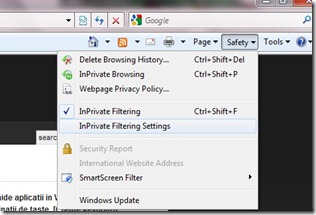
- Then enter InPrivate Filtering Settings To block (automatically or manually) or to allow a certain type of content (including advertisements) during web browsing (in time, IE8 will form a list of your preferences and will become more and more efficient).
- to have immediate results (over 80% from blocked advertisements), download the following files xml (contin caracteristicile renumitului add-on Firefox, AdBlock) then import them into IE8 (InPrivate Filtering Settings –> Advanced Settings).
Download IE8 AdBlock Rules (xml files).
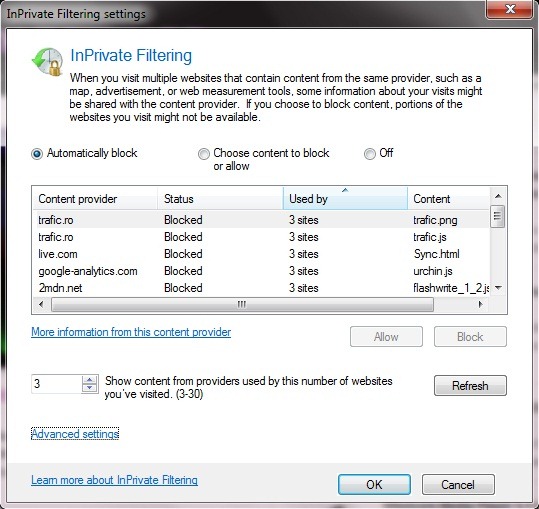
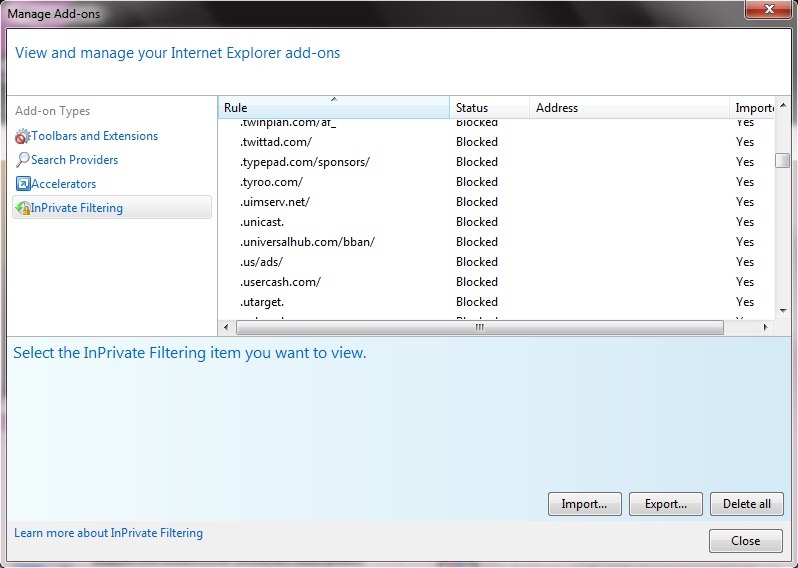
Each time you close the Internet Explorer, the Inprivate Filtering option will be DISABLED. For this to remain activated, a small change in registers:
- Open Registry Editor (Run->regedit->Enter)
- Follow the way HKEY_CURRENT_USERSoftwareMicrosoftInternet ExplorerSafetyPrivacIE
- In the right panel create the value (dword) StartMode and give it the value 1
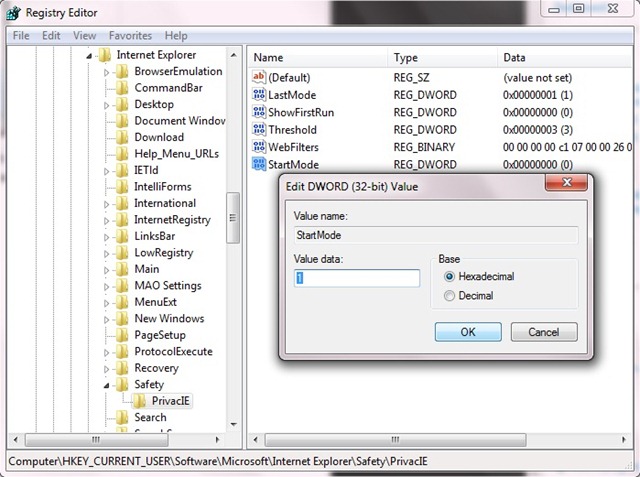
Thus Internet Explorer 8 will be started every time in the filtering mode (you will no longer need to activate this option manually).
Use: Credit to rsvr85 (Windows Forums/mintywhite.com)
Blocks the commercials in Internet Explorer 8
What’s New
About Stealth
Passionate about technology, I write with pleasure on stealthsetts.com starting with 2006. I have a rich experience in operating systems: Macos, Windows and Linux, but also in programming languages and blogging platforms (WordPress) and for online stores (WooCommerce, Magento, Presashop).
View all posts by StealthYou may also be interested in...


One thought on “Blocks the commercials in Internet Explorer 8”