What are the numbers of rounding numbers in Microsoft Office Excel

For calculations it is good to know what are the numbers of rounding in Excel. This tutorial will look step by step these functions with examples.
content
1. The function ROUND – round a number to a specified number of digits
The syntax of the Round function is =ROUND(number, num_digits), where number is the number you want to round up and num_digits It is the number of figures at which you want to round the number (for example, if num_digits It is 0, the number will be rounded to the nearest whole number; if num_digits It is greater than 0, the number will be rounded to the number specified by decimals).
For example, the numbers are given 15.45, 3.65 and –7.91. If we use the formula =ROUND(number,0) For these numbers, they will be rounded as follows:
- 15.45 will become 15, because the decimal (0.45) is less than 0.5 (rounding by lack)
- 3.65 will become 4, because the decimal (0.65) is greater than 0.5 (rounding by addition)
- -7.91 will become –8, because the decimal (-0.91) is smaller than -0.5 (rounding by lack)
and if we use =ROUND(number,1)
- 15.45 will become 15,5
- 3.65 will become 3,7
- -7.91 will become –7.9
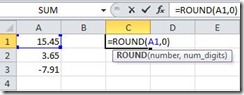 | 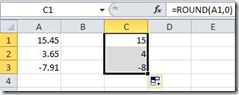 |
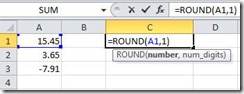 | 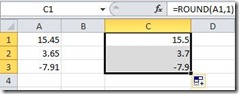 |
2. The function ROUNDUP – rounding by addition of a number
Formula: =ROUNDUP(number, num_digits)
Example: The numbers are given 12.3, –7.9 and 21.6493
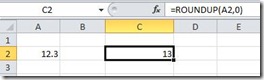 | – rounded by addition to the nearest whole number |
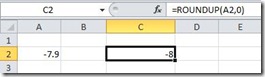 | – rounded by addition to the nearest whole number |
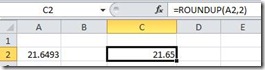 | – rounded by addition to the closest bra, at two decimals |
3. Functions EVEN and ODD – rounding by addition
Formula: =EVEN(number) si =ODD(number)
Example: The number is given 16,2
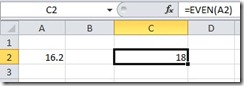 | – rounded by addition to the nearest no whole hair |
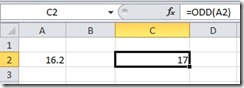 | – rounded by addition to the nearest no whole odd |
4. The function ROUNDDOWN – rounding by lack of a number
Formula : =ROUNDDOWN(number, num_digits)
Example: The numbers are given 12.3, –7.9 and 21.6493
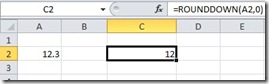 | – rounds up by lack to the nearest whole number |
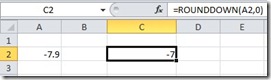 | – rounds up by lack to the most close no |
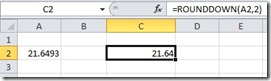 | – rounds up by lack to the closest bra, at two decimals |
5. The function MROUND – rounding a number, by addition or lack, to a specified multiple
Formula: =MROUND(number, multiple) - Where number is the number to be rounded again and multiple specific function as the number must be rounded – either by addition or lack of – to the closest multiple of this value
Example: The number is given 15.45
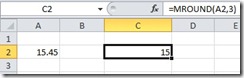 | 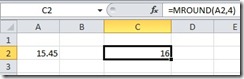 |
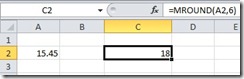 | 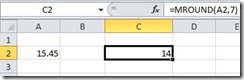 |
In certain cases, Rounding in addition or absence is determined by decimal
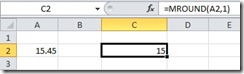 | – rounding in absence because the decimal (0.45) is smaller than 0.5 |
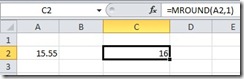 | – rounding in addition because the decimal (0.55) is greater than 0.5 |
What are the numbers of rounding numbers in Microsoft Office Excel
What’s New
About Stealth
Passionate about technology, I write with pleasure on stealthsetts.com starting with 2006. I have a rich experience in operating systems: Macos, Windows and Linux, but also in programming languages and blogging platforms (WordPress) and for online stores (WooCommerce, Magento, Presashop).
View all posts by StealthYou may also be interested in...

