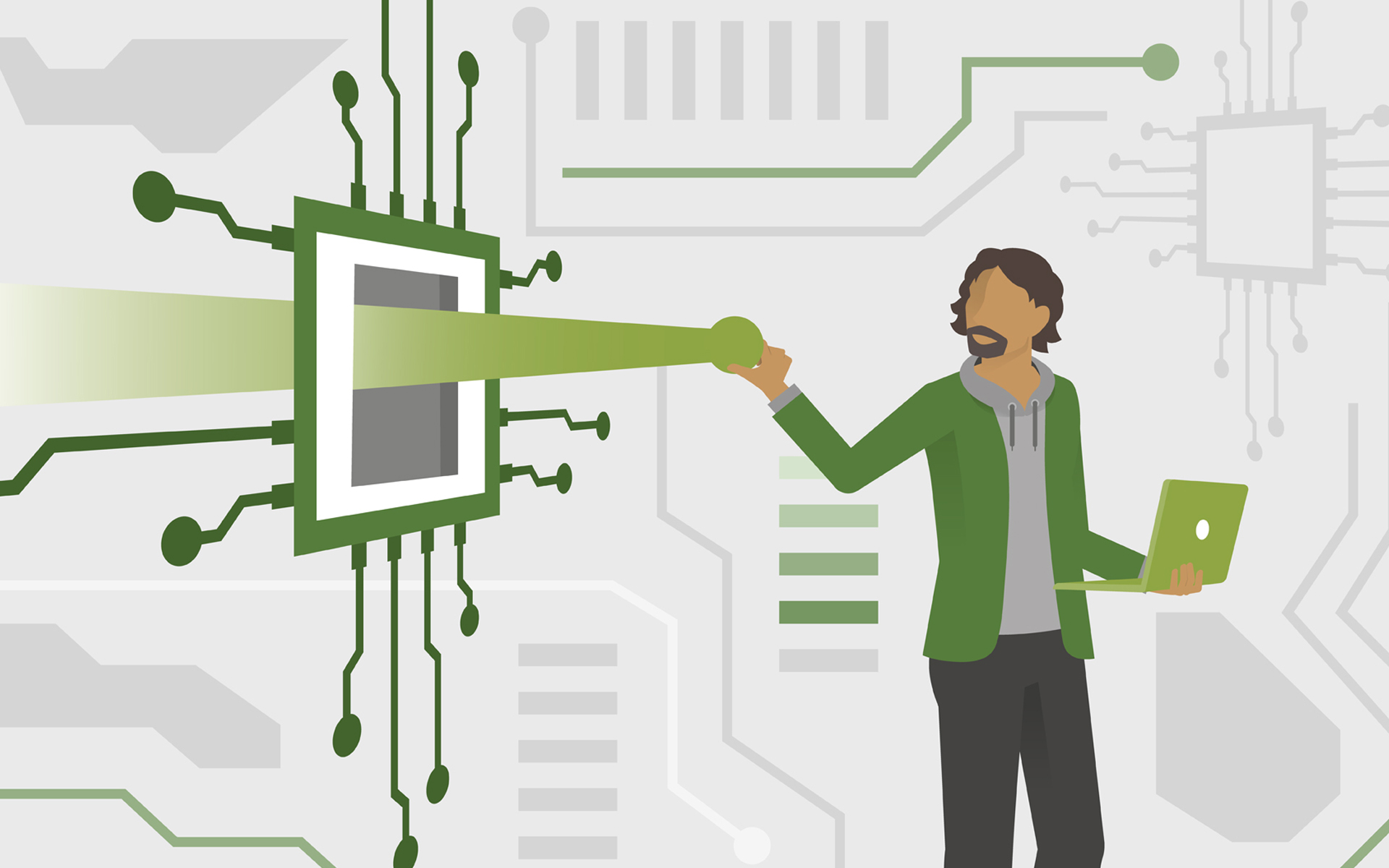
CMOS CHECKSUM ERROR - Error encountered immediately after boot sequence. This error also scares those who have something to do about CMOS, what about an average user or ... sub-medium. If you were to make this error, the first thing (the first prayer :)) that would come to mind would be "God help not be Busted motherboard”. That would be the most Painful solution A "CMOS CHECKSUM ERROR". A more relaxing resolution is changing the BIOS battery. Price difference Between the two situations is ~ 250 ron (if We buy a plate basic inferior). Good. Let's see what is the thing with this CMOS.
What does CMOS mean? – Complementary metal -oxide - semiconductor. I clarified you. On the meaning of all, CMOS deals with the micro-circuits on the motherboard of a system. For detailed information about CMOS, consult wikipedia. 
When the error "CMOS checksum error" appears, it means that something does not work OK on the motherboard. The error can be given for several causes.
1. Bios settings The values have not been modified and no longer correspond to the system. - Enter BIOS and execute "Load Optimal Settings", "Load safe settings"Or"Load default settings"It is one and the same option, but its name differs from one type of bios to another. At the question “”Load Optimal Settings (Y/N)” Press [Y] to confirm the change made and leave the BIOS.
2. Frequency of CPU It is set at speeds higher than those indicated by the system configuration. – Try the same method as in Puck 1 or check if the BIOS settings correspond to those in the handbook of the motherboard / computer.
3. RAM memory Incompatible and/or you have changed a RAM pleasant with one that is "hit". This scheme I suffered a few years ago when I bought a Memoria defects of the Computer deposit. I had 256 branches and I wanted to put a plate of 256 branches. The result was a changed gigabyte motherboard. Of course, on my money.
4. BIOS battery He died. – Usually this battery should last at least 5-6 years. After "load optimal settings"At Bios, this would be the cheapest cause of the error. Everything will return to normal after battery change.
That would be the main causes of error “CMOS checksum error”. Do not rush to change the motherboard until you check the BIOS and battery settings. In case you do not handle yourself to change a bios battery or walk in bios, go to a specialized service. Don't forget to ask for the service guarantee. If the ones at the service say that the motherboard must be changed (they will surely find one on a "stock"), make sure that your new motherboard has not reached that service as a result of an error like it :) Services are known that make good money on the client. Instead of changing a bios battery, change the whole motherboard. ;)
THE. – "CMOS checksum error" is an independent error of the operating system (OS Windows, Linux, etc.) of the computer.
Block of error messages cmos :
CMOS wrong
CMOS MEMORY size WRONG
CMOS Checksum Bad
CMOS checksum error defaults loaded
Warning! CPU has been changed please re-enter cpu settings in the cmos setup and remember to save before quit!
CMOS CHECKSUM ERROR – SOLVING
What’s New
About Stealth
Passionate about technology, I write with pleasure on stealthsetts.com starting with 2006. I have a rich experience in operating systems: Macos, Windows and Linux, but also in programming languages and blogging platforms (WordPress) and for online stores (WooCommerce, Magento, Presashop).
View all posts by StealthYou may also be interested in...


28 thoughts on “CMOS CHECKSUM ERROR – SOLVING”