How can we display the saved passwords in a browser with a simple click

Most Internet users are used to Save the passwords from various Online accounts in browsers that I use to access the respective accounts, so that they can then be connected automatically, without having to re -enter the passwords. Most of the time this leads to forgetting the passwords (especially if we talk about several accounts, with different passwords for each account separately), so that it is then difficult to clear what password corresponds to, or even fail to remember at all passwords respective.
Of course, in browsers like Firefox or Chrome, users can access Saved passwords FROM Security options (or advance) of the browser, but there are browsers, such as Internet Explorer, care does not display the saved passwords except with the help Third-Party applications. For such browsers, but also for faster access to those that offer a list with passwords saved, there is a very simple solution, namely the use of bookmarklet ISeePass.
How does iseepass work?
First of all, considering that this is a bookmarklet, ISeePass is compatible with most browsers currently existing. Then to use this bookmerklet, visit This page And pull ISeePass in Bara de Bookmark -uri of the browser.
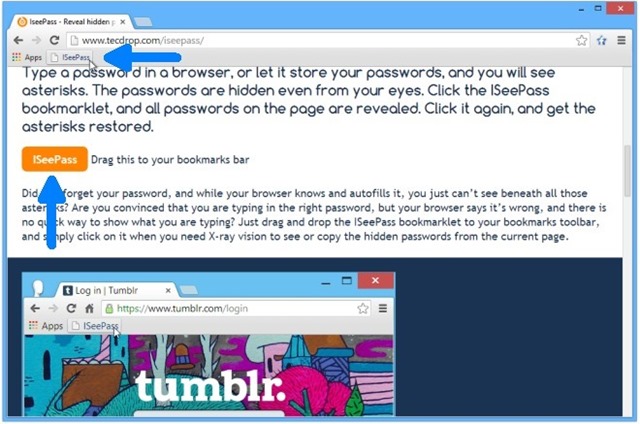
Then, whenever you want to Display a password saved in browser, click on Bookmarklet (in the bookmark bar), and the password will be displayed instead of the stars normally displayed in the field Password.
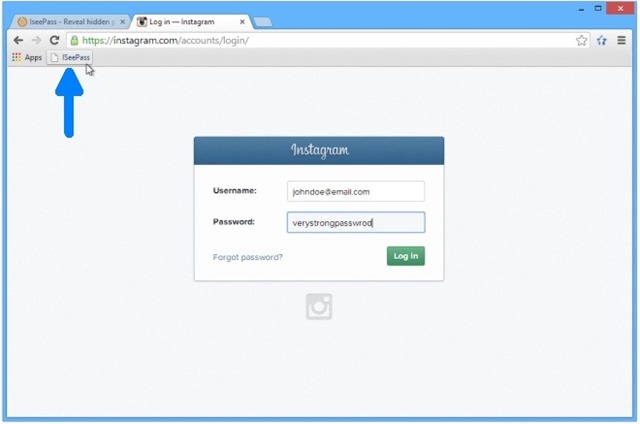
To re -assign the password, you only have to Click Bookmarklet again iseepass.
Following the steps described above, you will be able to View passwords saved in browsers Whenever they are forgotten, or when you do not know exactly what password you used for what account.
STEALTH SETTINGS – How to display saved passwords in your browser with just one click
How can we display the saved passwords in a browser with a simple click
What’s New
About stealth
Passionate about technology, I like to test and write tutorials about Windows operating systems, seeking to discover interesting things.
View all posts by stealthYou may also be interested in...

