How can we boot from a USB device even if we don't have this option in bios
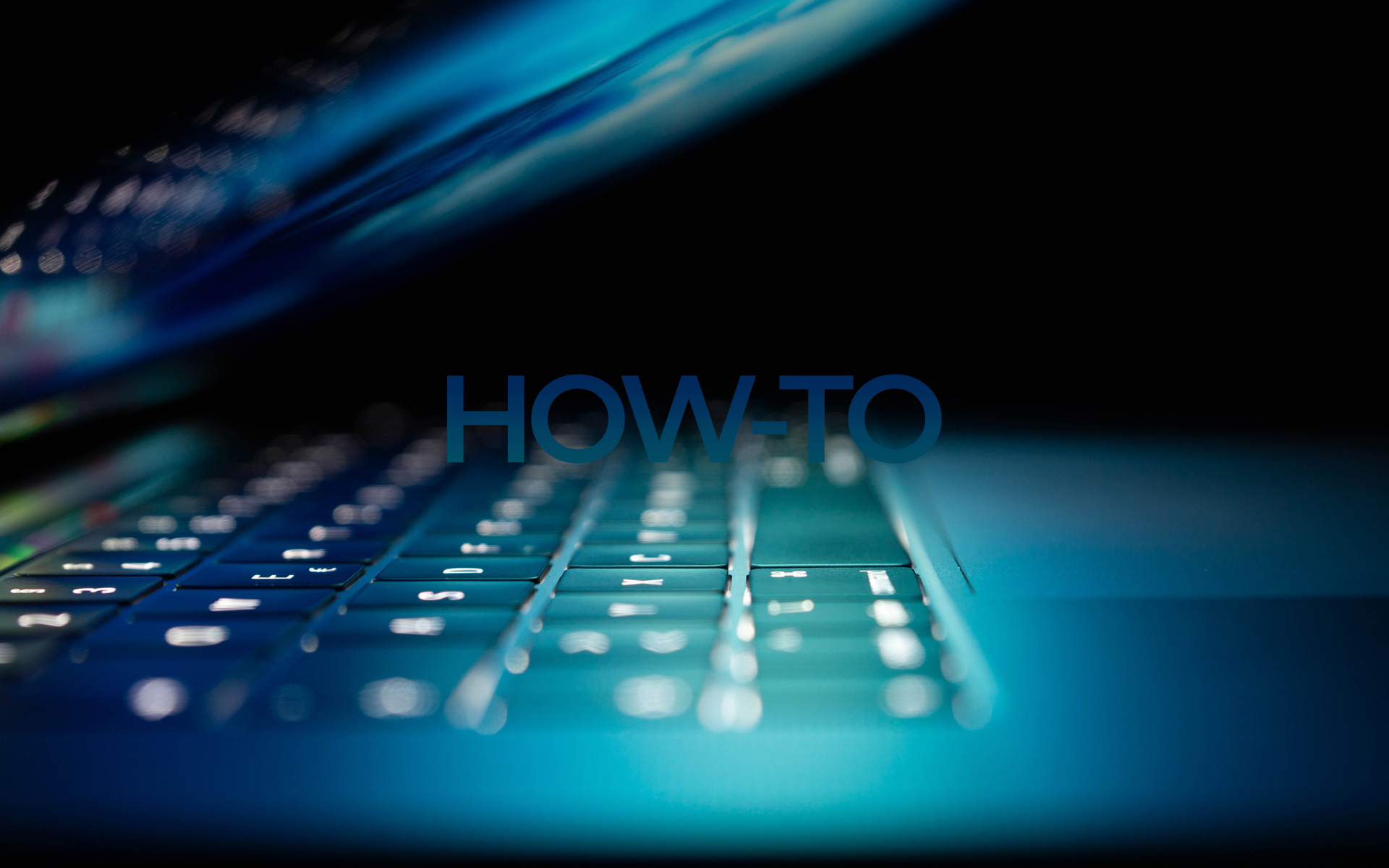
If your PC is past the first (second or even third) youth, then surely and biosul It is sufficiently "old" so that it does not allow booting from a USB flash. But it is not the case to be beaten, because there are PLoP Boot Manager, a program free (freeware) with the help of which you can create a CD or a floppy disk (floppy disk)-You definitely have this if your BIOS has not heard of USB: P-to make available Option to boot on USB Even for computers retirement (not to be confused with those already fossilized).
How can we activate the "boot from USB device" option
First of all you have to download PLoP Boot Manager (delivered in the form of archive) and then write it on a CD/floppy disk.
If you opt for CD, you need one of the two files .iso – plpbt.iso and plpbtnoemul.iso - from the archive (from the instructions found in the "package" it turns out that Plpbtnoem.iso would be compatible with absolutely any type of computer. We had only one "veteran" - for which it worked including plpbt.iso, so we cannot confirm - nor the respective - the statement).
If you prefer to try the version with diskette, you will need to use a utility ADDITIONAL, called RawWrite for Windows with the help of which his Write on floppy disk the content of the file plpbt.img (also existing in the archive).

To be able to boot pop manager, you must first make sure that CD or Floppy Drive is set to boot first. Enter BIOS (or menu Setup) then go to the section Boot or Advanced, depending on the type of bios. Then enter the CD in Optical unit (or floppy drive floppy), and if the instructions were followed exactly, you should Plop Boot Manager to start running and offer some boot options, including that of a boot on USB.
 |  |
Download PLoP Boot Manager.
Download RawWrite for Windows.
Fulfilled mission!
How can we boot from a USB device even if we don't have this option in bios
What’s New
About Stealth
Passionate about technology, I write with pleasure on stealthsetts.com starting with 2006. I have a rich experience in operating systems: Macos, Windows and Linux, but also in programming languages and blogging platforms (WordPress) and for online stores (WooCommerce, Magento, Presashop).
View all posts by StealthYou may also be interested in...


One thought on “How can we boot from a USB device even if we don't have this option in bios”