
How to avoid resetting the browser default in Windows 7 [Firefox Vs. Internet Explorer]
How to avoid resetting the browser default in Windows 7 [Firefox Vs. Internet Explorer]

After a recent re-Install of Windows 7, I have faced one of quirks this operating system, which I had not met yet. Namely: I set a particular browser as default, and Windows 7, after each restart, seta ca default alt browser. Of course, it's about Firefox (me) and Internet Explorer (Windows 7). It's all the more strange because, about two months ago, Microsoft -Pushed behind me-he put us on the neck from now on the famous Browser Choice (update that I chose not to install - neither then nor now).
How to convince Windows 7 to stop changing the default browser from Firefox to Internet Explorer after each system restart
If the "traditional" method (ie Set Firefox as your default browser Or something like that) gives failures, maybe it is necessary to move to slightly more "drastic" measures, namely to We ban computer to access Internet Explorer, in this way forcing him to open any link which I click with Firefox (or any other browser - Different from Internet Explorer - that you want to use as default, despite stubborn operating system). For this, you must follow the steps below:
First of all you have to va logati in Windows USING the administrator user (or any other user with complete administrator privileges), then click on the button of Start If you taste default in Searchthe from Start Menu (Then you give Enter).
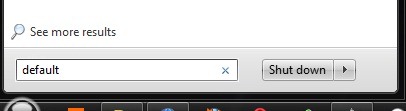
In the open window (Default Programs) Click on Set Program Access and Computer Defaults, then select Custom from the displayed list.
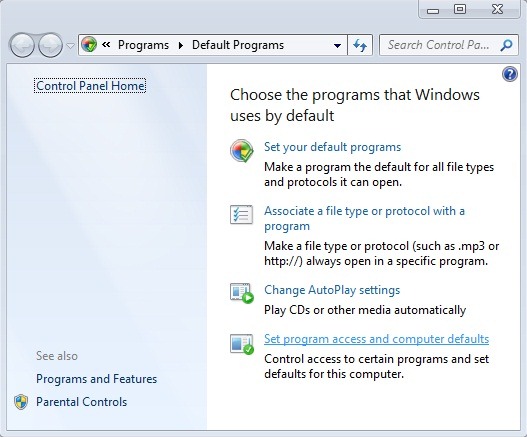
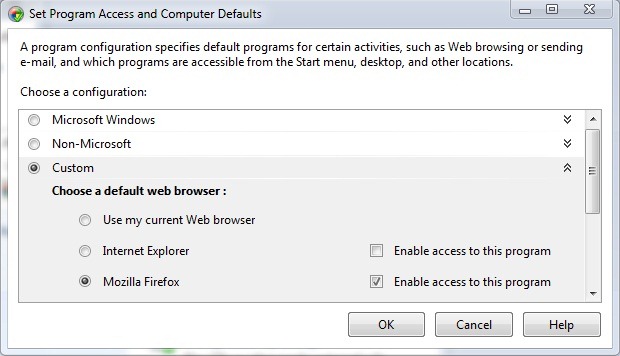
Click on Choose a Default Web Browser, select Mozilla Firefox And check the option Enable Access to this Program Next to it (be careful to uncheck the same option in the right Internet Explorer), then give OK and restart. This will force Windows 7 to ignore Total Internet Explorer and recognize Firefox ca browser default.
Pleasant browsing! ;)
How to avoid resetting the browser default in Windows 7 [Firefox Vs. Internet Explorer]
What’s New
About Stealth
Passionate about technology, I write with pleasure on stealthsetts.com starting with 2006. I have a rich experience in operating systems: Macos, Windows and Linux, but also in programming languages and blogging platforms (WordPress) and for online stores (WooCommerce, Magento, Presashop).
View all posts by StealthYou may also be interested in...

