How can we compress pictures without losing their quality

Most of the time, when we want to uploadam diverse images pe internet, services or sites impose certain limits of size of images. If images/photos that you want to upload are captured with some Performance photo devices (Even the majority smartphones accessible from today I have Rooms Photo of 8, 13 or even 20 megapixels) and have much larger dimensions than the limits imposed by the sites that you want to upload, the only option is its Compress/reduce the respective images to fall within the limits. Unfortunately, however, Image compression is most often equivalent and with decrease in quality to them (they become more unclear with weaker quality resolution than that of the originals). One of the solutions would be the use of professional edit tools To change the images, but they can be quite costly. Fortunately, however, there is another way through which you can compress images without losing their quality, namely the use of web service Compressor.io.
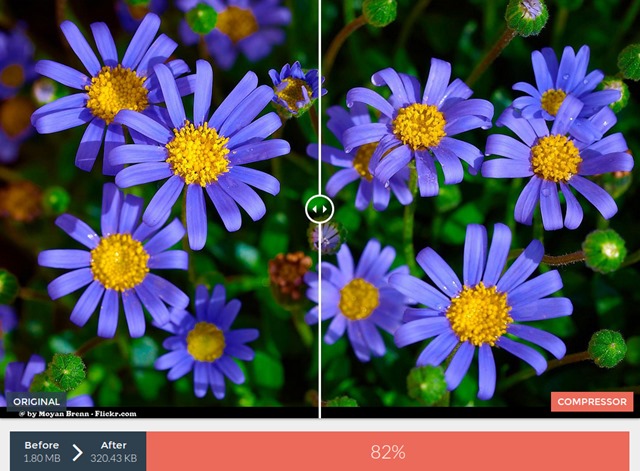
Compressor.io It's O Free Web application (can be accessed through browser) that allows users to compresses (shrinks) images without losing quality to them. In addition, it is not necessary to create an cont or connecting accounts for the social networks used to use the application. Simply Upload the images that you want to compress, and they will be automatically tablets with up to 90% from the original size without losing quality.

The application supports Four different formats of images, namely JPEG/JPG, PNG, GIF and SVG and offers two types of compression, Lossy and Lossless (the latter it keeps the image quality almost untouched after compression and is only compatible with formats JPG and PNG). The only minus of Compressor.io is the fact that this one too imposes a limit on images: these cannot be greater than 10 MB. Also, images can only be compressed one at a time (does not support multiple compression).

In order to compress images/photos using the web service Compressor.io, visit The official page its.
STEALTH SETTINGS – How to compress images without losing quality
How can we compress pictures without losing their quality
What’s New
About stealth
Passionate about technology, I like to test and write tutorials about Windows operating systems, seeking to discover interesting things.
View all posts by stealthYou may also be interested in...


One thought on “How can we compress pictures without losing their quality”