How we can condition the IE8 browser to play a web page as in IE7.

Although it is said that Internet Explorer 8 It is created on the structure of previous versions, and as complying with web standards, many pages are designed to run in normal parameters (maximum compatibility) on Internet Explorer 7. Compatibility issues of web pages On the new browser, there is. After I installed it, I noticed that some blog posts are devoid of content, by photos, titles and other elements. This rendering error can be solved very easily by using the new function ”Compatibility View".
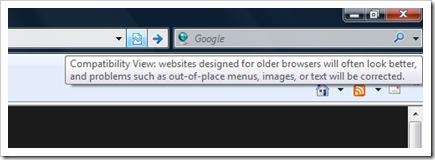
If you do not want to always use the "Compatibility View" button, you can set the browser to run permanently this way, or you can set permanent "compatibility" for your favorite websites.
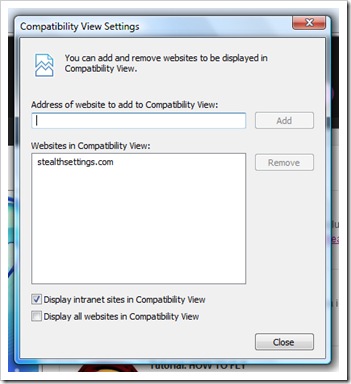
You can find the option in "Tools" -> "Compatibility View Settings”.
The above method can be applied by the user who installed IE8. Another way in which the IE may be forced to render the pages in compatibility IE7, it is the one who makes the site. Webmaster / Web Designer, can use a command line meta-content, in the header of the web pages.
<meta content="IE=EmulateIE7" http-equiv="X-UA-Compatible" />
Header-a will look like the form:
1: <html>
2: <head>
3: <!-- Use IE7 mode -->
4: <meta http-equiv="X-UA-Compatible" content="IE=EmulateIE7" />
5: <title>Web pagina title</title>
6: </head>
At the moment it is not possible to know how to evolve8, if it is to take into account the fact that the browser is currently in the Beta Development Stage 2. IE8 has a number of new functions, and from what I have noticed, it loads the web pages much faster than IE7. Who knows, in the future maybe the final version of IE8 will be a real competitor with Firefox on the browsers market.
How we can condition the IE8 browser to play a web page as in IE7.
What’s New
About Stealth
Passionate about technology, I write with pleasure on stealthsetts.com starting with 2006. I have a rich experience in operating systems: Macos, Windows and Linux, but also in programming languages and blogging platforms (WordPress) and for online stores (WooCommerce, Magento, Presashop).
View all posts by StealthYou may also be interested in...

