How can we open in a video player a .SV file on Mac OS X?

View a video clip with extension .NSV (Nullsoft Streaming Video) , pe MAC OS X , it is very simple and fast. You just have to Download, to install MPlayer For MAC OS X operating systems and follow some very simple steps.
1. Install MPlayer OSX . Basically you just have to pull the file.dmg in the applications folder. “Applications“
2. Double-click on The video file which has the extension.the USSR (video.nsv for example), then click the button “Choose Application…” , from the Warn Window that opened.
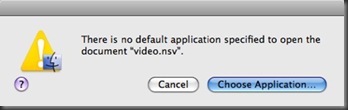
3. In the box that opens, browse up to the folder Applications, Select from the list of applications MPlayer OSX And press the button OK .
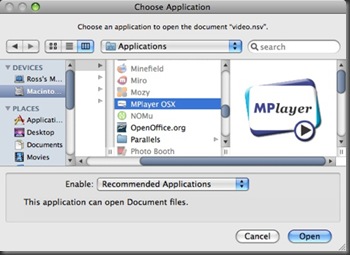
4. Now you can see a .SV video file, with the help of MPlayer on an operating system Mac The x .
Pleasant viewing! :)
How can we open in a video player a .SV file on Mac OS X?
What’s New
About Stealth
Passionate about technology, I write with pleasure on stealthsetts.com starting with 2006. I have a rich experience in operating systems: Macos, Windows and Linux, but also in programming languages and blogging platforms (WordPress) and for online stores (WooCommerce, Magento, Presashop).
View all posts by StealthYou may also be interested in...


One thought on “How can we open in a video player a .SV file on Mac OS X?”