Gmail backup for Windows, Mac and Linux

Gmail Backup is an application with which you can salva on your own hard-disk a backup copy of the messenger from the Gmail account, using IMAPthe Version for Windows it comes with a simple graphic interface, which makes it very easy to use. You just have to enter the email address and password (from the Gmail account), select the folder where the emails will be stored and press the button "Backup". The messages will be saved in the format EML, compatible Microsoft Outlook. Oh, yes. First of all, you must have activated the "POP/IMAP" option in your Gmail account. “Settings” –> Forwarding and POP/IMAP –> "Enable” for POP Download and IMAP Access.
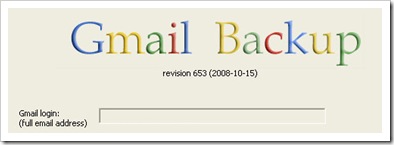
For Linux and OS Mac X there is no Gmail Backup graphical interface. It all boils down to one at the moment command line.
Gmail Backup is in a Beta completion phase, but this application is being worked on very intensively. The final version will be available soon. For more details and download: GMail Backup
Gmail backup for Windows, Mac and Linux
What’s New
About Stealth
Passionate about technology, I write with pleasure on stealthsetts.com starting with 2006. I have a rich experience in operating systems: Macos, Windows and Linux, but also in programming languages and blogging platforms (WordPress) and for online stores (WooCommerce, Magento, Presashop).
View all posts by StealthYou may also be interested in...

