Permanently Disable Spelling and Grammar Check on Mac OS X

Spelling and Grammar Check is probably one of the most disturbing settings default but MAC OS X, especially if users do not write permanently in a single language.
Writing underlined with red dots in the texts in Textedit And other applications are quite upset and even if it can be disabled, the option Spelling and Grammar with Reactivates automatically after reopening the application and/or after restarting the operating system.
In order to permanently disable ”Spelling and Grammar Check"We will have to be very careful about the next steps.
1. To permanently disable checking and correcting spelling for all languages in all applications on Mac OS X, we will have to go to System > Library > Services and to find the application AppleSpell.service.
AppleSpell.service Contains the packages that deal with the verification and correction of the spelling.
2. Click-right on Applespell.Service and select Show Package Contents.
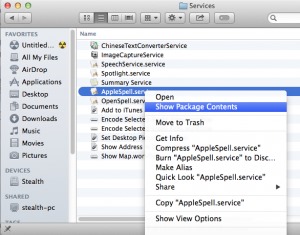
3. Under the folder "Contents"We find"Resources". Everything we need to do to deactiv Spelling and Grammar It's his rename This folder (in Resources.disable, for example).
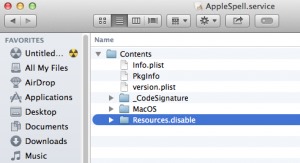
Terminal command:
sudo mv /System/Library/Services/AppleSpell.service/Contents/Resources /System/Library/Services/AppleSpell.service/Contents/Resources.disabled4. After we rename the folder ”Resources”, we restart the Applespell.Service process with the help Activity Monitor. Double-click on AppleSpell.service & Quit.

Now Checking and correcting spelling It is disabled for all applications on Mac OS X. In order to reactivate this option, you will have to rename the folder "Resources.disable” in “Resources”.
Note: Tutrial testat Pepy Leopard OS X 10.9.
STEALTH SETTINGS – Permanently Disable Spelling and Grammar Check on Mac OS X
Permanently Disable Spelling and Grammar Check on Mac OS X
What’s New
About Stealth
Passionate about technology, I like to test and write tutorials about Windows operating systems, seeking to discover interesting things.
View all posts by stealthYou may also be interested in...

