How can we disable Photo Tagging in Twitter

Twitter has recently activated a new feature in Microblogging network, namely photo tagging. Most Twitter users already know what is the role of this feature, already having enough experience with photo tagging from another Popular network of socialization, Facebook. Specifically, through this feature, users have the opportunity to Identify and Tag-ui Various people in pictures posted on Twitter (are possible up to 10 TAG-UI in a single picture).
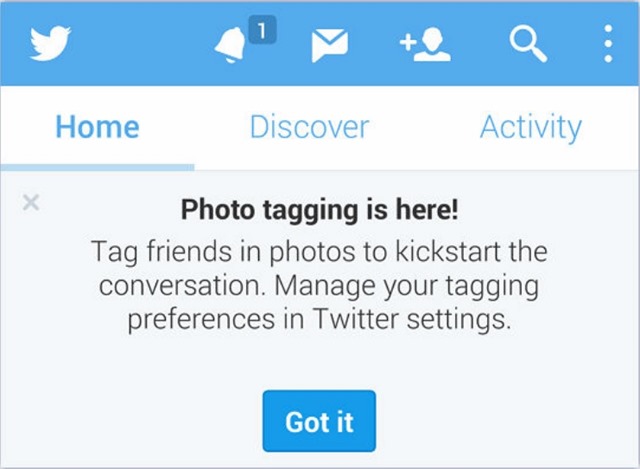
But in front of Facebook, where everything is based especially on friend requests (closed groups of friends who do sharing of information), on Twitter Anyone can follow anyone, which means that much of users are not satisfied with the possibility of being identified by unknown people through tags from random pictures posted on the network.
If you worry as well as privacy might be compromised by the new feature of photo tagging Available in Twitter, you can disable this feature by following the instructions below.
Users have available 3 options in terms of noul feature de photo tagging available in Twitter:
- Allow anyone to tag me in photos -Allows any user on Twitter to give you a tag in a posted picture
- Only allow people I follow to tag me in phots -only allows the users you are following on Twitter to tag you in pictures
- Do not allow anyone to tag me in photos - does not allow any user on Twitter to give you a tag in any picture in the network
These Intimacy options are available both on SITE Twitter (Version web), as well as on mobile applications for Android and IOS. In order to administer/deactivate Photo Tagging through Web Site, visit Twitter account And go in Settings > Security and Privacy (left column). Then scroll to the section Privacy And select the option Do not allow anyone to tag me in photos (or, if you prefer, select Only allow people I follow to tag me in photos).
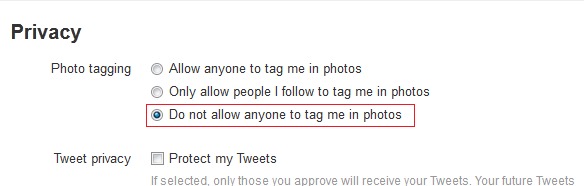
For the mobile Twitter applications on Android and iOS, follow the steps below:
- IOS - Give Tap on iconita by SETTINGS, then on the account name you; In the displayed screen scroll to the end the list of options, and, sub Privacy, give tap on Photo Tagging; then Disable the feature USING switch-ul displayed next to it (the top of the screen)
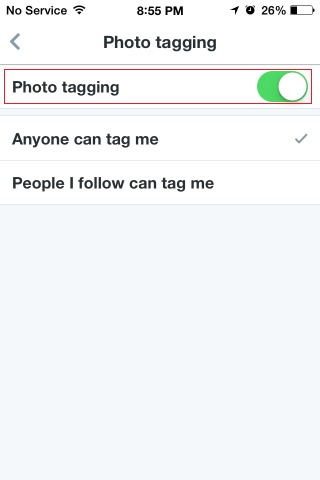
- Android - Give Tap on iconita by menu (three points displayed vertically) from the right-hand corner of the application and select Settings; Then, on the displayed screen, dispense the option Who can tag me in photos
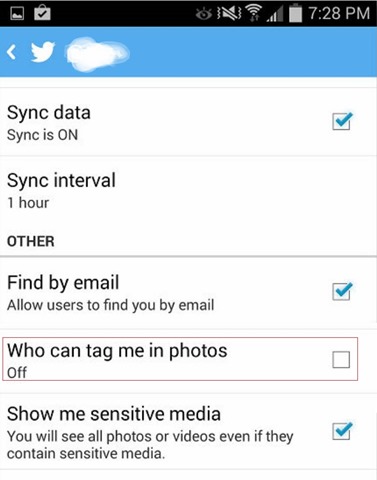
STEALTH SETTINGS – How to disable Photo Tagging feature in Twitter
How can we disable Photo Tagging in Twitter
What’s New
About stealth
Passionate about technology, I like to test and write tutorials about Windows operating systems, seeking to discover interesting things.
View all posts by stealthYou may also be interested in...

