Administer all accounts for cloud storage in one place with Multcloud
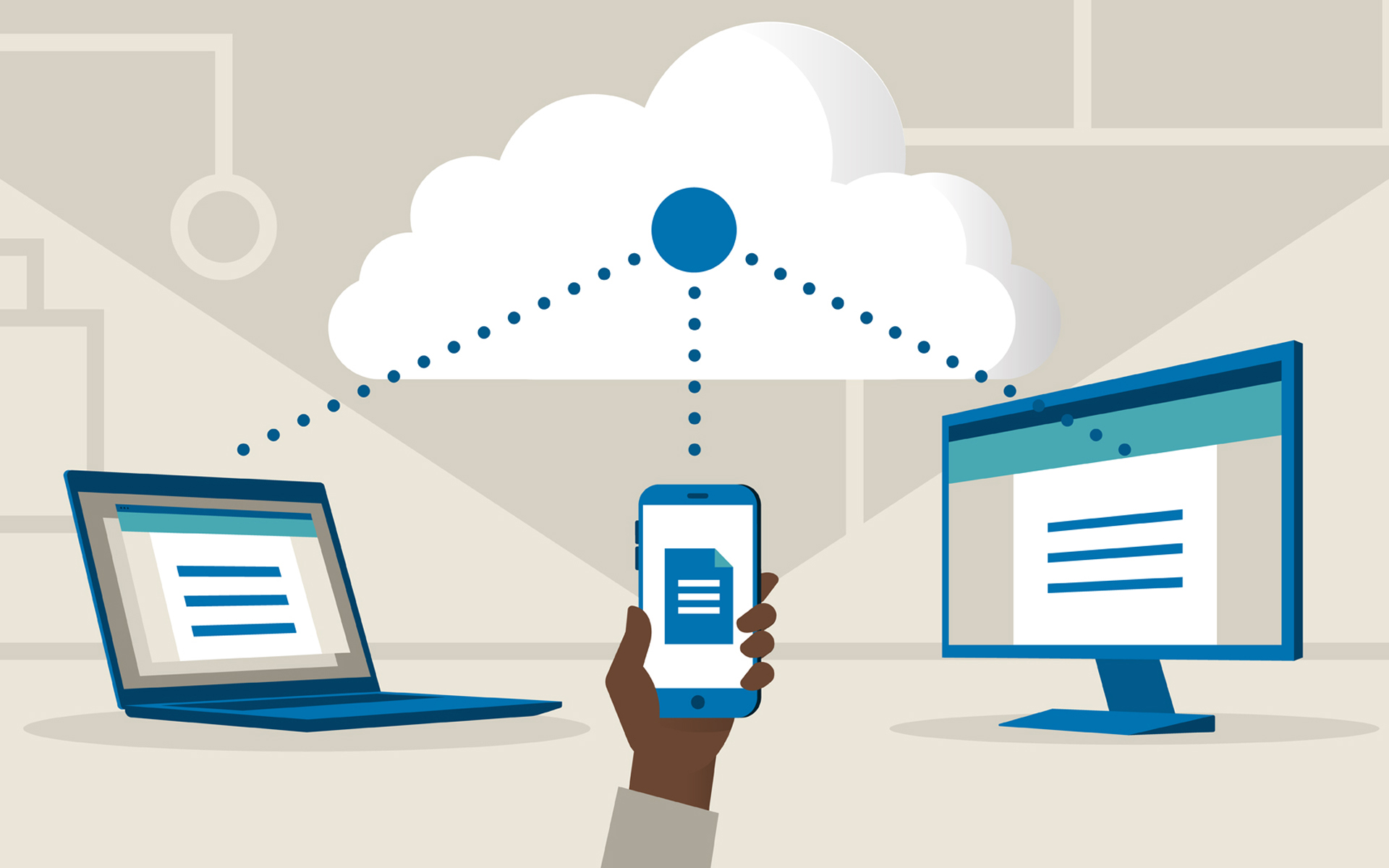
Popularity online storage services (cloud) has grown a lot lately, and many of them are not limited to use only one such service, but prefer to increase their number of options, opening Auditors on more Cloud services of this kind. While the use of more such Online storage services WARRANT More storage space (especially if we refer strictly to the space offered free), administration Different accounts can become quite irritating (considering that they need to be accessed different sites and are used Different customers for accessing FILES stored on those accounts). If you use more Cloud storage customers and often confuse yourself in users and passwords different, or consider that accessing in a row Their is rather a waste of time, the solution is MultCloud.
MultCloud This yet Free service that allows users to access all Cloud accounts Create yes stored files on these in one place.

The cup what will create an account on the multicloud, log in, then click the button Connect to your first Cloud Service And start adding various accounts for used online storage (in addition, compared to popular cloud services such as Dropbox or OneDrive, you can add and FTP accounts or WebDav).
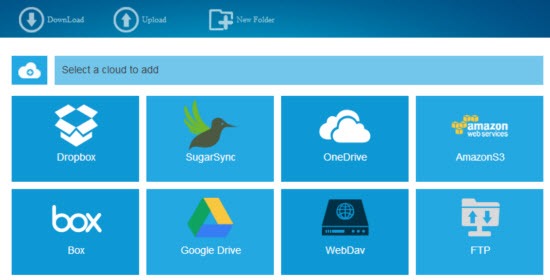
After adding of cloud storage services in MultCloud, you will have to allow its access to your accounts on these services, then you will be able to access and browse among all the files stored on a single place.
MultiCloud file manager works similar to Windows/File Explorer-ul FROM Windows: The added services are listed in a narrow panel on the left side, and on the right are the files and folders stored on them. In addition, the manager comes with a few programmer of Read/display of the various types of files stored by the user, and also the files can be copied directly through the multiCloud from one cloud service (click-right on the file > Copy To).
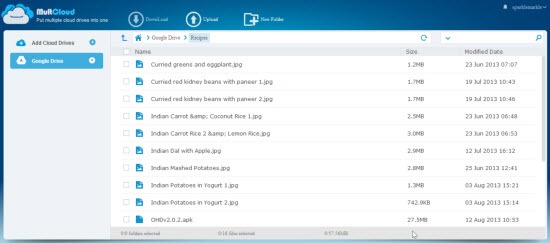
MultiCloud is currently available only through Web Site, not yet a customer available for this web service. To create an account and be able to use more Cloud storage services In the same place, click on the next link:
STEALTH SETTINGS – Manage all your cloud storage accounts in one place with MultCloud
Administer all accounts for cloud storage in one place with Multcloud
What’s New
About stealth
Passionate about technology, I like to test and write tutorials about Windows operating systems, seeking to discover interesting things.
View all posts by stealthYou may also be interested in...


One thought on “Administer all accounts for cloud storage in one place with Multcloud”