How can we export and import settings for Kasperky Antivirus
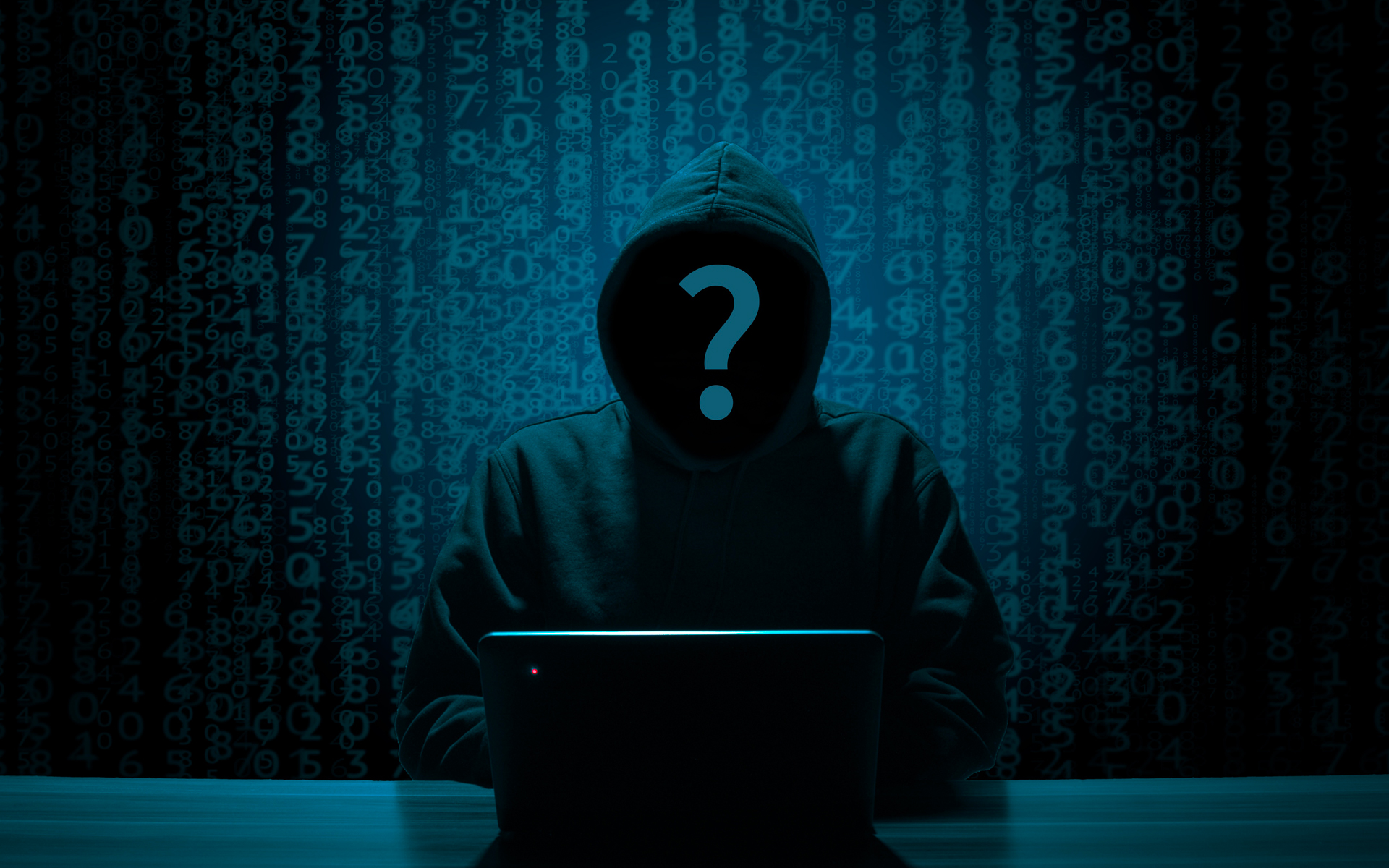
If you are a user Kaspersky, this tutorial will help you save time later REINSTALLING (or reset, in Windows 8) the Windows operating system, or if you want to install Kaspersky suite pe everything computer and you want to use the same ones SETTINGS. The simplest is to export settings for Kaspersky Antivirus before reinstalling the system, then, to them imported back after antivirus installation on the new system Windows.
How do I export/import settings for Kaspersky Antivirus?
- open Kaspersky home screen (double-click on antivirus icon in SYSTRAY)
- Click on iconitis of settings located in the upper-right corner of the main window

- in the window of settings, click on the icon for Advanced Settings (box-shaped icon)
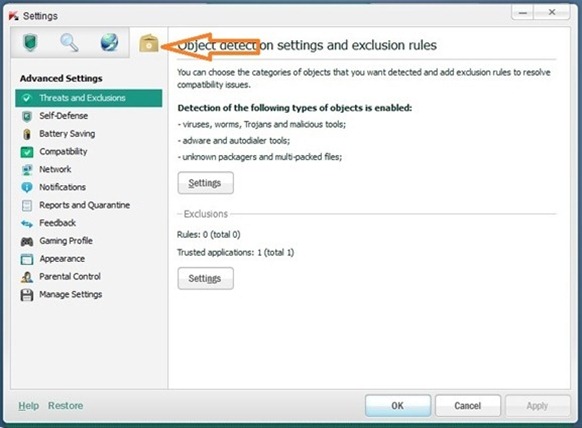
- in the left panel, click on Manage Settings (last option in the list), then click on the button Export to export antivirus settings (select carefully the location where you will save settings file to ensure that you will find it when you need it!).

- in order to import settings in a newly installed antivirus in the system, follow the steps described above and then click on the button Import and select the file with the settings saved during export.
And that's it. In this way you will not waste my time reconfigurand antivirusul after a new installation. Success!
STEALTH SETTINGS – How to export and import Kaspersky Antivirus Settings
How can we export and import settings for Kasperky Antivirus
What’s New
About Stealth
Passionate about technology, I write with pleasure on stealthsetts.com starting with 2006. I have a rich experience in operating systems: Macos, Windows and Linux, but also in programming languages and blogging platforms (WordPress) and for online stores (WooCommerce, Magento, Presashop).
View all posts by StealthYou may also be interested in...

