How can we filter the sites with improper content for children in Windows

Where to COMPUTER you have access and BOYS, then you will definitely want to make sure they don't have acces the sites with improper or uncertain content, and sometimes Parental control settings integrate in Windows They can be quite irritating even for adult users. To solve simpler The problem of your children's safety when sailing on the Internet, application DNS Angel It is a quick and efficient solution, which you will definitely find useful.
DNS Angel does not require installation and offers users the possibility of automatically blocking the web content display considered improperly and/or unsafe for children.
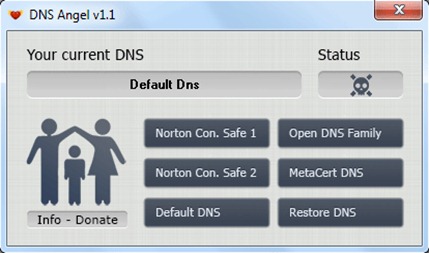
How does DNS Angel work?
DNS Angel edits DNS servers used by your system with one of the following DNS-uri Family, care automatically filters the inappropriate content For children: Norton ConnectSafe, MetaCert or Open DNS Family. Also, when you want to return to DNS-ul default, you can solve the problem with a simple click.
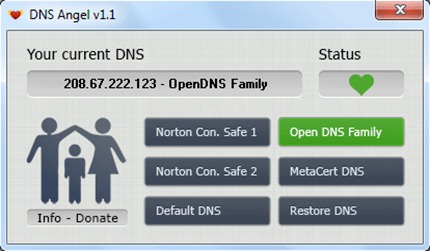
Note: Free and compatible application with Windows XP, Windows Vista, Windows 7 and Windows 8.
STEALTH SETTINGS – How to filter unsafe websites for children in Windows
How can we filter the sites with improper content for children in Windows
What’s New
About Stealth
Passionate about technology, I write with pleasure on stealthsetts.com starting with 2006. I have a rich experience in operating systems: Macos, Windows and Linux, but also in programming languages and blogging platforms (WordPress) and for online stores (WooCommerce, Magento, Presashop).
View all posts by StealthYou may also be interested in...

