Setup Parental Control in Windows Media Center

Windows Media Center is used on a very large scale of users Windows 7 And it is a feature highly appreciated for the control it offers on the media files stored on hard, the management of online TV and DVDs.
By Windows Media Center can be accessed and viewed film, cartoons, educational shows, of culture, sports canal, etc….in as well as well can be accessed and TV stations, DVDor Librarararii Media to have a content not exactly suitable for children. Movies and shows for adults, cu vulgar language and/or violent In content, suggestive dialogues.
For a parent who uses Windows Media Center, a good way to keep the child away from inappropriate media is to set “Parental Control” in Windows Media Center. This option helps your user (s) limits the child's access At a series of TV stations, DVDs and shows.
Parental Control in Windows Media Center (protects the child from violent language, scenes with explicit sex, violent language and scenes)
To limit the access area of a child in Windows Media Center and to word Some TV stations, DVDs and media bookstores, you will have to take a few steps:
1. Open WMC (Windows Media Center) and click on “Tasks“.

2. Click pe “General” …
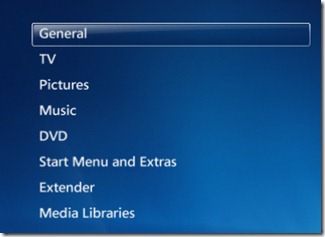
3. Click pe “Parental Control“
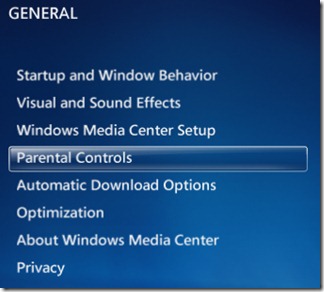
4. In “Parental Control” will have to Set a password, and access code consisting of four characters.

5. After choosing a password you can control TV Ratings and Movie/DVD Ratings.
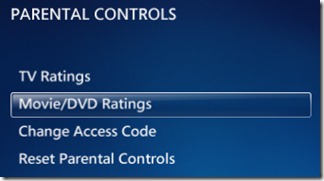
Under these two buttons have advanced options to limit your child's access to the contents of shows, TV channels, movies and DVDs.
Parental control settings > TV Rating
1. Click on the TV Rating button and tick the boxes next to Turn on TV blocking and Block unrated TV programs. The “Maximum allowed TV rating” Select TV-PG. Selecting it using the buttons + and –.
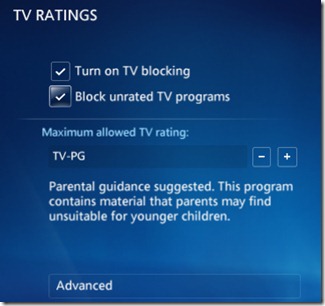
2. If you click on the button Advanced You can block the violent content, with vulgar language and adult content.
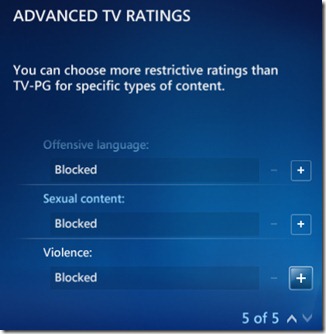
After you make the settings, click on “Save” to save the changes.
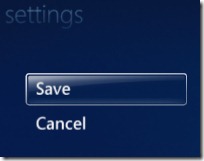
Parental control settings > Movie/DVD Ratings
And here you have to follow the same steps as on TV rating. check Turn on movie blocking and Block unrated movies, then select PG & click Save.
How to limit the access of children to adult films, scenes of violence and vulgar language, in Windows Media Center.
Stealth Settings – Windows Media Center Settings.
Setup Parental Control in Windows Media Center
What’s New
About Stealth L.P.
Founder and editor Stealth Settings, din 2006 pana in prezent. Experienta pe sistemele de operare Linux (in special CentOS), Mac OS X , Windows XP > Windows 10 si WordPress (CMS).
View all posts by Stealth L.P.You may also be interested in...

