
Fix / Remove Wordpress Update Error (An automated WordPress update has failed to complete – please attempt the update again now.)
Fix / Remove Wordpress Update Error (An automated WordPress update has failed to complete – please attempt the update again now.)

WordPress is a platform of blogging and CMS who no longer needs presentation. Every time it launched a new version of WordPress I didn't rush to do update-ul. I waited to see if there are problems with the new version, I watched the compatibilities of the plugins and functions used, and when I decided to go to the new version I preferred not to use the classic method of update. For me “The classic method” It means the update in Dashboard.
Many who have tried to do the WordPress update in Dashboard (wp-admin/update-core.php) and they failed, they could no longer get rid of the message “An automated WordPress update has failed to complete – please attempt the update again now.” or have not been able to remove the blog from “Maintenance mode“.
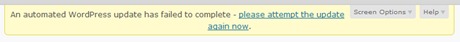
If you are one of “lucky” Which encounters this problem, the solution is simple. You have to have access FTP or SSH to the blog files. Go to the root (root) directory in which the blog files are DELETE FILE .maintenance.
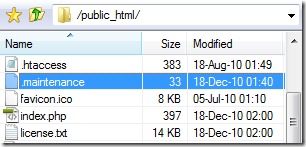
Download the archive with the WordPress version that you want to update, unzip and climb files on FTP (upload) over the existing ones. Use Filezilla, Flashfxp Or any client of FTP that is at the Idemana. Those who have whm/cPanel I can use the File Manager option for upload.
Stealth Settings – WordPress Update Error.
Fix / Remove Wordpress Update Error (An automated WordPress update has failed to complete – please attempt the update again now.)
What’s New
About Stealth L.P.
Founder and editor Stealth Settings, din 2006 pana in prezent. Experienta pe sistemele de operare Linux (in special CentOS), Mac OS X , Windows XP > Windows 10 si WordPress (CMS).
View all posts by Stealth L.P.You may also be interested in...


2 thoughts on “Fix / Remove Wordpress Update Error (An automated WordPress update has failed to complete – please attempt the update again now.)”
Very good tip! I could not remove the message on a client's page, and with this help I could solve it! I'm going to recommend it to my colleagues!
Thank you so much
Thank you very much for the publication! I was glad