
How to see what users are looking for on a WOOCommerce WoCommerce online site or online store
For a blog I don't know how useful it is Let's see what users are looking for on the site using the search button / bar Internal, but for an online store it is very important. Especially when we have an advertising campaign, and users do not reach a page with relevant products and make searches on the site. We can get valuable information about the products that have been sought in our site and we can redirect in the future potential buyers to similar products or may even be brought.
content
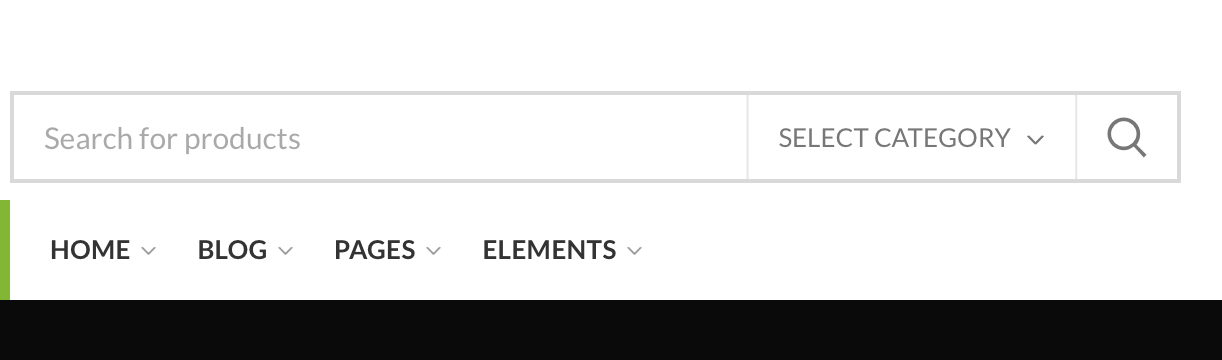
WooCommerce It is one of the platforms chosen by more and more online store developers. It is based on WordPress, it is a free system, it does not consume many resources on the web server, easy to customize and constantly develop with new functions, modules and options.
If we are owner of an online store built on WoCommerce and we want to see what products / services the users are looking for, we have at least two ways by which we can Let's see the keywords (keywords) written in search bar (Search Box) from the online store.
Method of tracking keywords sought in the site with Google Analytics
First of all, suppose we already have the blog or online store inscribed in Google Analytics. The service offered free of charge by Google offers a lot of information, from the number of unique visitors, number of displays, the most accessed pages to the value of the user accessing the site.
It is not implicitly established, but we can work in Google Analytics and tracking the site or online store. We said above by WordPress and Woocommerce, but this option can be activated for any type of site that uses a standard query parameter.
Let's see exactly how we activate the tracking of keywords sought by users on an online blog or store.
- We go to the Google Analytics account to the property for which we want to activate the search tracking (“Site search Tracking“) and click on the administration button. “Admin”.
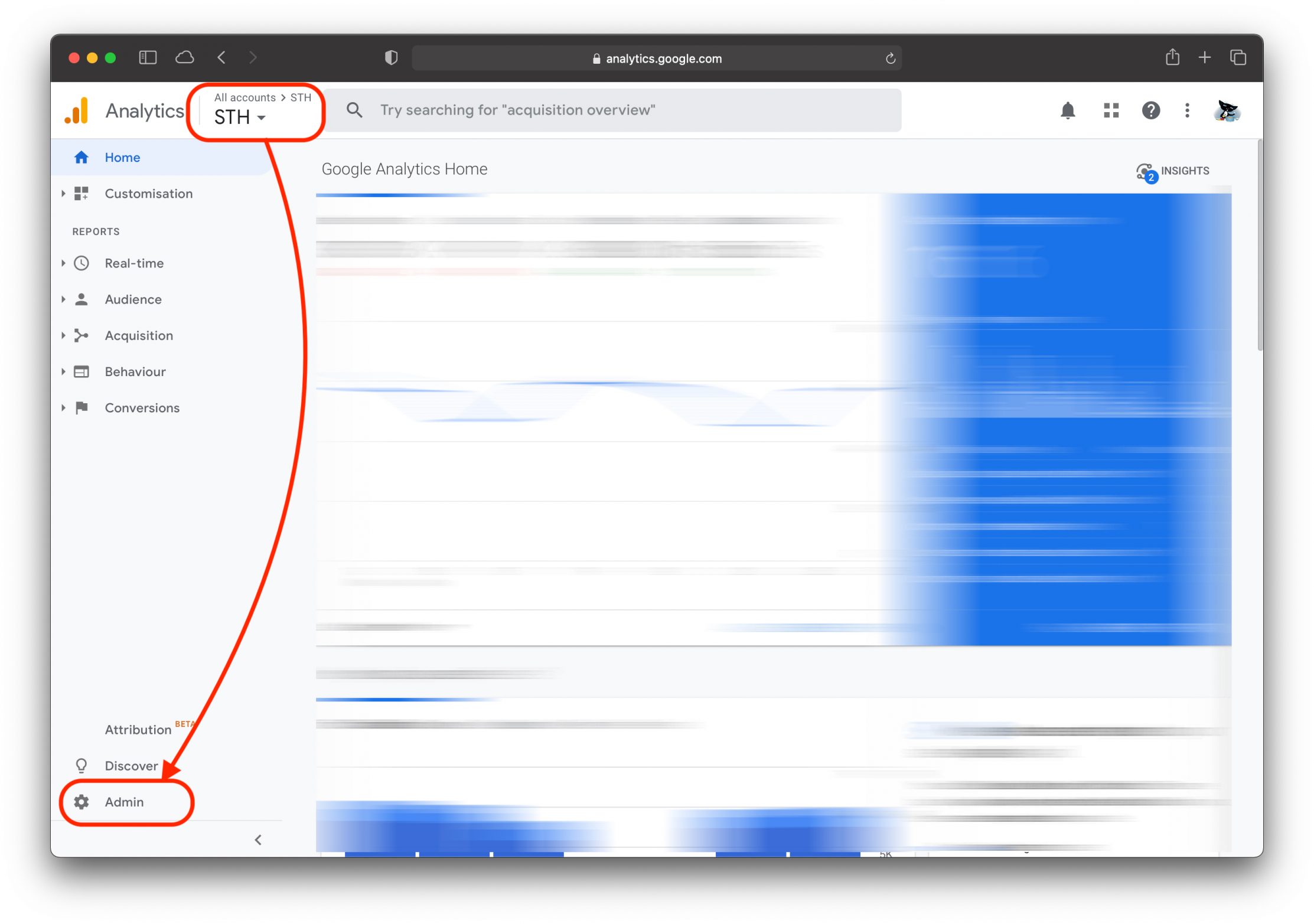
2. On the page that opens we go to “Account” → “Property” → “View” and “View Settings“. Be careful if we have more accounts, properties and views in the Google Analytics account. We choose the views for the site we are interested in following the keywords sought on the site.
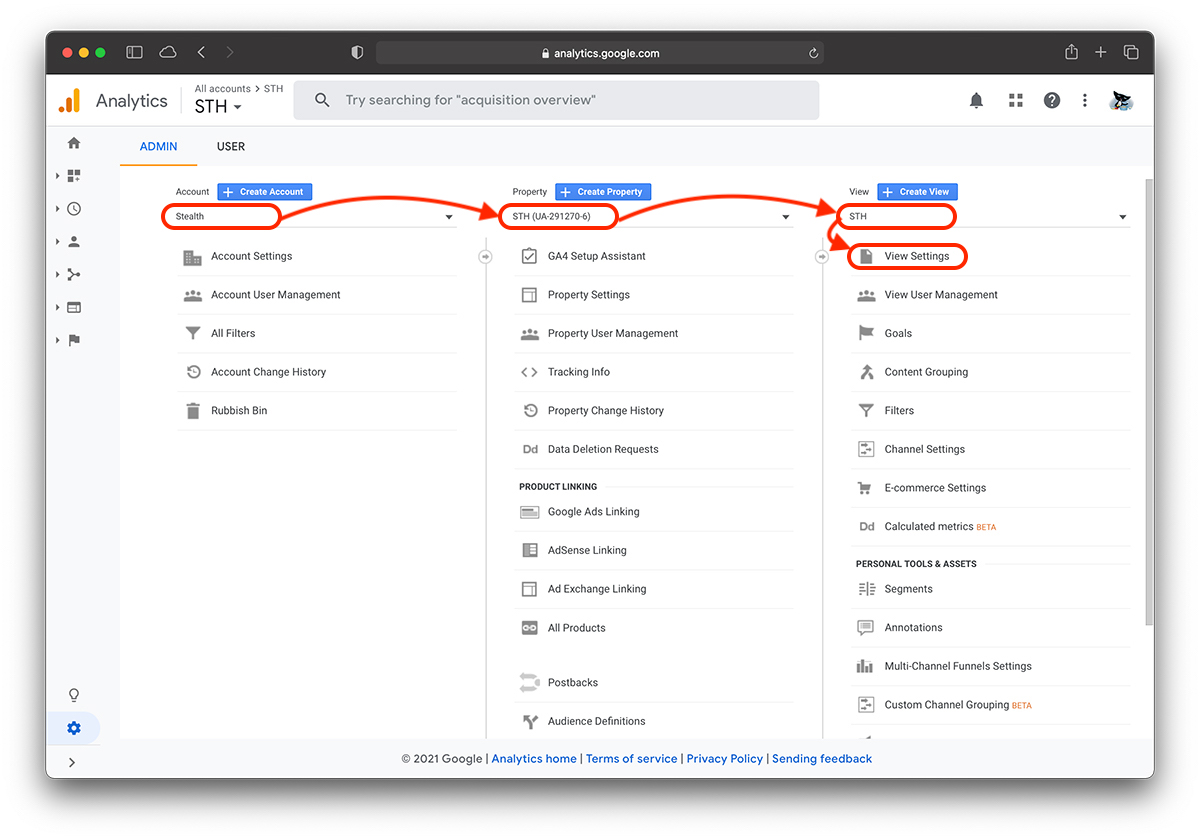
3. In “View Settings” We go to the bottom of the page and We activate the option: “Site search Tracking” from below “Site Search Settings“.
To the query parameter (query parameter) we put “s” And we tick the option “Strip query parameters out of URL“.
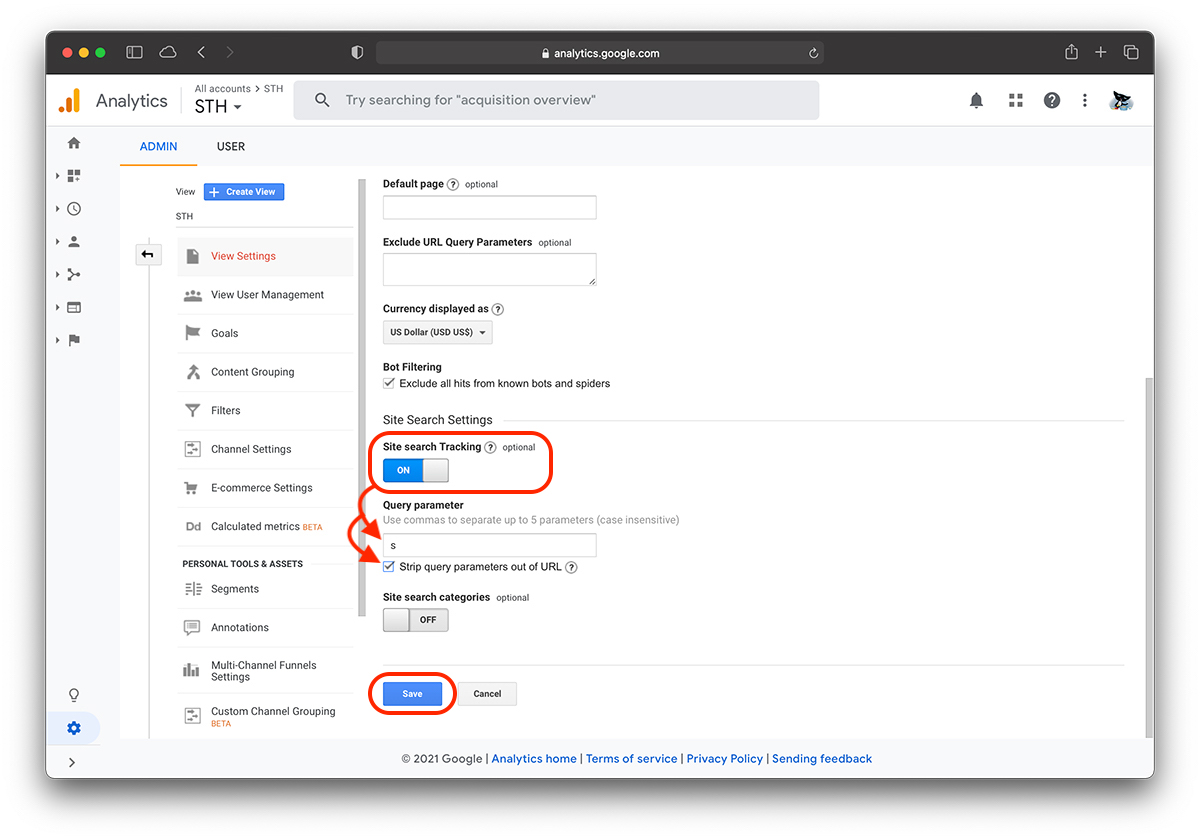
4. Click “Save” After you have done these settings.
The WordPress query parameter is usually “s”. It appears in the URL when a search is done on the site. It is found between “?” and “=”.
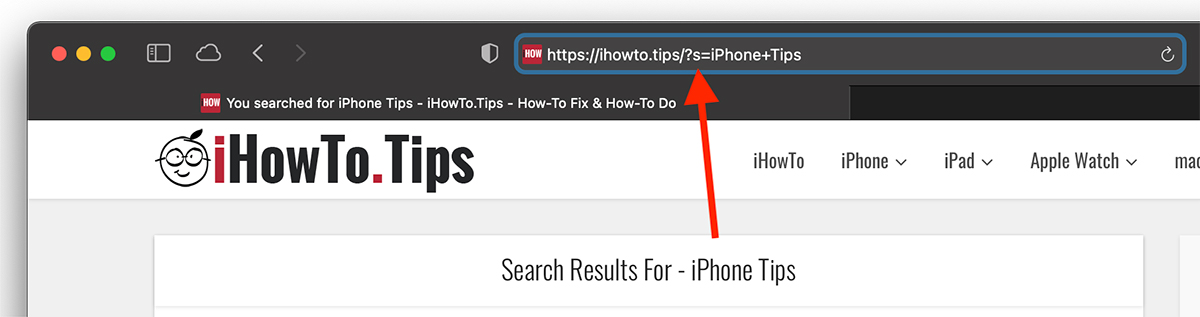
If you use another CMS or online store platform, search the site and check in the URL which is the query parameter that you will have to fill in Google Analytics.
Bifand “Strip query parameters out of URL” Google Analytics reports will not be made on each page, but all keywords will all be grouped into one report.
How do we see in Google Analytics the keywords searched on the blog or online store?
We go to Google Analytics reports to Behavior → Site Search. Here we will find the keywords used for searching on the site, the pages on which the search was made, plus many other useful information for optimizing the content and the interest of the users.
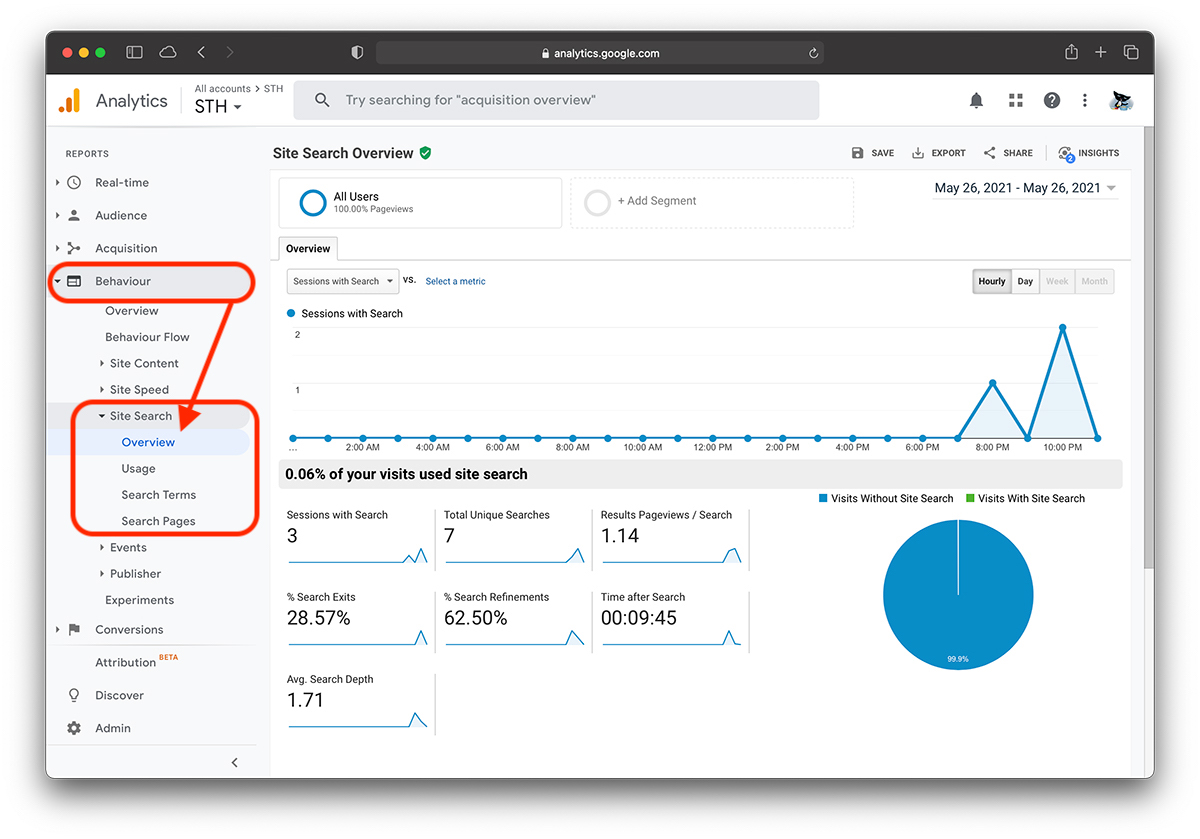
The results will appear a few minutes after you make the change in the Google Analytics account.
WordPress Plugin pentru Site Search Tracking
As I said at the beginning, for both WordPress and WooCommerce are developed many modules (plugins) capable of doing almost everything that will go through the mind. Including to record in the database the keywords sought by users on the site.
Such a plugin I tested and works very well, it is “Search Analytics“, developed by Cornel Raiu. All you have to do to install it, is to go to dashboard → plugins → add new and look “Search Analytics” by Cornel Raiu. It is very easy to configure and does not consume many DB resources.
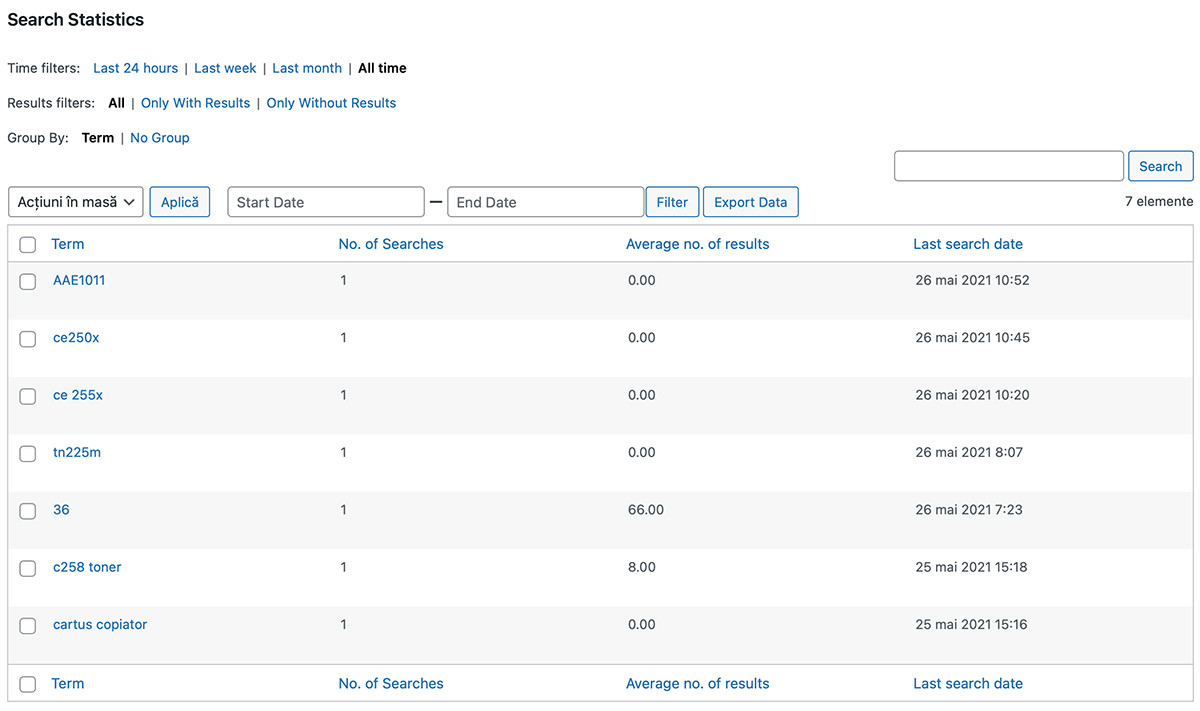
The plugin does not need to have a Google Analytics account and is free.
How to see what users are looking for on a WOOCommerce WoCommerce online site or online store
What’s New
About Stealth
Passionate about technology, I write with pleasure on stealthsetts.com starting with 2006. I have a rich experience in operating systems: Macos, Windows and Linux, but also in programming languages and blogging platforms (WordPress) and for online stores (WooCommerce, Magento, Presashop).
View all posts by StealthYou may also be interested in...

